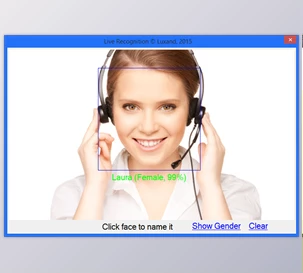With SubSystems DOCX to PDF Converter, you can turn DOCX files into PDF files without leaving your program. Just using one function, you can make excellent PDF files right away, avoiding the need for Microsoft Word, Adobe Acrobat, or other additional software. It suits developers working in desktop, web, or cloud environments and supports languages such as C#, C++, VB6, Delphi, and others.
The conversion is accurate and trustworthy because this tool relies on the DOCX parser from TE Edit Control and the PDF engine from WinPDF. It can enhance any text by adding tables, images, and shapes, and it handles text in many languages. Generating reports, invoices, or any other documents in PDF format ensures that the layout, fonts, images, and styles are not altered.
SubSystems DOCX to PDF Converter is compatible with both Windows and Linux. It uses DLLs native to each platform, a .NET Framework DLL for older systems, and a .NET Core package for building server apps across platforms. This latest release (v15) introduces PDF/A-2b support, better handling for right-to-left text, support for embedded fonts and improved tables, among other changes—making it a top choice for developers.
Key Features of SubSystems DOCX to PDF Converter :
- Easy Integration: Use one function call to convert DOCX to PDF—saves development time and effort.
- Rich Document Formatting: Retains fonts, colors, sizes, bold/italic styles, alignment, spacing, and other Word formatting.
- Complex Layout Support: Handles headers, footers, tables (even nested ones), shapes, and multi-column layouts.
- Image and Graphic Support: Works with PNG, JPEG, GIF, EMF, WMF—whether embedded or linked.
- Multilingual Text
- Supports Unicode, right-to-left languages (like Arabic or Hebrew), and vertical text.
- Drawing Tools: Renders lines, rectangles, circles, and other vector objects.
- Bookmarks & Hyperlinks: Keeps document navigation and external links intact.
- Security Features: Add password protection and set permissions for PDF access and editing.
- Flexible Output Options: Save output to a file or retrieve it directly in memory for further processing.
- Cross-Platform Support: Available for Win32, Win64, .NET Framework, and .NET Core (Windows & Linux).
- Version 15 Enhancements: Adds PDF/A-2b support, better font/image handling, list formatting, date formats, and RTL improvements.
Click on the links below to Download the latest version of SubSystems DOCX to PDF Converter with CRACK!
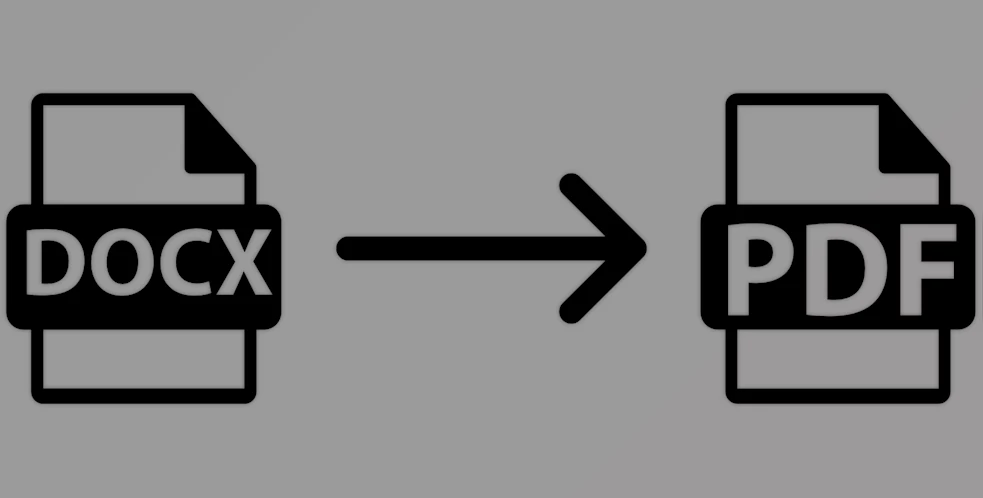
 SubSystems DOCX to PDF Converter v15.0 for .Net & .Net Core + CRACK.rar (Size: 62.6 MB - Date: 11/26/2025 6:18:05 AM)
SubSystems DOCX to PDF Converter v15.0 for .Net & .Net Core + CRACK.rar (Size: 62.6 MB - Date: 11/26/2025 6:18:05 AM) SubSystems DOCX to PDF Converter v14.0 for .Net & .Net Core + CRACK.rar (Size: 83.0 MB - Date: 11/26/2025 6:18:04 AM)
SubSystems DOCX to PDF Converter v14.0 for .Net & .Net Core + CRACK.rar (Size: 83.0 MB - Date: 11/26/2025 6:18:04 AM) SubSystems DOCX to PDF Converter v11.0 for .Net + CRACK.rar (Size: 1.1 MB - Date: 11/26/2025 6:18:02 AM)
SubSystems DOCX to PDF Converter v11.0 for .Net + CRACK.rar (Size: 1.1 MB - Date: 11/26/2025 6:18:02 AM)


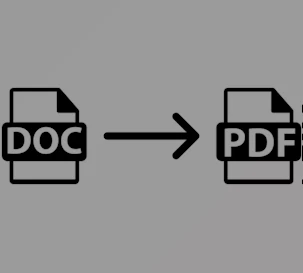
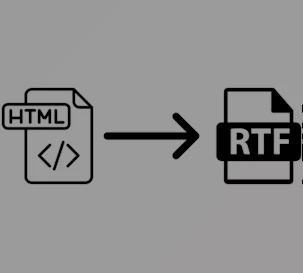
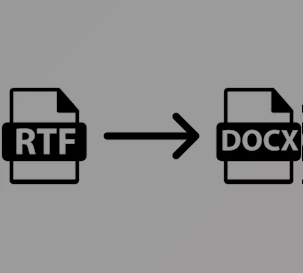
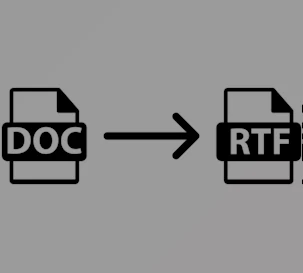
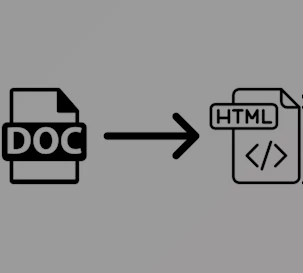

![FREE Download DevExpress Universal Complete [.Net Components] v25.2.3 (18 Dec 2025) + Documentation + Patcher](https://downloaddevtools.com/filemanagercontent/files/1/prolistnormal/124-banner.png)