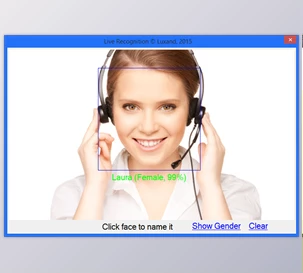The SubSystems HTML to PDF Converter makes converting HTML files to PDF a straightforward process for any developer. It is easy to add this functionality to applications using only a short amount of code. You can select between the system’s Web Browser control mode and the Native mode, making the method you want to use depend on what you are working on.
The app supports several PDF features, including hyperlinks, password protection, bookmarks, embedded fonts, right-to-left text, and complex tables. The tool enables you to transform your HTML into PDF format, ensuring it appears beautifully designed and professional. Besides generating a document, you can manage page format by changing paper size, margins, and orientation. The output data can be kept on the disk or processed in the computer’s memory.
SubSystems HTML to PDF Converter is useful on a wide range of platforms, including Win32, Win64, both the .NET Framework and .NET Core. It provides full support for both desktop and server users, enabling the execution of multithreaded applications. The newest release includes enhanced support for current CSS, is PDF/A-3 compliant, and improves handling of footers, images, and RTL text, which is crucial for any application that requires dependable PDF output from HTML.
Key Features of SubSystems HTML to PDF Converter :
- Hyperlink Support: Internal and external links in your HTML will be clickable in the resulting PDF.
- PDF Security: You can set passwords and security permissions for the PDF to control access.
- Custom Layout Options: Easily adjust paper size, margins, and page orientation for your PDF output.
- Embedded Fonts & Unicode Support: Ensures correct display of all text, including international and RTL (right-to-left) languages.
- Advanced Text and Paragraph Formatting: Supports different fonts, sizes, colors, alignment, indentation, and paragraph styles.
- Complex Elements Rendering: Correctly handles tables (including nested ones), lists, and other complex structures.
- Image Support: Supports embedding of PNG, JPEG, GIF, WMF, and EMF images.
- Automatic Bookmarks
Generates PDF bookmarks based on HTML heading tags (H1, H2, etc.) for easy navigation.
- Multithreaded Support: Safe to use in server environments with parallel processing needs.
- Flexible Output
PDF output can be written to disk or retrieved in memory for further processing.
- Cross-Platform Support: Available as a native DLL for Win32 and Win64 apps, .NET Framework DLL, and .NET Core NuGet package for Windows and Linux.
Click on the links below to Download the latest version of SubSystems HTML to PDF Converter with CRACK!
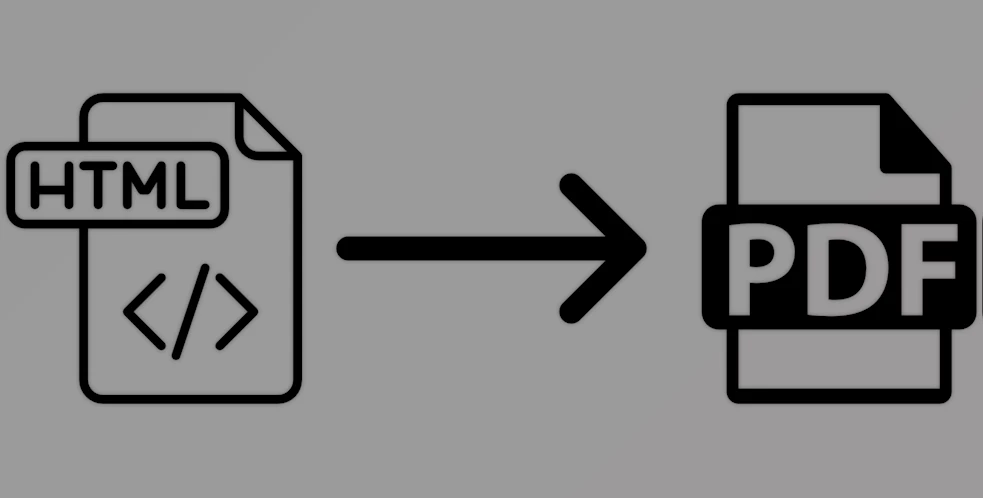
 SubSystems HTML to PDF Converter v19.0 for .Net Framework & .Net Core + CRACK.rar (Size: 67.7 MB - Date: 11/26/2025 5:51:18 AM)
SubSystems HTML to PDF Converter v19.0 for .Net Framework & .Net Core + CRACK.rar (Size: 67.7 MB - Date: 11/26/2025 5:51:18 AM) SubSystems HTML to PDF Converter v18.0 for .Net + CRACK.rar (Size: 1.9 MB - Date: 11/26/2025 5:51:17 AM)
SubSystems HTML to PDF Converter v18.0 for .Net + CRACK.rar (Size: 1.9 MB - Date: 11/26/2025 5:51:17 AM) SubSystems HTML to PDF Converter v15.0 for .Net + CRACK.rar (Size: 2.0 MB - Date: 11/26/2025 5:51:17 AM)
SubSystems HTML to PDF Converter v15.0 for .Net + CRACK.rar (Size: 2.0 MB - Date: 11/26/2025 5:51:17 AM)

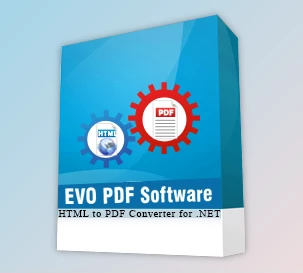
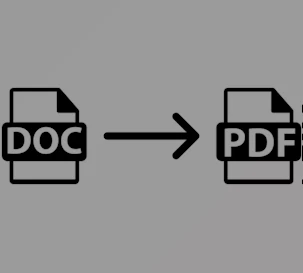
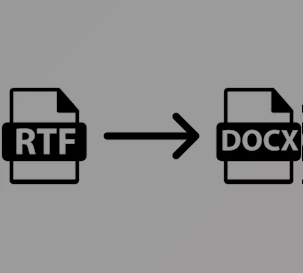
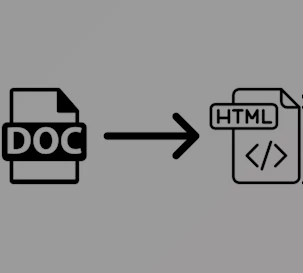
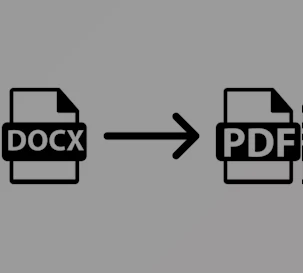
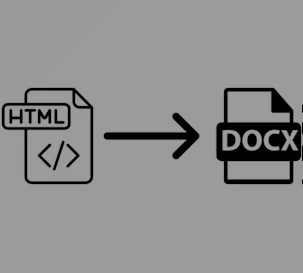
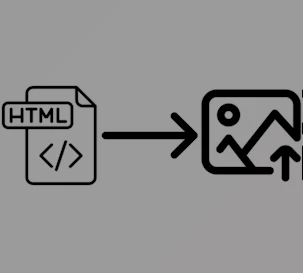
![FREE Download DevExpress Universal Complete [.Net Components] v25.2.3 (18 Dec 2025) + Documentation + Patcher](https://downloaddevtools.com/filemanagercontent/files/1/prolistnormal/124-banner.png)