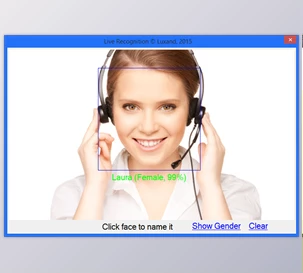SubSystems HTML to Image Converter is a convenient tool that allows you to easily convert HTML content to image files directly within your application. Regardless of whether you are using .NET, C++, Delphi, or other development environments, this library will have you in a position to create image results such as PNG, JPEG, or BMP of any HTML page with ease. No separate software installation is required; indeed, no complicated rendering engine is necessary; only a few calls are needed to complete the task.
The SubSystems HTML to Image Converter leaves you with freedom in its way of rendering your content. The rendering can be done using the built-in Internet Explorer engine (Web Browser Mode) to render familiar HTML, or you can use faster Native Mode, which does not rely on any browser. It can also divide long HTML pages into several images (one image per print-sized page), making it suited for reports or text that requires multiple screens.
It is a desktop/server tool compatible with 64-bit Windows, supporting a variety of languages/scripts (including Far Eastern ones), and featuring advanced processing facilities. You may save images on disk or use them directly in memory. Use this converter to create a solid, customizable solution to build an internal report generator, an archiving tool, or to snapshot web content.
Key Features of SubSystems HTML to Image Converter :
- Multiple Output Formats: Convert HTML to image types like BMP, JPEG, PNG, TIFF, GIF, ICON, EXIF, and EMF — useful for web snapshots, reports, or visual exports.
- Two Rendering Modes: Web Browser Mode and Native Mode.
- Pagination Support: Breaks long HTML pages into print-sized segments and creates separate images for each one — great for documentation.
- Image Scaling: You can resize the output image to fit your needs.
- Custom Page Layout: Set paper size, orientation, and margins — similar to printing setup.
- Virtual DPI Support: Helps control image clarity and resolution, especially important for achieving print-quality results.
- Header/Footer Injection: Add your own text or HTML at the top and bottom of each page.
- 64-bit Windows Compatibility: Fully supported on modern Windows systems (Win32/Win64).
- Language and Script Support: Handles Unicode and Far Eastern character sets.
- Memory or File Output: Choose to write the image to a file or access it in memory for further processing.
- Multi-language API: Works with C/C++, C#, Visual Basic, VBScript, Delphi, PowerBuilder, and more — easy to integrate.
- .NET and ASP.NET Ready: Native C# managed version available for seamless use in .NET web or desktop applications.
Click on the links below to Download the latest version of SubSystems HTML to Image Converter with CRACK!
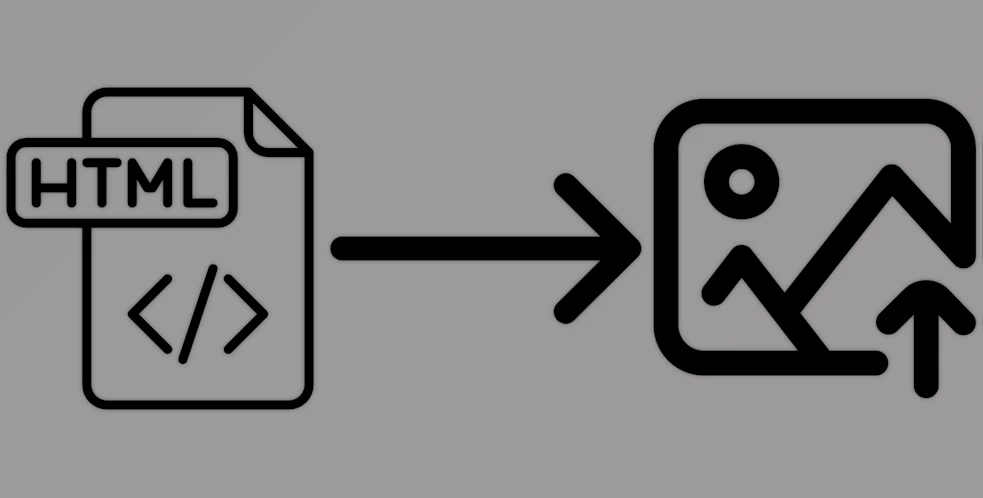
 SubSystems HTML to Image Converter v17.0 for .Net + CRACK.rar (Size: 2.1 MB - Date: 11/26/2025 5:51:17 AM)
SubSystems HTML to Image Converter v17.0 for .Net + CRACK.rar (Size: 2.1 MB - Date: 11/26/2025 5:51:17 AM) SubSystems HTML to Image Converter v13.0 for .Net + CRACK.rar (Size: 1.9 MB - Date: 11/26/2025 5:51:17 AM)
SubSystems HTML to Image Converter v13.0 for .Net + CRACK.rar (Size: 1.9 MB - Date: 11/26/2025 5:51:17 AM) SubSystems HTML to Image Converter v16.0 for .Net + CRACK.rar (Size: 1.8 MB - Date: 11/26/2025 5:51:17 AM)
SubSystems HTML to Image Converter v16.0 for .Net + CRACK.rar (Size: 1.8 MB - Date: 11/26/2025 5:51:17 AM)
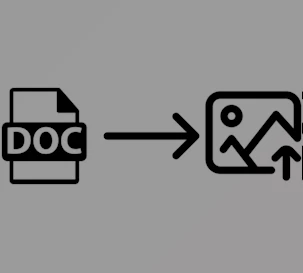
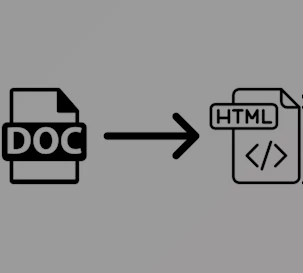

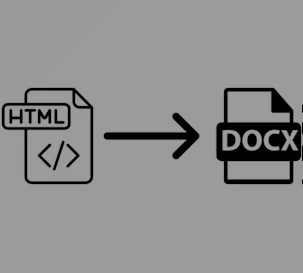
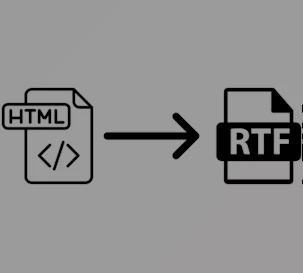
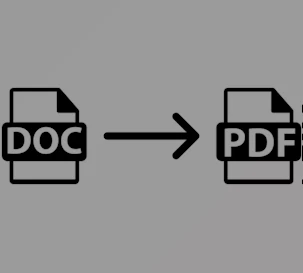
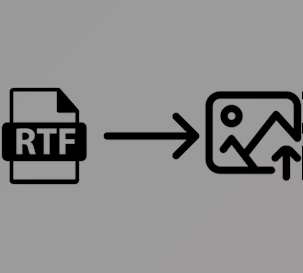
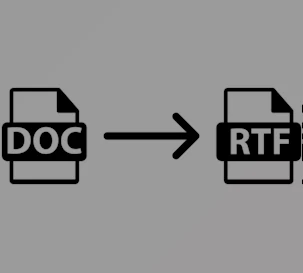
![FREE Download DevExpress Universal Complete [.Net Components] v25.2.3 (18 Dec 2025) + Documentation + Patcher](https://downloaddevtools.com/filemanagercontent/files/1/prolistnormal/124-banner.png)