Vidmore Screen Recorder simplifies screen recording on both Windows and Mac, offering a user-friendly and convenient experience. This versatile software allows users to capture any part of their screen, record HD video and audio, and take screenshots effortlessly. Whether recording desktop activities, gameplay, online meetings, webcam videos, or audio, Vidmore Screen Recorder caters to various needs.
The software is suitable for a range of users, including YouTubers, vloggers, gamers, lecturers, and business professionals. With industry-leading video editing tools, it provides convenience for editing video materials before sharing. For professional or amateur gamers, the tool captures victory moments or competitor actions for skill improvement. Additionally, it serves business professionals and lecturers preparing webinars or lectures by recording high-quality videos from USB webcams or camcorders.
Key features include selecting recording areas, real-time drawing on recordings or screenshots, adding mouse effects like clicks and area highlights, setting video quality preferences, scheduling recording tasks, trimming recordings, capturing GIFs, and defining custom hotkeys for various functions. Vidmore Screen Recorder is an easy-to-use solution for creating video and audio content with broad applicability across different user needs.
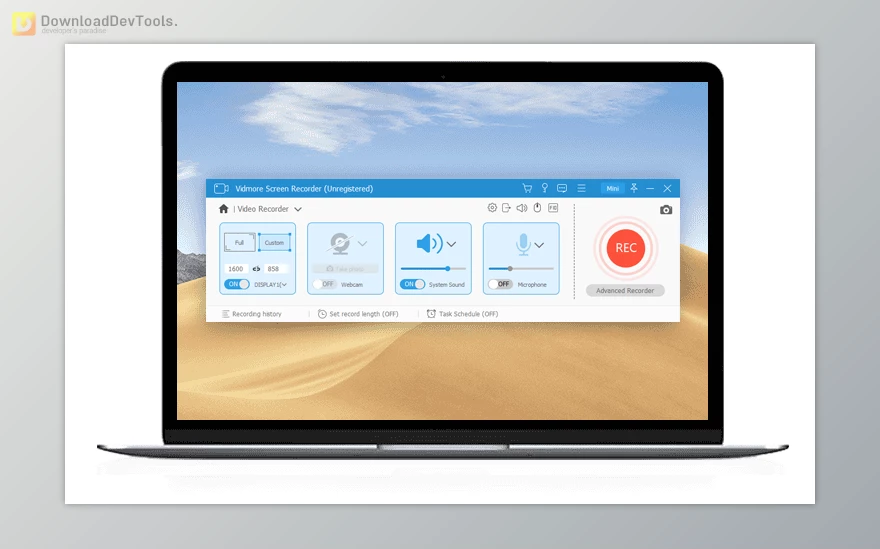
Key Features of Vidmore Screen Recorder:
- Capture any part of the screen effortlessly
- Record HD video and audio at your convenience
- Capture desktop screen activity or specific areas
- Record 2D/3D games, flash games, and online games on PC
- Record meetings in platforms like Zoom, Google Meet, Teams, etc.
- Record high-quality video content from your webcam
- Capture any audio on your computer, including microphone input
- Take screenshots of the whole screen or a single window
- User-friendly for beginners and experienced users
- Ideal for YouTubers, vloggers, gamers, lecturers, and business professionals
- Industry-leading video editing tools for YouTubers and vloggers
- Suitable for professional gamers or amateurs seeking skill improvement
- Webcam capture for webinars, lectures, and business presentations
- Select the recording area with options for full-screen or custom selection
- Real-time drawing on recordings or screenshots
- Add mouse effects like click highlights and area effects during the recording
- Set output video format, video codec, and video quality preferences
- Schedule recording tasks with defined start and end times and durations
- Trim recorded clips by choosing specific start and end times
- Save output as GIF files for added versatility
- Set custom hotkeys for start recording, pause, screen capture, etc.
Click on the links below to Download the latest version of Vidmore Screen Recorder with CRACK!

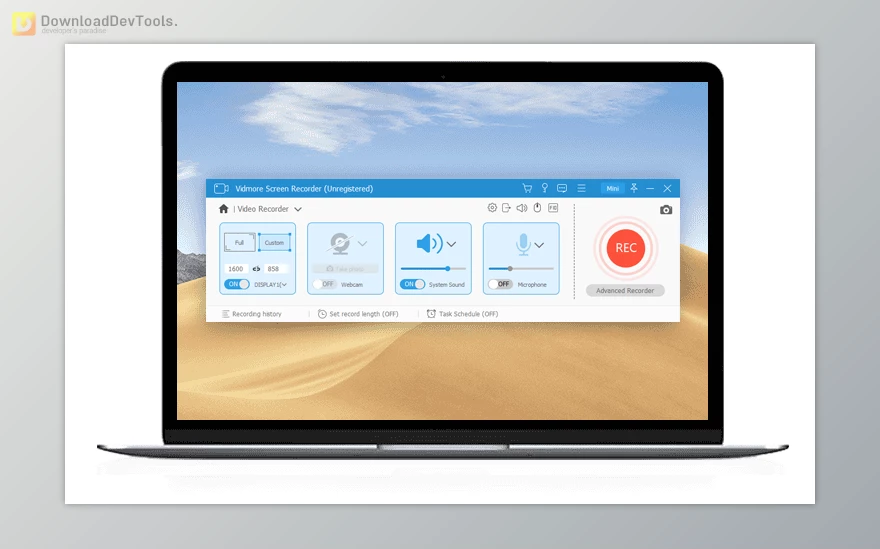


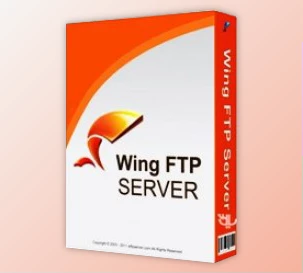



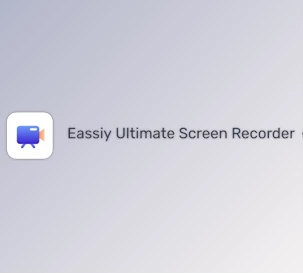
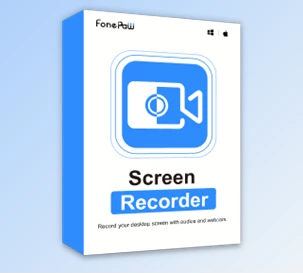









9/15/2024 6:36:07 PM
tutorial de isntalação