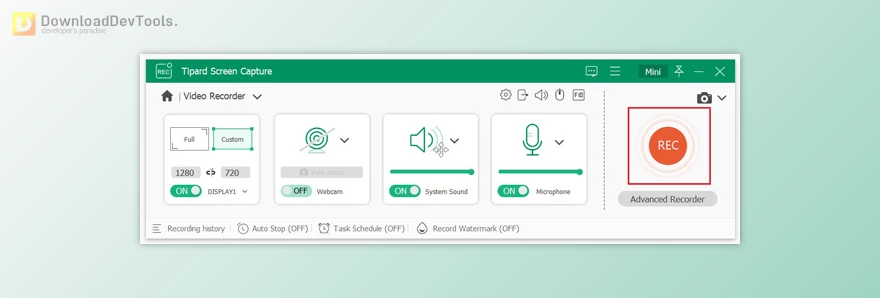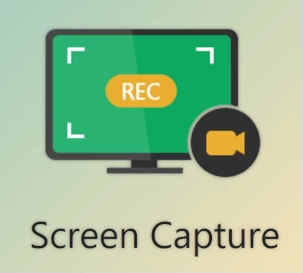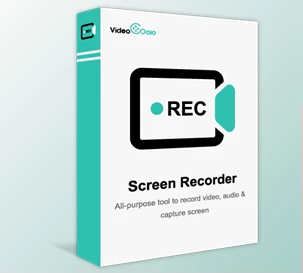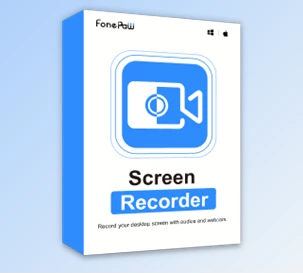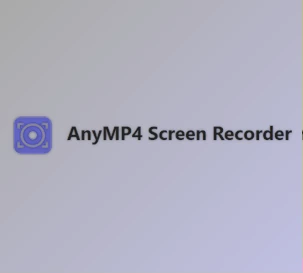Tipard Screen Capture is an intuitive and versatile tool for capturing screens and recording video/audio with superior quality. Offering easy customization of screen size, this tool allows users to tailor their recordings according to specific needs. It excels in creating tutorials, capturing screenshots, recording webcam content, saving video call chats, and creating game videos. The recording area size can be easily adjusted, offering options like fixed sizes or custom dimensions by dragging the mouse.
In addition to video capture, Tipard Screen Capture serves as an Audio Recorder, enabling the recording of audio files on both PC and Mac, including system audio and microphone voice. Users can choose audio sources and save recorded audio files in MP3, AAC, M4A, or WMA formats. The tool also extends its capabilities to recording phone screens, allowing users to record iPhone and Android phone screens with a larger monitor, offering flexibility in output format selection.
Tipard Screen Capture includes setting recording time, cursor effects for clearer operation tracking, and direct video preview with volume adjustment. Beyond screen and audio capture, Tipard Screen Capture offers a range of additional tools, including a Webcam Recorder, Game Recorder, Snapshot capture, Drawing on Screen, Selective Window Recording, and post-recording editing options. With an easy-to-follow interface, users can efficiently capture, edit, and save their screen activities on Windows and Mac computers.
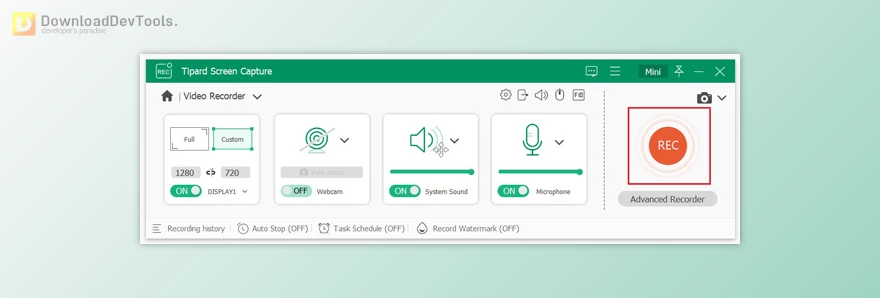
Key Features of Tipard Screen Capture:
- Capture screens and record video/audio effortlessly
- Customize screen size for tailored recordings
- Record audio files with options for system audio and microphone voice
- Preview captured screen video immediately after recording
- Save recorded video/audio on PC/Mac
- Adjust recording area size with options for fixed or custom dimensions
- Save video recordings as MP4 or WMV
- Support for multiple output formats, including MP3, AAC, M4A, and WMA
- Record phone screens with output format flexibility
- Set recording time for efficient video capture
- Add cursor effects for clearer operation tracking
- Direct video preview with volume adjustment
- Additional tools include a Webcam Recorder, Game Recorder, Snapshot capture, Drawing on Screen, and Selective Window Recording.
- Post-recording editing options, including trim, compress, combine, and convert.
- Easy-to-use interface for efficient screen capture on Windows and Mac computers.
Click on the links below to Download the latest version of Tipard Screen Capture with CRACK!
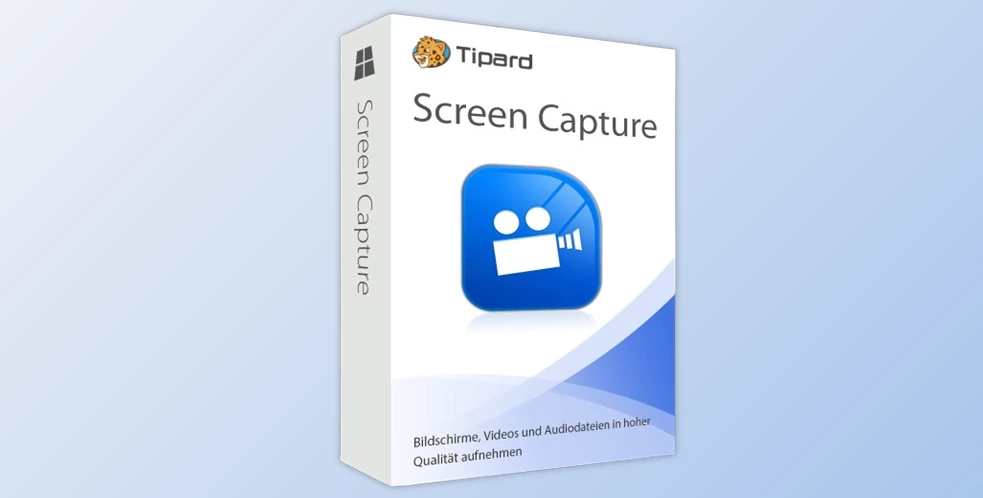
 Tipard Screen Capture v2.1.38 for Win x64 + CRACK.rar (Size: 103.7 MB - Date: 11/28/2025 10:15:04 PM)
Tipard Screen Capture v2.1.38 for Win x64 + CRACK.rar (Size: 103.7 MB - Date: 11/28/2025 10:15:04 PM) Tipard Screen Capture v2.1.28 for Win x64 + CRACK.rar (Size: 101.5 MB - Date: 11/28/2025 10:15:03 PM)
Tipard Screen Capture v2.1.28 for Win x64 + CRACK.rar (Size: 101.5 MB - Date: 11/28/2025 10:15:03 PM) Tipard Screen Capture v2.1.18 for Win x64 + CRACK.rar (Size: 97.1 MB - Date: 11/28/2025 10:15:00 PM)
Tipard Screen Capture v2.1.18 for Win x64 + CRACK.rar (Size: 97.1 MB - Date: 11/28/2025 10:15:00 PM) Tipard Screen Capture v1.1.26 for macOS + CRACK.rar (Size: 34.0 MB - Date: 11/28/2025 10:15:00 PM)
Tipard Screen Capture v1.1.26 for macOS + CRACK.rar (Size: 34.0 MB - Date: 11/28/2025 10:15:00 PM)