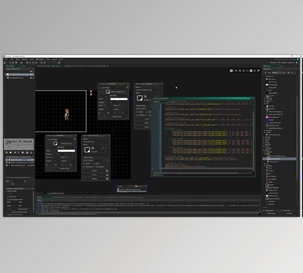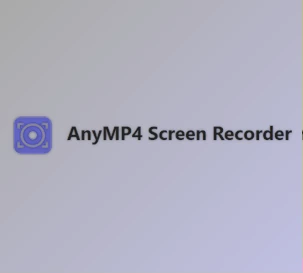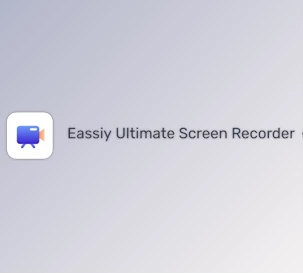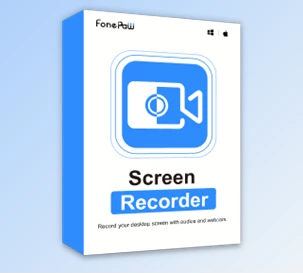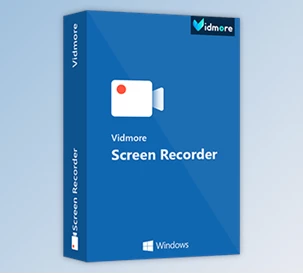Aiseesoft Screen Recorder is an easy-to-use tool for recording any activity on your screen, whether you're using a Mac or Windows computer. It’s perfect for capturing videos, games, webinars, presentations, video calls, and more. You can record in full screen or select specific areas, and while recording, you can add text, images, and other annotations. The software ensures high-quality recordings with support for 4K and 8K resolutions and offers multiple output formats like MP4, WMV, and AVI.
For audio recording, the Aiseesoft Screen Recorder can capture system sounds and microphone input, making it great for creating tutorials, presentations, or gameplay commentary. Gamers will appreciate its smooth recording capabilities, thanks to GPU acceleration, and features like webcam overlay and mouse effects enhance the recording experience. The tool also allows you to perform test recordings to ensure everything sounds perfect before you start your main recording.
Besides recording, Aiseesoft Screen Recorder provides robust editing tools. You can trim videos, compress large files, merge clips, and convert formats to suit your needs. It also supports recording screens from mobile devices, making it easy to create tutorials or capture mobile gameplay. The snapshot feature allows you to capture and edit images with ease. With no watermark on recordings and the ability to optimize audio quality, Aiseesoft Screen Recorder is a versatile and powerful tool for all your recording needs.

Key Features of Aiseesoft Screen Recorder:
- Easy to use for Mac and Windows
- Capture any screen activity: videos, games, webinars, presentations, video calls.
- Full-screen or custom area recording
- Add text, images, and annotations while recording
- High-quality recordings: supports 4K and 8K resolutions
- Multiple output formats: MP4, WMV, AVI, and more
- Capture system sounds and microphone input
- Ideal for tutorials, presentations, and gameplay commentary
- Smooth gameplay recording with GPU acceleration
- Webcam overlay and mouse effects for enhanced recordings
- Perform test recordings for optimal audio
- Robust editing tools: trim videos, compress files, merge clips
- Convert formats to suit your needs
- Record screens from mobile devices (iOS and Android)
- Easy snapshot capture and editing
- No watermark on the recordings
- Optimize audio quality: amplify, reduce noise, stop echo
- Flexible area selection and automatic window recognition
- Shortcut integration for quick functions
- Mouse recording options: specific area or follow mouse movement
- Lock window feature to focus on specific recordings
Click on the links below to Download the latest version of Aiseesoft Screen Recorder with CRACK!

 Aiseesoft Screen Recorder v3.1.6 for Win x64 Multilingual + CRACK.rar (Size: 119.3 MB - Date: 11/29/2025 12:17:57 AM)
Aiseesoft Screen Recorder v3.1.6 for Win x64 Multilingual + CRACK.rar (Size: 119.3 MB - Date: 11/29/2025 12:17:57 AM) Aiseesoft Screen Recorder v3.1.36 for Win x64 Multilingual + CRACK.rar (Size: 145.0 MB - Date: 11/29/2025 12:17:54 AM)
Aiseesoft Screen Recorder v3.1.36 for Win x64 Multilingual + CRACK.rar (Size: 145.0 MB - Date: 11/29/2025 12:17:54 AM) Aiseesoft Screen Recorder v3.1.32 for Win x64 Multilingual + CRACK.rar (Size: 144.6 MB - Date: 11/29/2025 12:17:51 AM)
Aiseesoft Screen Recorder v3.1.32 for Win x64 Multilingual + CRACK.rar (Size: 144.6 MB - Date: 11/29/2025 12:17:51 AM) Aiseesoft Screen Recorder v3.1.30 for Win x64 Multilingual + CRACK.rar (Size: 144.5 MB - Date: 11/29/2025 12:17:48 AM)
Aiseesoft Screen Recorder v3.1.30 for Win x64 Multilingual + CRACK.rar (Size: 144.5 MB - Date: 11/29/2025 12:17:48 AM)