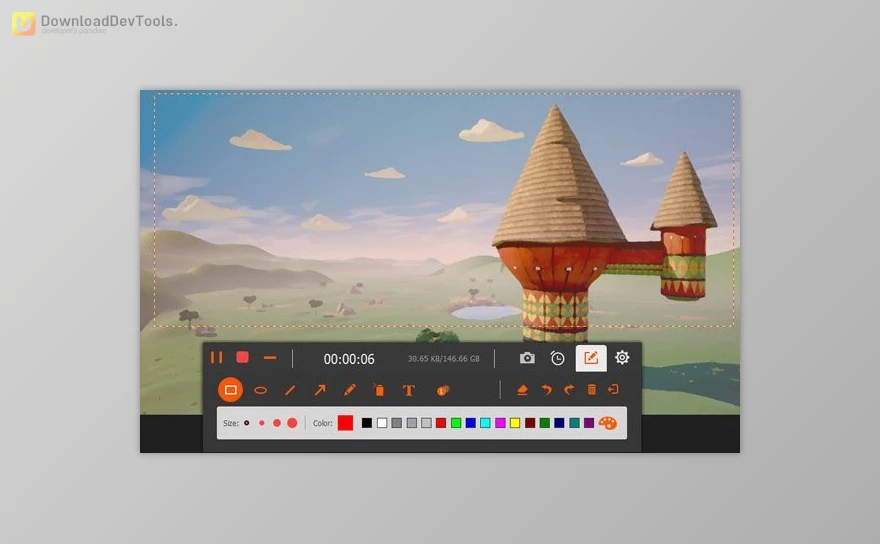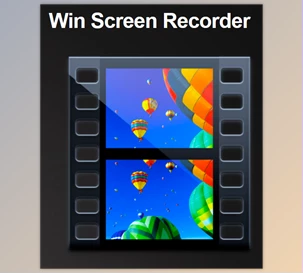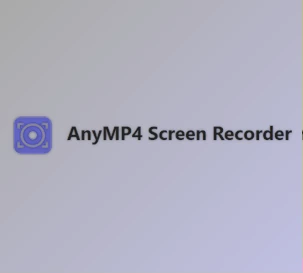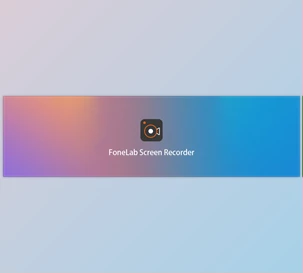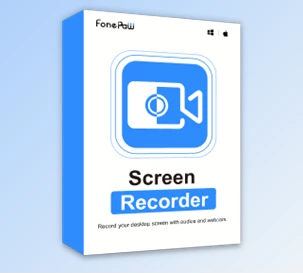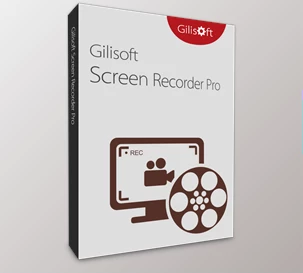Apeaksoft Screen Recorder is a powerful tool designed for recording video and audio, capturing snapshots of your screen or game, and supporting a variety of formats. It’s perfect for anyone needing to capture on-screen activities, whether it’s for local videos, Skype calls, webinars, games, or online conferences. This software allows you to record in full screen or customize the screen size to suit your needs, ensuring you get the highest quality recordings every time.
For gamers, Apeaksoft Screen Recorder can capture gameplay at up to 60 frames per second, making it ideal for sharing your gaming experiences with friends. It's also great for business presentations, allowing you to create detailed videos and screenshots of your products and services. Vloggers can easily record and edit their content before sharing it, while educators can create engaging e-learning materials by highlighting mouse movements and capturing webcam videos or audio calls.
This user-friendly software offers a range of customizable settings, including recording specific areas of your screen, capturing system audio and microphone input, and setting up scheduled recordings. You can also use it to record your phone screen and audio, making it versatile for both computer and mobile device use. With features like intelligent screen capture, annotation tools, and the ability to focus on a single window while working on others, Apeaksoft Screen Recorder provides a comprehensive solution for all your recording needs.
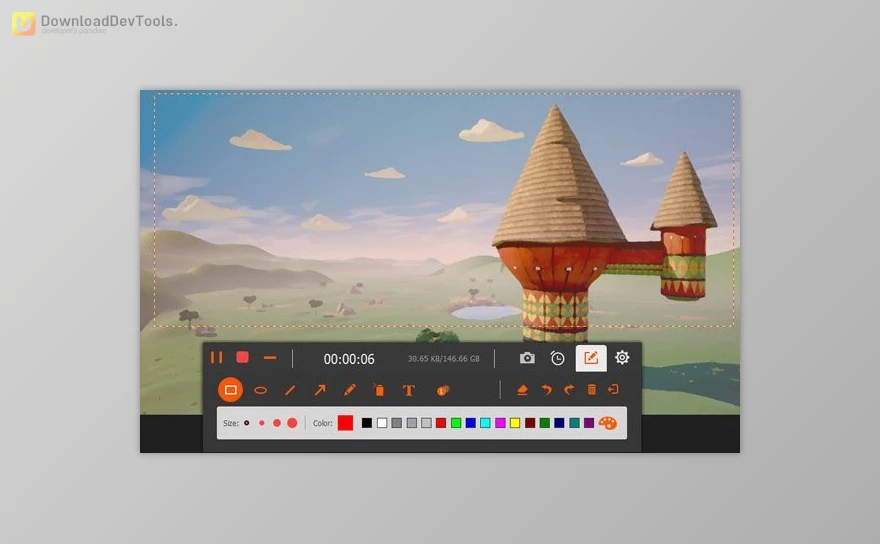
Key Features of Apeaksoft Screen Recorder:
- Record video and audio in various popular formats
- Capture full screen or customized screen size
- Record gameplay at up to 60 fps
- Create business presentations with detailed videos and screenshots
- Record and edit content for vlogs
- Highlight mouse movements for e-learning materials
- Capture webcam videos and audio calls
- Customizable recording area
- Record system audio and microphone input
- Set up scheduled recordings
- Record phone screens and audio for both Android and iOS devices
- Intelligent screen capture, including scrolling windows and popup menus
- Annotate screenshots with text boxes, arrows, highlights, and more
- Focus on recording a single window while working on others
- Preview and save recordings in various formats
- Remove audio noise and enhance audio quality
- Test audio before recording
- Adjust resolution up to 4K for phone recordings
- Take screenshots while recording
Click on the links below to Download the latest version of Apeaksoft Screen Recorder with CRACK!
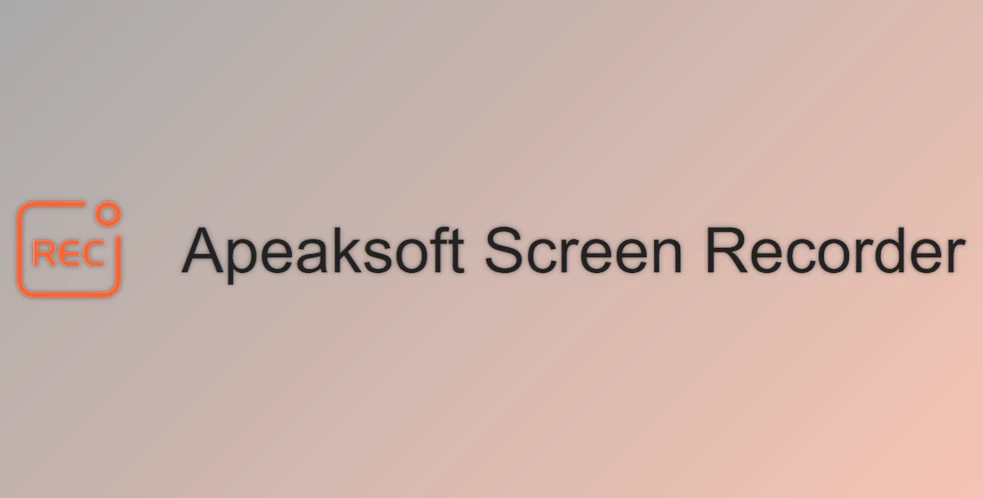
 Apeaksoft Screen Recorder v2.3.50 for Win x64 Multilingual + CRACK.rar (Size: 113.6 MB - Date: 11/29/2025 12:18:05 AM)
Apeaksoft Screen Recorder v2.3.50 for Win x64 Multilingual + CRACK.rar (Size: 113.6 MB - Date: 11/29/2025 12:18:05 AM) Apeaksoft Screen Recorder v2.3.36 for Win x64 Multilingual + CRACK.rar (Size: 102.9 MB - Date: 11/29/2025 12:18:03 AM)
Apeaksoft Screen Recorder v2.3.36 for Win x64 Multilingual + CRACK.rar (Size: 102.9 MB - Date: 11/29/2025 12:18:03 AM) Apeaksoft Screen Recorder v2.3.26 for Win x64 Multilingual + CRACK.rar (Size: 102.7 MB - Date: 11/29/2025 12:18:00 AM)
Apeaksoft Screen Recorder v2.3.26 for Win x64 Multilingual + CRACK.rar (Size: 102.7 MB - Date: 11/29/2025 12:18:00 AM) Apeaksoft Screen Recorder v2.3.18 for Win x64 Multilingual + CRACK.rar (Size: 98.5 MB - Date: 11/29/2025 12:17:58 AM)
Apeaksoft Screen Recorder v2.3.18 for Win x64 Multilingual + CRACK.rar (Size: 98.5 MB - Date: 11/29/2025 12:17:58 AM)