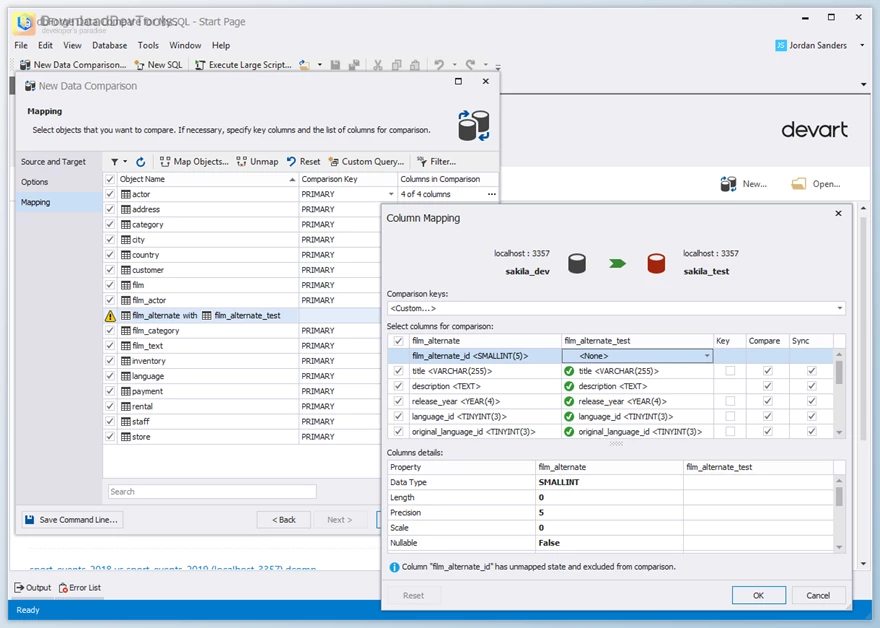Devart dbForge Data Compare for MySQL is a robust tool designed to efficiently compare and synchronize data across MySQL, Percona, and MariaDB databases and script folders. Its intuitive interface and powerful capabilities empower users to gain a comprehensive understanding of data disparities quickly. With the ability to generate synchronization scripts swiftly and execute changes seamlessly, users can streamline their workflow and save valuable time. Additionally, the tool offers the convenience of scheduling routine MySQL data comparisons using the command line, further enhancing efficiency.
Users can effortlessly generate SQL scripts to maintain consistency across databases, facilitating the seamless transfer of lookup data between different environments. Devart dbForge Data Compare for MySQL also provides a precise record of database changes, enabling users to trace and resolve issues effectively while ensuring data integrity. With the ability to restore missing or damaged data at the row level, users can easily address discrepancies, further bolstering data reliability.
Furthermore, Devart dbForge Data Compare for MySQL offers versatile deployment options, including support for Percona, Oracle MySQL Cloud, Amazon RDS, and Alibaba Cloud. Its command-line interface allows users to automate synchronization tasks, enhancing productivity and scalability across diverse environments. In summary, dbForge Data Compare for MySQL is a comprehensive solution that empowers users to streamline data comparison and synchronization processes, ultimately optimizing database operations.
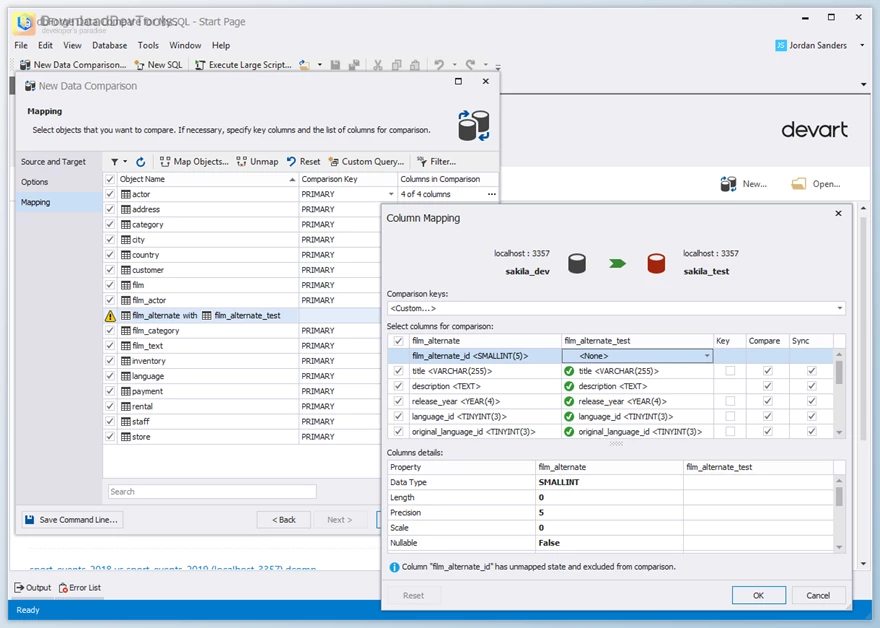
Key Features of Devart dbForge Data Compare for MySQL :
- Compare and synchronize data in MySQL, Percona, and MariaDB databases and scripts folders
- Gain a clear picture of differences between data and analyze comparison results
- Generate synchronization scripts swiftly and execute changes seamlessly
- Schedule routine MySQL data comparisons using the command line
- Generate SQL scripts to maintain consistency across databases
- Transfer lookup data between different environments effortlessly
- Maintain a precise record of database changes for effective issue resolution
- Restore missing or damaged data at the row level for enhanced data integrity
- Automate synchronization tasks using the command-line interface
- Deploy to Percona, Oracle MySQL Cloud, Amazon RDS, and Alibaba Cloud for versatile compatibility
Click on the links below to Download the latest version of Devart dbForge Data Compare for MySQL with CRACK!

 Devart dbForge Data Compare for MySQL v10.0.60 (20 Nov 2023) Enterprise + CRACK.rar (Size: 52.6 MB - Date: 11/28/2025 6:06:01 PM)
Devart dbForge Data Compare for MySQL v10.0.60 (20 Nov 2023) Enterprise + CRACK.rar (Size: 52.6 MB - Date: 11/28/2025 6:06:01 PM) Devart dbForge Data Compare for MySQL v10.0.225 (28 Mar 2024) Enterprise + CRACK.rar (Size: 52.6 MB - Date: 11/28/2025 6:06:01 PM)
Devart dbForge Data Compare for MySQL v10.0.225 (28 Mar 2024) Enterprise + CRACK.rar (Size: 52.6 MB - Date: 11/28/2025 6:06:01 PM) dbForge Data Compare for MySQL v5.8.19 (30 Aug 2022) Enterprise + Keygen.rar (Size: 38.1 MB - Date: 11/28/2025 6:06:00 PM)
dbForge Data Compare for MySQL v5.8.19 (30 Aug 2022) Enterprise + Keygen.rar (Size: 38.1 MB - Date: 11/28/2025 6:06:00 PM)