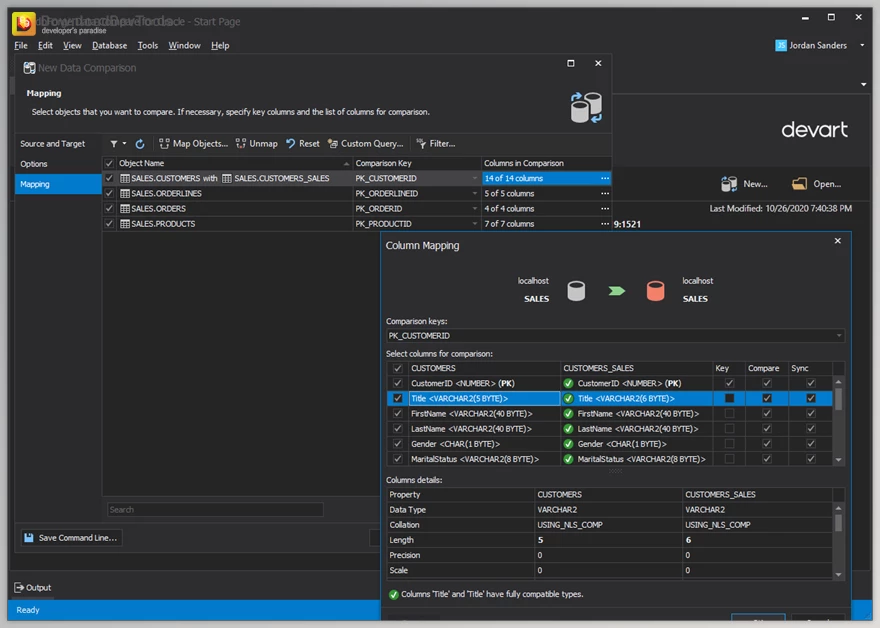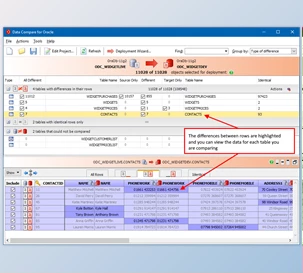Devart dbForge Data Compare for Oracle is an essential tool to streamline Oracle database comparison and synchronization processes. This tool enhances efficiency and productivity in database management tasks by effortlessly identifying data differences between two Oracle tables and facilitating synchronization through an intuitive wizard interface. The ability to generate SQL*Plus scripts to harmonize data and apply updates across environments enables users to minimize system downtime caused by replication errors and ensure data consistency across development, staging, and production environments.
Devart dbForge Data Compare for Oracle offers extensive support for various Oracle server versions and objects, including tables, views, materialized views, and custom queries across multiple schemas. Its comprehensive comparison and synchronization options allow for precise control over the comparison process, including the ability to include or exclude objects, ignore columns, and utilize WHERE filters for tailored data comparison. This flexibility empowers users to customize comparisons according to their requirements and ensure accurate results.
Moreover, Devart dbForge Data Compare for Oracle enhances data comparison and analysis with features such as filtering, sorting, full-text searches, and comprehensive comparison reports in Excel and HTML formats. The tool simplifies database management and ensures data consistency and accuracy across Oracle environments by automating routine tasks and providing seamless synchronization options, including rollback capabilities and synchronization scripts. Overall, it's an indispensable solution for Oracle developers and administrators seeking to optimize their database comparison and synchronization workflows.
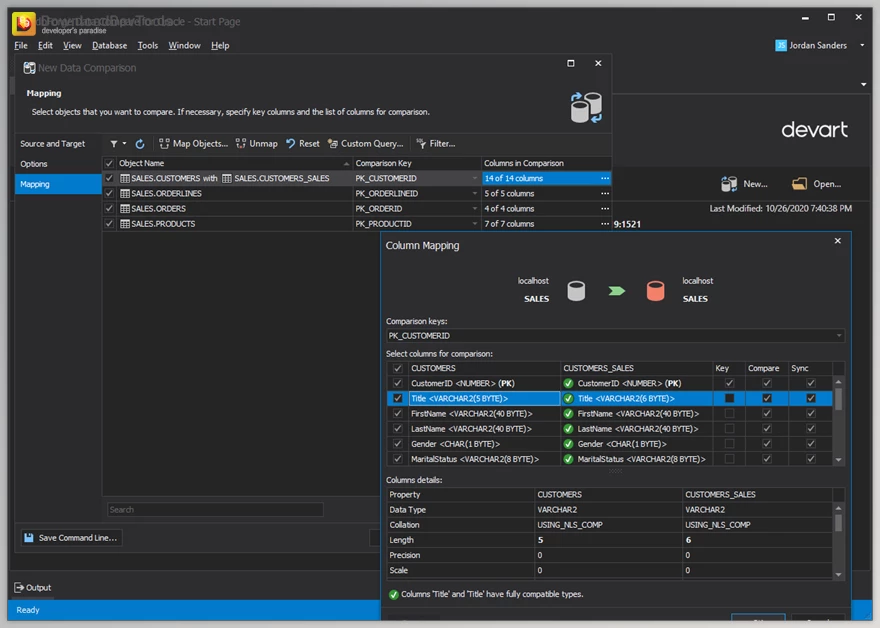
Key Features of Devart dbForge Data Compare for Oracle :
- Efficiently identify data differences between Oracle tables
- Generate SQL*Plus scripts for data synchronization
- Minimize system downtime by applying updates from development to production
- Copy lookup data between different database environments
- Wide support for various Oracle server versions and objects
- Include or exclude objects based on masks or individual selections
- Utilize WHERE filters for precise data comparison
- Enhance data comparison and analysis with filtering, sorting, and full-text search
- Generate comprehensive comparison reports in Excel and HTML formats
- Automate routine tasks and streamline synchronization processes
- Rollback capabilities for data synchronization errors
- Ensure data consistency and accuracy across Oracle environments
Click on the links below to Download the latest version of Devart dbForge Data Compare for Oracle with CRACK!