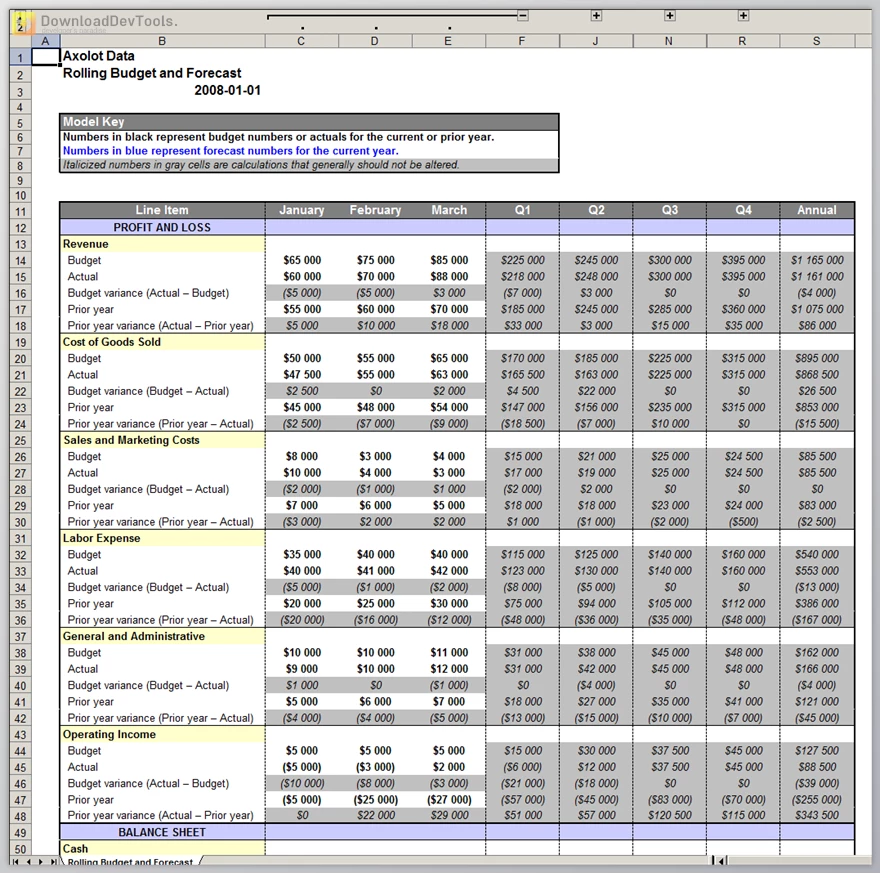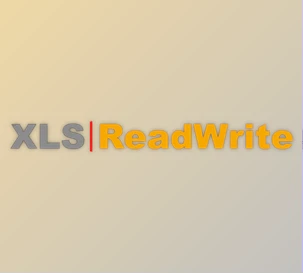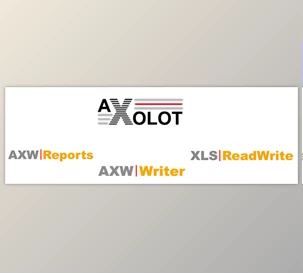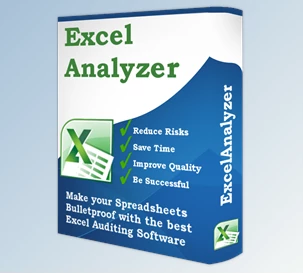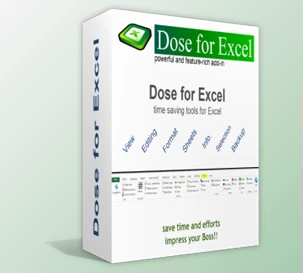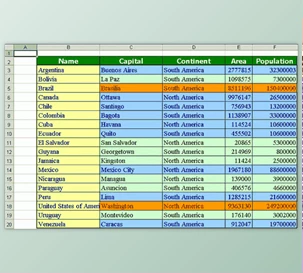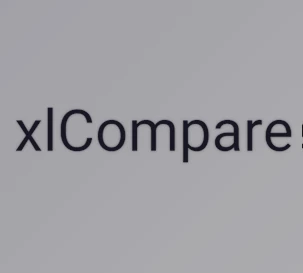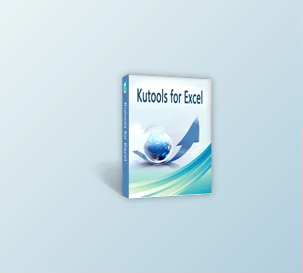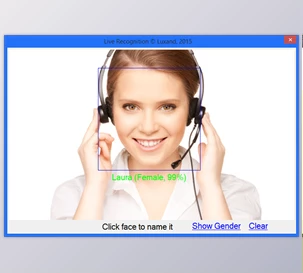Axolot XLSSpreadSheet v3.00.14 for D11 Alexandria Full Source.rar (Size: 29.4 MB - Date: 11/26/2025 4:06:18 AM)
Axolot XLSSpreadSheet v3.00.14 for D11 Alexandria Full Source.rar (Size: 29.4 MB - Date: 11/26/2025 4:06:18 AM) XLSSpreadSheet v3.00.12 (XLSReadWriteII Engine v6.01.10) for D10.2-D11 Alexandria Full Source.rar (Size: 3.1 MB - Date: 11/26/2025 4:06:17 AM)
XLSSpreadSheet v3.00.12 (XLSReadWriteII Engine v6.01.10) for D10.2-D11 Alexandria Full Source.rar (Size: 3.1 MB - Date: 11/26/2025 4:06:17 AM) Axolot XLSSpreadSheet v3.00.12 for D7-D10.4 Sydney Full Source.rar (Size: 29.7 MB - Date: 11/26/2025 4:06:17 AM)
Axolot XLSSpreadSheet v3.00.12 for D7-D10.4 Sydney Full Source.rar (Size: 29.7 MB - Date: 11/26/2025 4:06:17 AM) Axolot XLSSpreadSheet v3.00.14 (XLSReadWriteII Engine v6.01.19) for Delphi 11-12 Athens Full Source.rar (Size: 3.1 MB - Date: 11/26/2025 4:06:17 AM)
Axolot XLSSpreadSheet v3.00.14 (XLSReadWriteII Engine v6.01.19) for Delphi 11-12 Athens Full Source.rar (Size: 3.1 MB - Date: 11/26/2025 4:06:17 AM)
Files Password : DownloadDevTools.ir
Note
Download speed is limited, for download with higher speed (2X) please register on the site and for download with MAXIMUM speed please join to our VIP plans.
Join our Telegram group
Discover free tools, limited-time offers, and stay updated with the latest software we release.
Discover free tools, limited-time offers, and stay updated with the latest software we release.