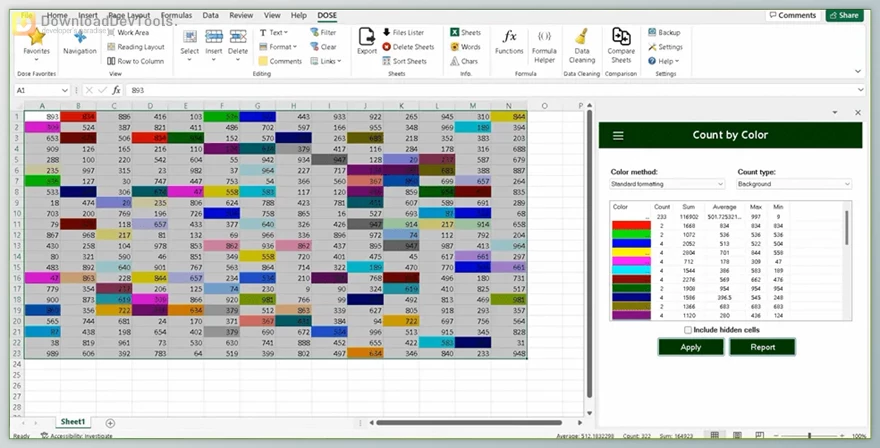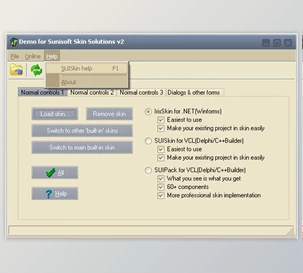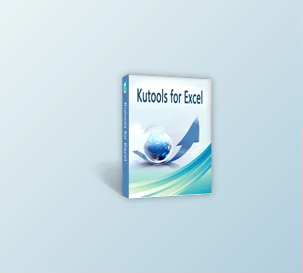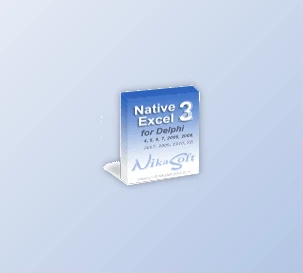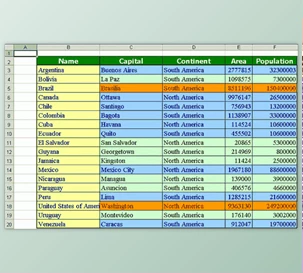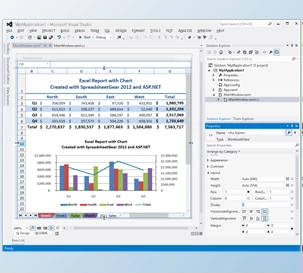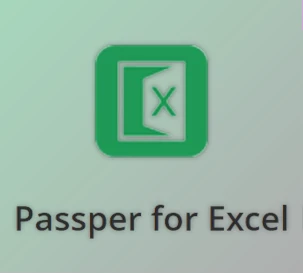Zbrainsoft Dose for Excel elevates your experience by introducing over 100 new features and functions to enhance productivity and efficiency. With a comprehensive suite of professional tools, this add-in streamlines various tasks within Microsoft Excel, helping users save time and effort while impressing their superiors with enhanced productivity.
Users can automate repetitive tasks such as deleting identical rows, merging cells, auto-backing up workbooks, and more, effectively streamlining their workflow and increasing efficiency. The program is seamlessly integrated into the Excel Ribbon group, ensuring easy navigation and accessibility to its many features. From text manipulation and formatting options to advanced formulas and data cleaning tools, Zbrainsoft Dose for Excel offers a wide range of functionalities to simplify complex tasks and boost productivity in Excel.
Whether you need to navigate through multiple workbooks, insert rows and columns, delete unwanted elements, or format cells and sheets, Zbrainsoft Dose for Excel provides intuitive tools to expedite these processes. Additionally, the add-in offers advanced features like comparing sheets, generating random data, and managing comments, further enhancing the Excel user experience. With Dose for Excel, users can maximize their productivity and achieve impressive results effortlessly within Microsoft Excel.
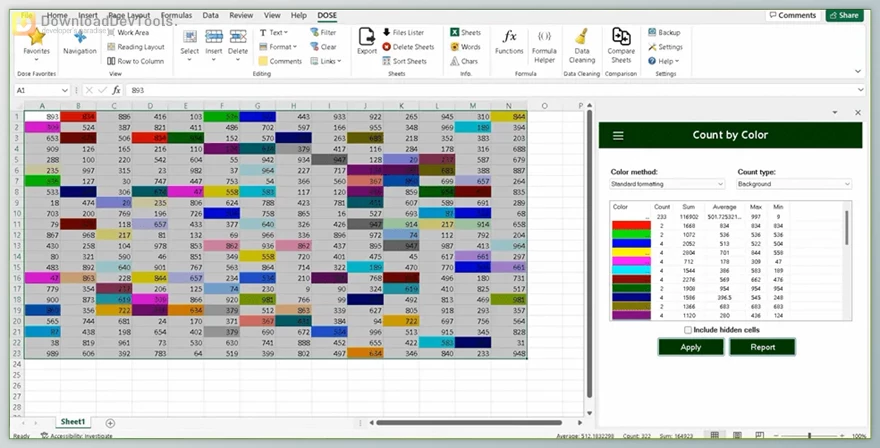
Key Features of Zbrainsoft Dose for Excel:
-
Over 100 professional tools for Microsoft Excel
-
Automation of tasks such as deleting identical rows, merging cells, auto-backing up workbooks, and more
-
Seamless integration into the Excel Ribbon group for easy navigation and accessibility
-
Text manipulation, formatting options, and advanced formulas to simplify complex tasks
-
Navigation tools for browsing through multiple workbooks and worksheets efficiently
-
Insertion tools for adding rows, columns, and random data with a single click
-
Deletion tools for removing unwanted elements, such as blank sheets, rows, and columns
-
Advanced formatting options, including alternating row/column shading and cell formatting
-
Sheet management tools for exporting, listing, and sorting sheets within workbooks
-
Info tools for counting sheets, words, and characters within Excel workbooks
-
Formula helper and built-in functions for quick and efficient formula creation
-
Data cleaning tools for removing spaces, line breaks, non-printing characters, and more
-
Comparison tools for comparing sheets and lists within Excel
-
Settings options for customizing backup settings, interface language, and more.
Click on the links below to Download the latest version of Zbrainsoft Dose for Excel with CRACK!

 Zbrainsoft Dose for Excel v3.6.5 (27 Dec 2023) + CRACK.rar (Size: 9.0 MB - Date: 11/28/2025 4:22:08 PM)
Zbrainsoft Dose for Excel v3.6.5 (27 Dec 2023) + CRACK.rar (Size: 9.0 MB - Date: 11/28/2025 4:22:08 PM) Zbrainsoft Dose for Excel v3.6.6 (27 Feb 2024) + CRACK.rar (Size: 9.1 MB - Date: 11/28/2025 4:22:08 PM)
Zbrainsoft Dose for Excel v3.6.6 (27 Feb 2024) + CRACK.rar (Size: 9.1 MB - Date: 11/28/2025 4:22:08 PM) Zbrainsoft Dose for Excel v3.6.0 (07 Sep 2022) + CRACK.rar (Size: 9.8 MB - Date: 11/28/2025 4:22:08 PM)
Zbrainsoft Dose for Excel v3.6.0 (07 Sep 2022) + CRACK.rar (Size: 9.8 MB - Date: 11/28/2025 4:22:08 PM) Zbrainsoft Dose for Excel v3.6.4 (12 Nov 2023) + CRACK.rar (Size: 10.6 MB - Date: 11/28/2025 4:22:08 PM)
Zbrainsoft Dose for Excel v3.6.4 (12 Nov 2023) + CRACK.rar (Size: 10.6 MB - Date: 11/28/2025 4:22:08 PM)