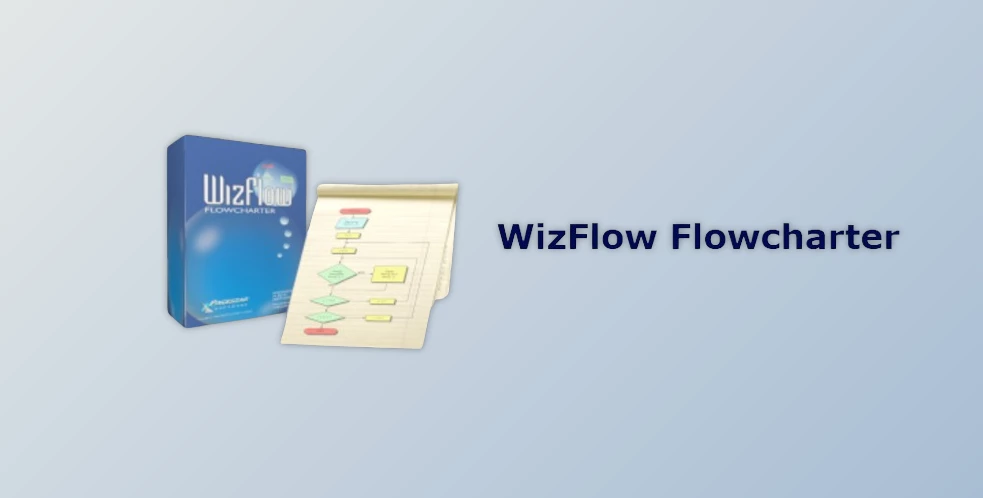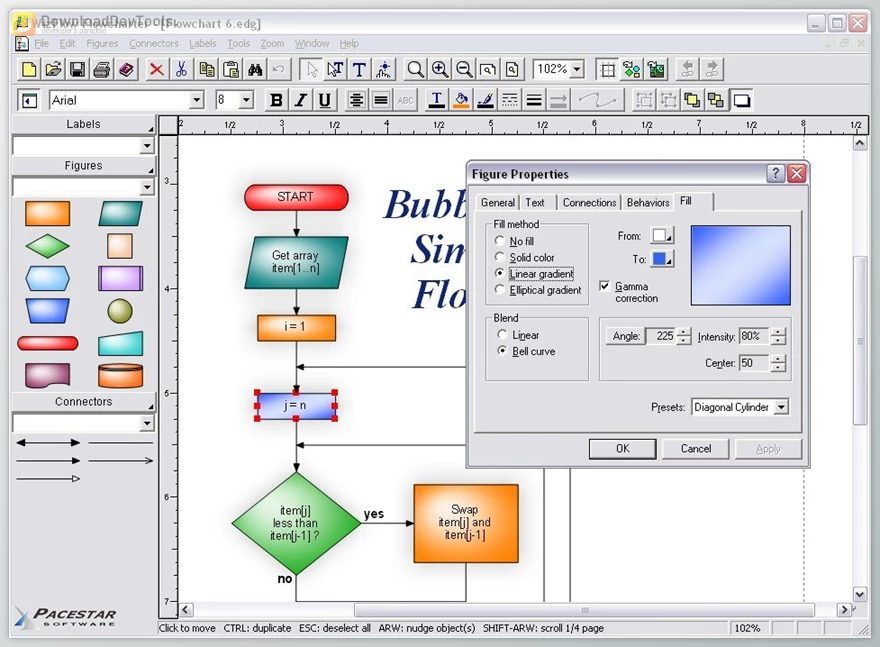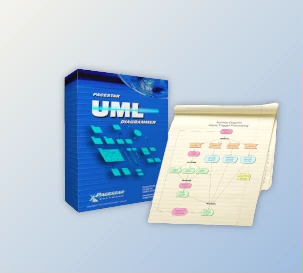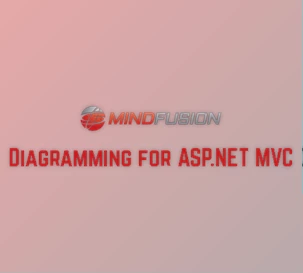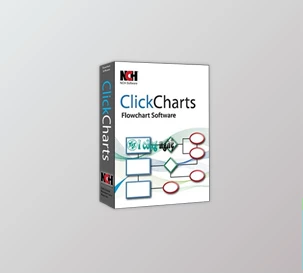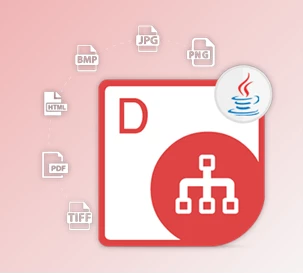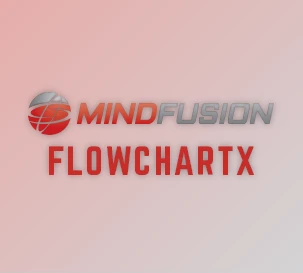WizFlow Flowcharter is a user-friendly flowcharting software designed to simplify the creation of high-quality diagrams effortlessly. With an extensive library of pre-defined symbols and shapes, users can quickly generate flowcharts for various purposes, such as presenting ideas, documenting processes, designing systems, or developing software. The software streamlines the diagramming process, allowing users to focus on the creative aspects while automating complex tasks.
The standout feature of WizFlow Flowcharter is its short learning curve, making it accessible to users with no prior knowledge or training. The intuitive diagram model lets users add elements, connect them with lines, and incorporate descriptive text, with the program managing relationships automatically. The workspace is designed for convenience, providing easy access to toolbars, menus, and a style bar for quick object selection.
Key functionalities include hundreds of pre-defined shapes, customizable styles, full zoom and scrolling capabilities, diverse connector options, and support for large multi-page wall posters. The Professional Edition introduces advanced features like hyperlinks, container symbols for grouping, and web page creation from diagrams. Whether users need standard flowchart drawings or more complex diagram constructs, WizFlow Flowcharter offers a comprehensive and user-friendly solution for efficient diagram creation and organization.
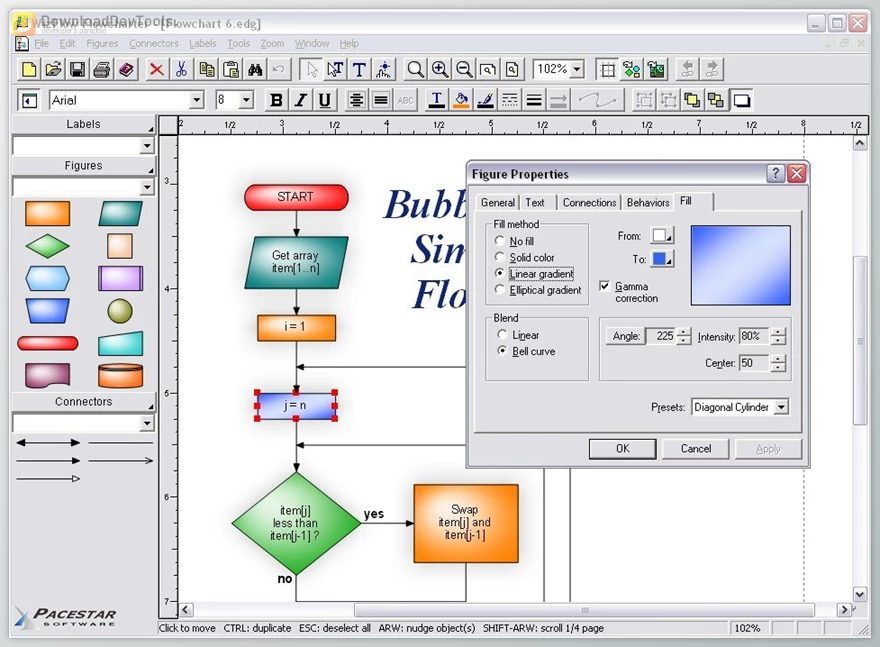
Key Features of WizFlow Flowcharter:
- Extensive Symbol Library: The Figure Symbol Gallery organizes hundreds of pre-defined shapes and symbols.
Diagram Templates: Includes several pre-defined diagram templates for flowcharts and block diagrams.
- Customization: Create custom styles by combining attributes, shapes, colors, and behaviors for figures.
Template Creation: Develop custom diagram templates to represent specific diagramming methodologies.
- Navigation Tools: Full zoom and scrolling capability with intuitive features for easy navigation in complex diagrams.
- Connector Options: Diverse connector features, including different line styles, colors, curves, patterns, and end symbols.
- Termination Options: Connectors can have various terminators (arrowheads), with options in the End Symbol Gallery.
- Grid and Alignment: Snap grid for precise placement, alignment, and arrangement tools for organizational purposes.
- Export Formats: Copy or export diagrams to other programs such as Microsoft Word with OLE, supporting formats like WMF, EMF, BMP, and JPG.
- Measurement Units: Supports English (inches) and metric (millimeters) measurement units.
- Hyperlinks (Professional Edition): Link symbols to other diagrams, web pages, or documents with advanced hyperlink features.
- Container Symbols (Professional Edition): Create divisions within diagrams using container symbols for grouping and organization.
- Multilingual Support: Allows users to work with different measurement units and language preferences.
- Auto-save and Auto-backup: Choose to save backup versions whenever saving a file or have periodic backup files.
Click on the links below to Download the latest version of WizFlow Flowcharter with CRACK!