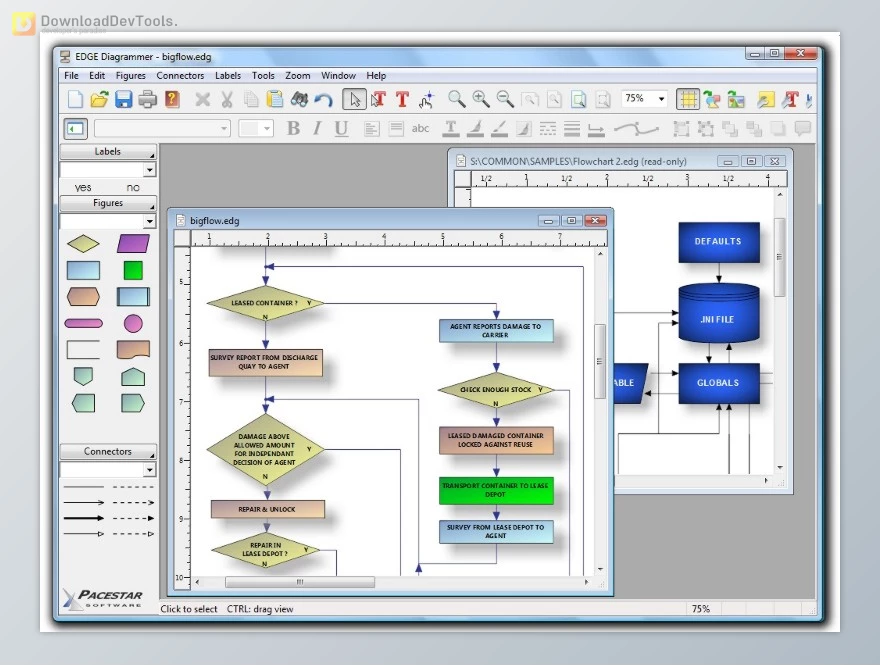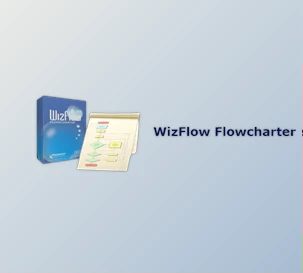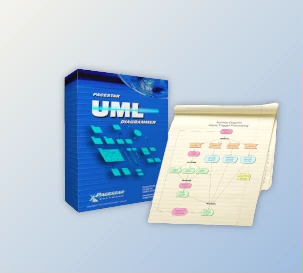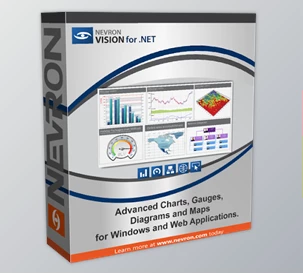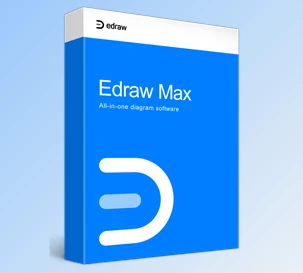The program's workspace is thoughtfully designed for user comfort and productivity, featuring simple yet powerful toolbars and menus. Its diagram model is straightforward, enabling users to add elements, connect them, and include descriptive text effortlessly, with automatic management of relationships between shapes, lines, and text. EDGE Diagrammer excels in convenience features, including pre-defined shapes, diverse templates, customizable styles, and the creation of custom templates. It supports zoom, scrolling, various connector styles, terminators, and a snap grid for precise placement.
With features like auto-save, auto-backup, and support for large multi-page posters, EDGE Diagrammer offers a comprehensive diagram creation and management solution. Its adaptability to measurement units, support for hyperlinks, container symbols, and other advanced features make it an indispensable tool for efficient and high-quality diagramming tasks.
-
Versatile Diagram Creation: EDGE Diagrammer facilitates the creation of a variety of diagrams, including block diagrams, flowcharts, org charts, family trees, data flow diagrams, and more.
-
Diagramming Methodologies: Free extension packs support diverse diagramming methodologies, offering flexibility and adaptability to different needs.
-
User-Friendly Interface: Easy to learn and use, allowing effective diagram creation within minutes without prior knowledge or training.
-
Efficient Workspace: Meticulously designed for user comfort, productivity, and an enjoyable experience.
-
Diagram Model Simplicity: Simple diagram model where users can add elements, connect them with lines or arrows, and include descriptive text effortlessly.
-
Pre-defined Shapes and Symbols: Hundreds of pre-defined shapes and symbols are organized in the Figure Symbol Gallery for quick and easy integration into diagrams.
-
Custom Styles and Templates: Create custom diagram templates, styles, and symbol libraries to represent unique diagramming methodologies.
-
Zoom and Scrolling: Full zoom and scrolling capabilities with intuitive and convenient features for easy navigation, even in complex diagrams.
-
Connectors: Flexible connectors with various line styles, colors, curves, patterns, end symbols (arrows), and designs for enhanced visual representation.
-
Terminators and Flow Symbols: Choose from a variety of terminators (arrowheads) and flow symbols for connectors, providing clarity and differentiation.
-
Snap Grid: Precise placement with a snap grid that can be visible or invisible, enabled or disabled, and customized to different sizes.
-
Large Multi-page Posters: Create large multi-page wall posters, manage pages separately, or crop and attach pages to form a poster.
-
Alignment and Arrangement Tools: Tools for aligning, centering, and spacing, along with behind-the-scenes steps to keep diagrams organized.
-
Copy and Export Features: Copy or export diagrams to other programs, including Microsoft Word, with OLE. Export formats include WMF, EMF, BMP, and JPG.
-
Import External Graphics: Import external graphics and clip art in EMF, WMF, BMP, and JPG formats for enhanced diagram customization.
-
Hyperlinks: Link symbols to other diagrams, web pages, or documents for seamless navigation and hierarchical representation.
-
Web Page Creation: Instantly create web pages from diagrams with hyperlinks, translating diagrams into image-mapped hierarchically-linked HTML pages.
-
Auto-save and Auto-backup: Option to save backup versions whenever saving a file, ensuring data safety and recovery options.
-
Attach/Detach Figures in Flows: Easily add or detach figures to and from a flow, simplifying the organization of sequential steps.
-
New Diagram Wizard: Convenient wizard for selecting color schemes, diagram sizes, and initial fonts with a single step.
-
Jogs for Connector Clarity: Introduce jogs (crossovers) to clarify connector routing and avoid unintended junctions.
-
Labels: Add various types of labels, including connector labels, flow labels, figure labels, and branch labels for comprehensive annotation.
-
Reshapeable Figures: Many symbols are reshapeable, allowing users to alter their shape and compartment sizes for customized designs.
-
Divided Symbols: Symbols with multiple text compartments, offering versatility in representing information within diagrams.
-
Connection Points: Define connection points on symbols for precise control over line termination locations.
-
Grouping and Containers: Group objects to create larger objects and use container symbols for showing groupings within diagrams.
-
Measurement Units: Choose between English (inches) or metric (millimeters) measurement units for flexibility.
-
Text Memos: Attach text memos to any figure or label for additional information displayed in text balloons.
-
Full Install/Uninstall: Comprehensive software management with full installation and uninstallation options.