TMS Diagram Studio can easily integrate professional diagrams and flowchart functionality through a user-friendly editor with comprehensive elements. The user-friendly design allows smooth interactions through an interface that provides Visio-like capabilities, transparent drawing, and style-adjustable blocks and lines. The solution contains all the necessary tools for generating visually compelling diagrams of flowcharts, network diagrams, and engineering schematics.
Your users get all required drawing capabilities through the editor's integrated features for image integration text customization and element linking functions. Users benefit from the editing process because snap-to-grid, rulers, background images, and collapsible nodes provide structure and organization in their work. Complex diagrams become simple to navigate through the combination of multi-layer support along with zooming and panning features. The built-in functions for clipboard actions, together with diagram execution and prebuilt toolbar, automatically optimize workflow requirements that eliminate the need for additional programming.
TMS Diagram Studio caters to developers who need an understandable diagram editing interface with strong capabilities. Your users will experience dynamic interactivity through ready-to-use components, customizable drawing tools, and interactive live diagram execution. Users can generate and control professional diagrams through this tool thanks to its capabilities to create block diagrams and interactive workflows.
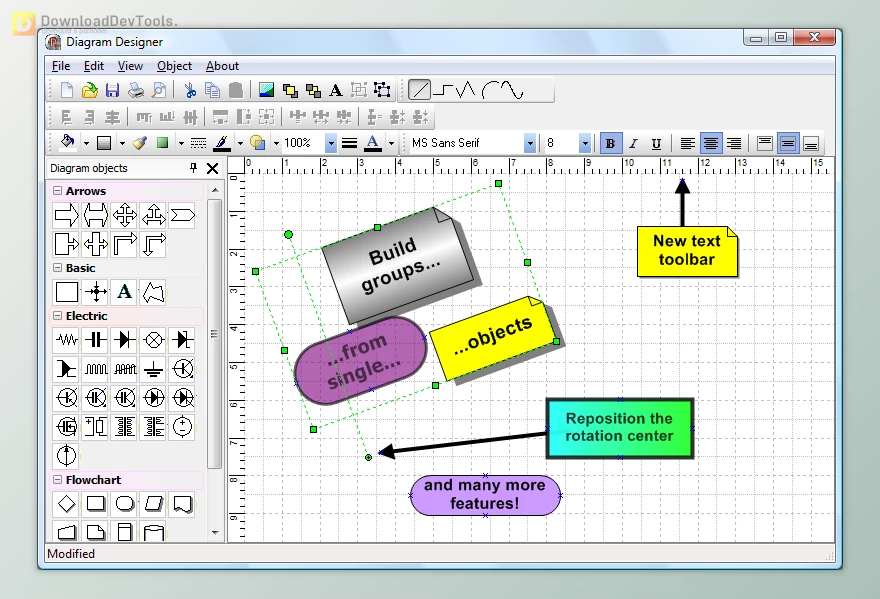
Key Features of TMS Diagram Studio :
- User-Friendly Editing: Intuitive drag-and-drop interface, similar to popular diagramming tools.
- High-Quality Rendering: Smooth, anti-aliased drawing with transparency effects.
- Rich Image Support: Insert BMP, PNG, JPG, and other image formats into blocks.
- Smart Linking System: Easily connect elements with customizable link points.
- Full Block Customization: Adjust colours, gradients, shadows, text alignment, and more.
- Versatile Connectors & Lines: Supports straight, arc, Bézier curves, and polygon connectors with adjustable arrows.
- Advanced Layout Tools: Includes snap grid, background images, rulers, and layer support.
- Live Diagram Execution: Make flowcharts interactive with real-time execution.
- Toolbar for Quick Edits: TDiagramToolBar simplifies editing without writing code.
- Zoom & Panning: Effortlessly navigate large diagrams.
- Collapsible Nodes: Expand and collapse sections for a structured view.
- Clipboard Operations: Copy, paste, and delete objects with ease.
- Diagram Printing & Preview: Export high-quality prints of your diagrams.
- Prebuilt & Custom Components: Includes flowchart, arrow, and electrical blocks, plus options to create custom elements.
Click on the links below to Download the latest version of TMS Diagram Studio Full Source!

 TMS Diagram Studio v4.30 (09 Nov 2023) for Delphi 7-11 Alexandria Full Source.rar (Size: 16.4 MB - Date: 11/26/2025 3:57:01 AM)
TMS Diagram Studio v4.30 (09 Nov 2023) for Delphi 7-11 Alexandria Full Source.rar (Size: 16.4 MB - Date: 11/26/2025 3:57:01 AM) TMS Diagram Studio v4.33.0.0 (03 Oct 2025) for Delphi 7-13 Florence Full Source.rar (Size: 2.5 MB - Date: 11/26/2025 3:57:01 AM)
TMS Diagram Studio v4.33.0.0 (03 Oct 2025) for Delphi 7-13 Florence Full Source.rar (Size: 2.5 MB - Date: 11/26/2025 3:57:01 AM) TMS Diagram Studio v4.32 (17 Sep 2025) for Delphi 7-13 Florence Full Source.rar (Size: 2.5 MB - Date: 11/26/2025 3:57:01 AM)
TMS Diagram Studio v4.32 (17 Sep 2025) for Delphi 7-13 Florence Full Source.rar (Size: 2.5 MB - Date: 11/26/2025 3:57:01 AM)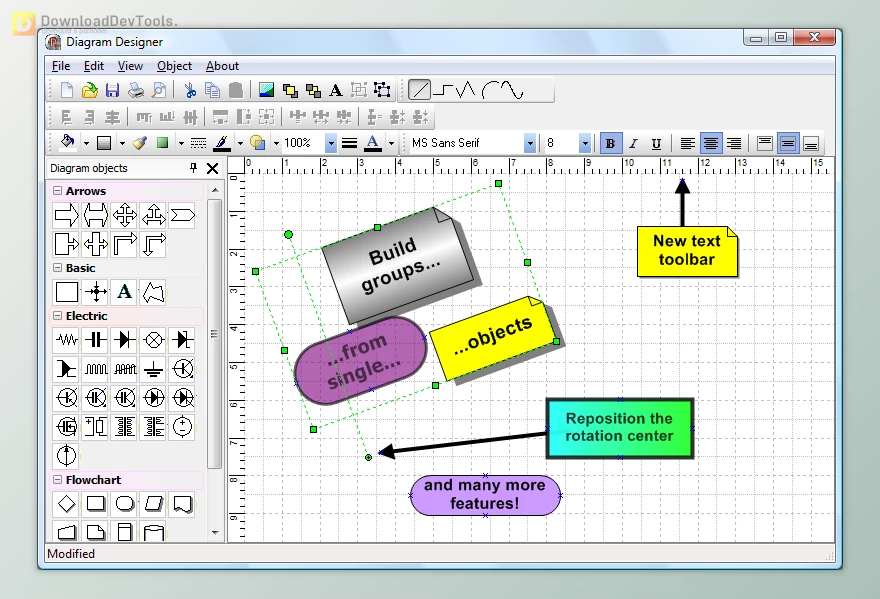






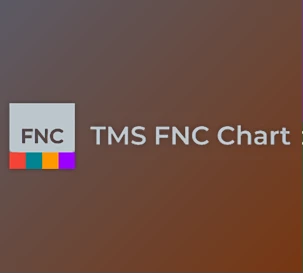
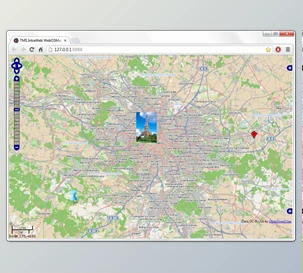
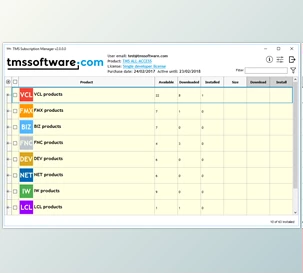



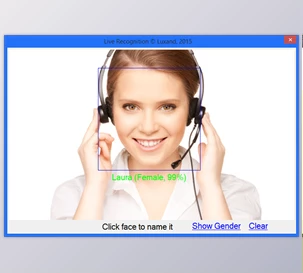




10/18/2020 8:11:07 PM
How to install these components?
Dear Sir Thank you for your comment, but we don't have support about how to installation, please use readme-files in the rar files
10/18/2020 8:09:05 PM
How to install these components?