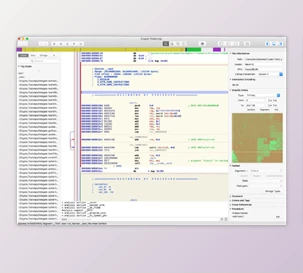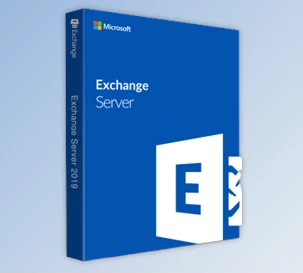Quick CPU Pro is a performance optimizer and monitor for both Intel and AMD processors. It lets users change how the CPU behaves, including its temperature, how much power it needs, and how quickly it runs. You can easily track and tweak important system features, including temperature, frequency, the part of the kernel you are using, and power limits, with one easy-to-use app. If you are a gamer, developer, or have a laptop and want to save battery, Quick CPU Pro offers you clever ways to manage your system the way you choose.
The app lets you manage Intel’s Turbo technology and AMD’s Precision feature, set core parking for your CPU, and fine-tune the speed of your CPU’s reaction to what you do. Using Intel, users have specific features to control Intel Speed Shift, alter voltages, and decide how much to use the P-Cores versus E-Cores on a hybrid CPU. Whenever you’re unsure about an action, one tap can reset everything to its original state.
It was also built to be convenient and flexible for all users. You can handle Windows power plans, check your system’s live statistics from your system tray, and change anything you need to instantly without rebooting your computer. Both beginners and experienced users like this interface since it is easy to customize the colors. Quick CPU Pro is the best tool if you wish to boost your PC or improve your battery life in the safest way possible.

Key Features of Quick CPU Pro :
- CPU Core Parking Control: Depending on the workload, decide how many CPU cores stay active or go idle to save energy or boost performance.
- Dynamic Frequency Scaling: Automatically change CPU speed in response to demand, fast when needed, efficient when not.
- Turbo Boost / Precision Boost Control: Fine-tune how Intel or AMD CPUs push beyond their base speeds when performance is needed most.
- Performance vs Power Modes: Use Windows' built-in power modes and hints to control how aggressive or efficient your CPU should be.
- Advanced Intel CPU Settings: Access deep Intel-only features like Speed Shift, voltage tuning (FIVR), and Turbo Power Limits.
- P-Core and E-Core Management (Intel Hybrid): On hybrid CPUs, prioritize powerful cores or energy-saving cores based on your needs.
- Power Plan Customization: Create or adjust Windows power plans to match your workflow, from battery saving to maximum performance.
- System Tray Monitoring: With customizable visual indicators, view live CPU, GPU, and RAM usage right from your taskbar.
- Real-Time Adjustments: Make performance changes instantly without rebooting, which is great for quick optimizations.
- Customizable User Interface: You can choose dark or light mode, rearrange performance graphs, and tailor the layout to suit your style.
Click on the links below to Download the latest version of Quick CPU Pro with CRACK!
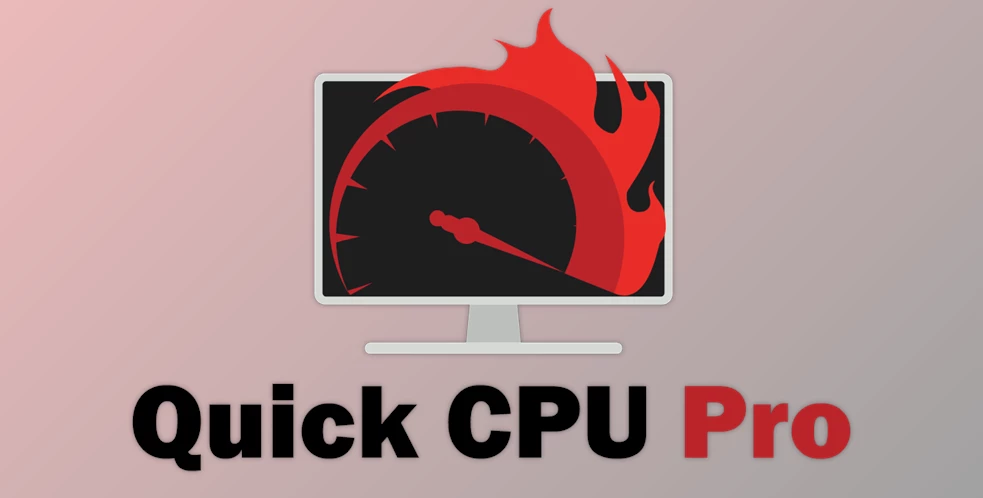
 Quick CPU Pro v5.2.0 for Win x64 Portable Edition.rar (Size: 38.6 MB - Date: 11/23/2025 12:52:05 AM)
Quick CPU Pro v5.2.0 for Win x64 Portable Edition.rar (Size: 38.6 MB - Date: 11/23/2025 12:52:05 AM) Quick CPU Pro v5.2.0 for Win x64 + CRACK.rar (Size: 35.4 MB - Date: 11/23/2025 12:52:02 AM)
Quick CPU Pro v5.2.0 for Win x64 + CRACK.rar (Size: 35.4 MB - Date: 11/23/2025 12:52:02 AM) Quick CPU Pro v5.1.0 for Win x64 Portable Edition.rar (Size: 38.6 MB - Date: 11/23/2025 12:51:59 AM)
Quick CPU Pro v5.1.0 for Win x64 Portable Edition.rar (Size: 38.6 MB - Date: 11/23/2025 12:51:59 AM) Quick CPU Pro v5.1.0 for Win x64 + CRACK.rar (Size: 35.4 MB - Date: 11/23/2025 12:51:56 AM)
Quick CPU Pro v5.1.0 for Win x64 + CRACK.rar (Size: 35.4 MB - Date: 11/23/2025 12:51:56 AM)