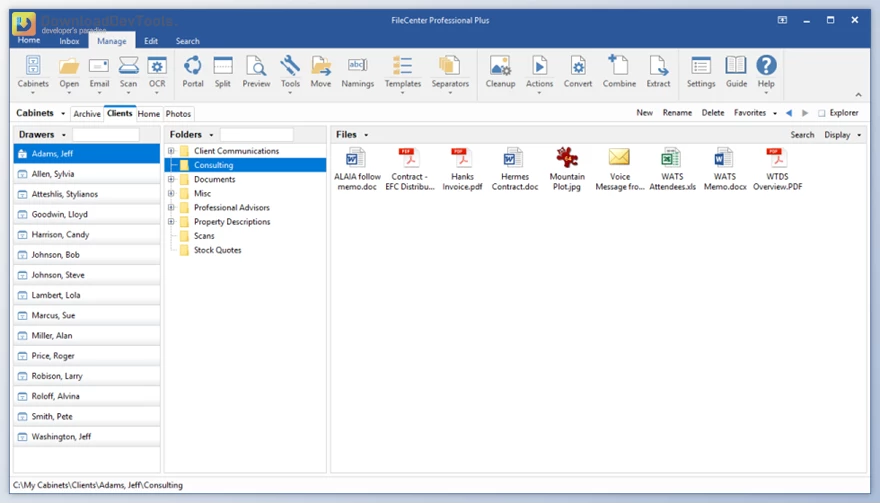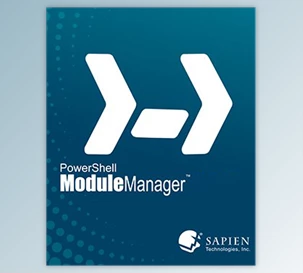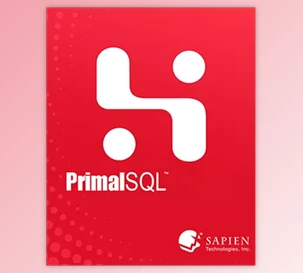Lucion FileCenter Suite revolutionizes document management on Windows desktops, offering a comprehensive solution for scanning, editing, storing, and retrieving documents with unparalleled efficiency. Its intuitive interface simplifies the conversion of paper documents into searchable PDFs, enabling seamless editing and organization within a consistent folder structure. With robust search functionality, finding any document is effortless, saving valuable time and increasing productivity.
The suite seamlessly integrates with trusted cloud providers like Google Drive, OneDrive, and Dropbox, ensuring that files are always up to date and accessible from anywhere. Its electronic filing cabinet feature centralizes office paperwork, allowing users to organize files, scan paper documents, and edit PDFs from a single interface. Customizable folder structures can be easily shared across teams as reusable templates, streamlining file management and collaboration.
Lucion FileCenter Suite offers a user-friendly installation process and intuitive interface, making it easy to learn and use. Say goodbye to document chaos and hello to streamlined efficiency with Lucion FileCenter Suite, the ultimate solution for effortless document management.
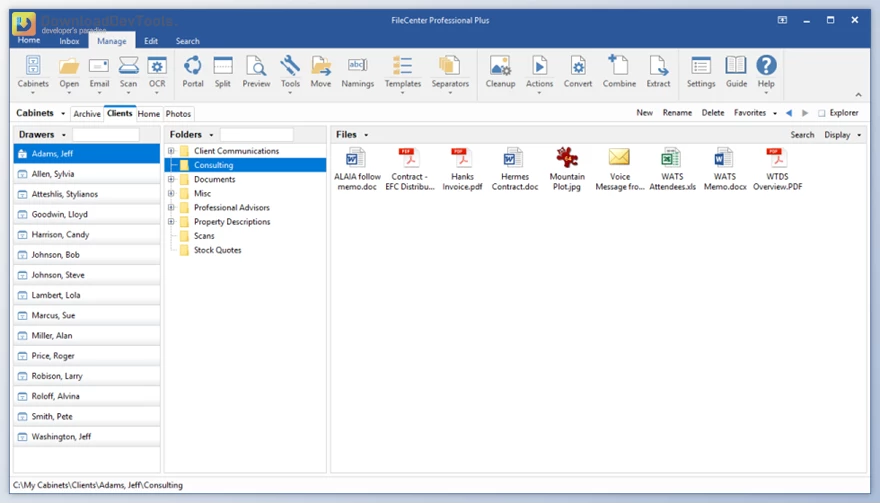
Key Features of Lucion FileCenter Suite:
- Convert paper documents into searchable PDFs
- Edit scanned documents seamlessly
- Organize files within a consistent folder structure
- Effortlessly retrieve documents using robust search functionality
- Integration with Google Drive, OneDrive, and Dropbox
- Access and update files stored in the cloud
- Electronic filing cabinet for centralized document management
- Customizable folder structures and templates for team collaboration
- Powerful PDF editing capabilities
- Seamless integration with Windows applications
- Easy installation and user-friendly interface
Click on the links below to Download the latest version of Lucion FileCenter Suite with Keygen!
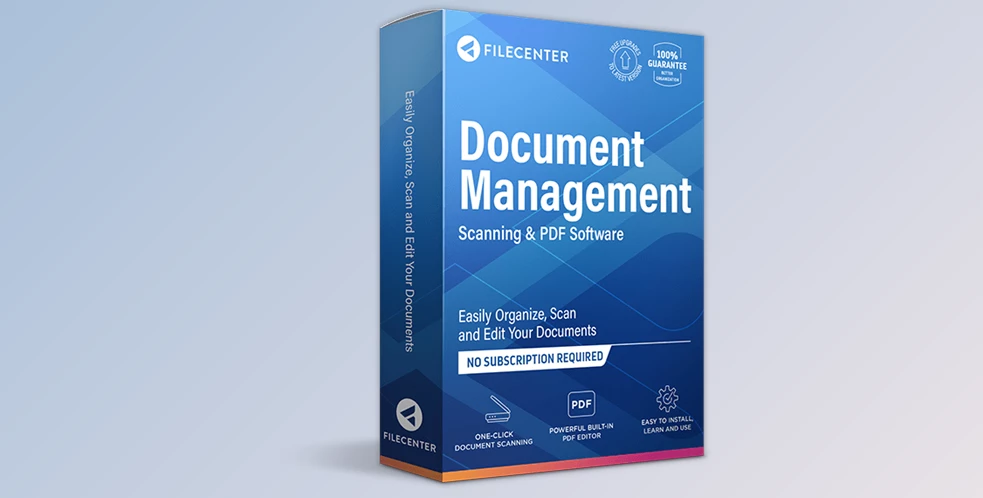
 Lucion FileCenter Suite v12.0.33 DC 11.02.2026 + Keygen.rar (Size: 310.3 MB - Date: 2/14/2026 12:03:01 PM)
Lucion FileCenter Suite v12.0.33 DC 11.02.2026 + Keygen.rar (Size: 310.3 MB - Date: 2/14/2026 12:03:01 PM) Lucion FileCenter Suite v12.0.32 DC 23.01.2026 + Keygen.rar (Size: 309.4 MB - Date: 1/26/2026 11:04:45 AM)
Lucion FileCenter Suite v12.0.32 DC 23.01.2026 + Keygen.rar (Size: 309.4 MB - Date: 1/26/2026 11:04:45 AM) Lucion FileCenter Suite v12.0.31 DC 05.01.2026 + Keygen.rar (Size: 309.4 MB - Date: 1/7/2026 10:19:17 AM)
Lucion FileCenter Suite v12.0.31 DC 05.01.2026 + Keygen.rar (Size: 309.4 MB - Date: 1/7/2026 10:19:17 AM)