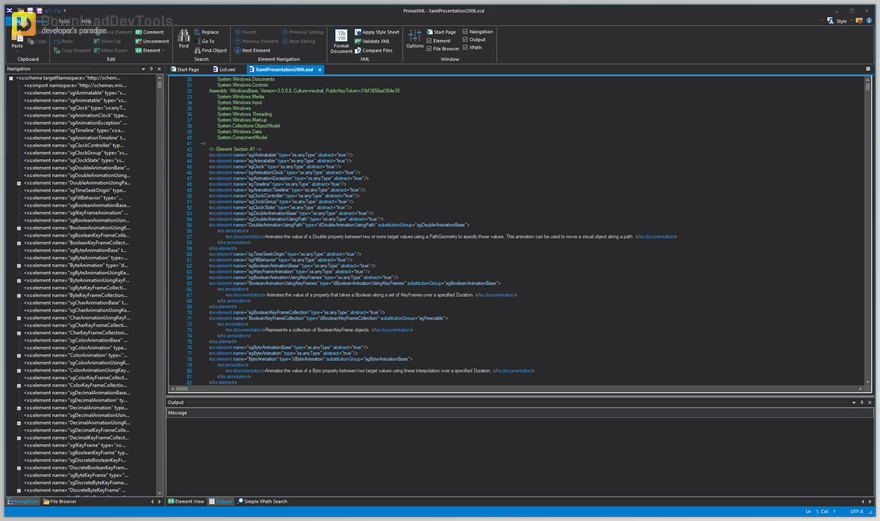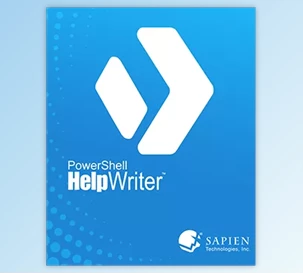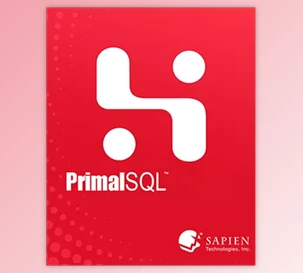SAPIEN PrimalXML streamlines XML file management with automatic syntax coloring for clarity. The ribbon interface and dockable panes facilitate easy command access and window element customization. Validation against specified XML Schema files ensures conformance, providing comprehensive information on document validity and associated errors. The Element Viewer enables isolated attribute editing and direct XML object manipulation within the document view.
SAPIEN PrimalXML's auto-formatting option allows users to automatically or manually format XML files. Fast Element Navigation offers efficient movement through files via tree view, quick keys, text/XML element searches, and a Goto Line Number feature. XML PrimalSense enhances editing with intelligent suggestions for elements, attributes, values, and special characters. Customizable PrimalSense lets users define XML elements, attributes, and values to align with preferences. SAPIEN PrimalXML proves indispensable for tasks ranging from quick data inspection to schema validation, offering a streamlined and user-friendly approach.
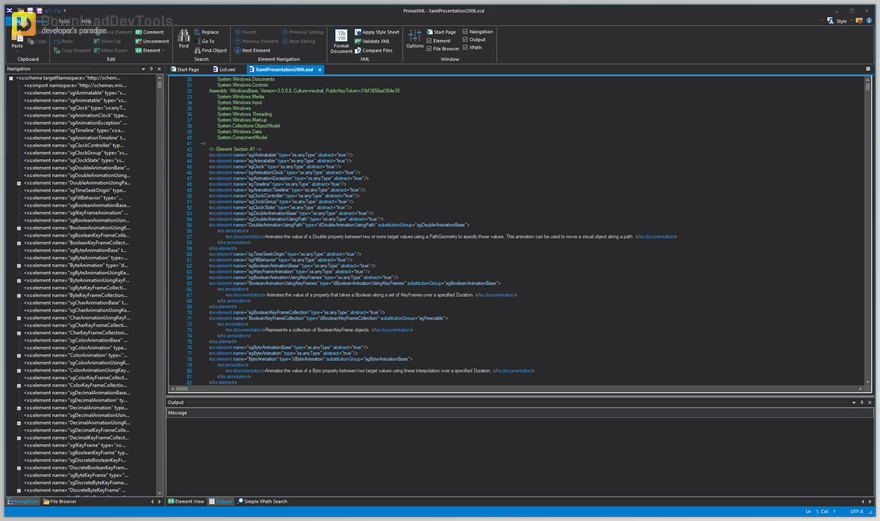
Key Features of SAPIEN PrimalXML :
- Automatic syntax coloring for element, attribute, and value clarity
- Ribbon interface for easy command access
- Dockable panes for convenient window element customization
- XML validation against specified XML Schema files
- Comprehensive information on document validity and error messages
- Element Viewer for isolated attribute editing and direct XML object manipulation
- Auto-formatting option for flexible document formatting
- Fast Element Navigation with tree view, quick keys, text/XML element searches, and Goto Line Number feature
- XML PrimalSense for intelligent suggestions during editing
- Customizable PrimalSense to define individual XML elements, attributes, and values
- Streamlined and user-friendly approach for various XML data tasks
Click on the links below to Download the latest version of SAPIEN PrimalXML with Keygen!

 SAPIEN PrimalXML 2026 v4.7.87 (04 Feb 2026) + Keygen.rar (Size: 38.1 MB - Date: 2/16/2026 10:50:28 AM)
SAPIEN PrimalXML 2026 v4.7.87 (04 Feb 2026) + Keygen.rar (Size: 38.1 MB - Date: 2/16/2026 10:50:28 AM) SAPIEN PrimalXML 2026 v4.7.86 (14 Jan 2026) + Keygen.rar (Size: 60.3 MB - Date: 1/19/2026 1:16:45 PM)
SAPIEN PrimalXML 2026 v4.7.86 (14 Jan 2026) + Keygen.rar (Size: 60.3 MB - Date: 1/19/2026 1:16:45 PM) SAPIEN PrimalXML 2025 v4.7.85 (15 Jan 2025) + Keygen.rar (Size: 44.1 MB - Date: 11/28/2025 3:18:40 PM)
SAPIEN PrimalXML 2025 v4.7.85 (15 Jan 2025) + Keygen.rar (Size: 44.1 MB - Date: 11/28/2025 3:18:40 PM)