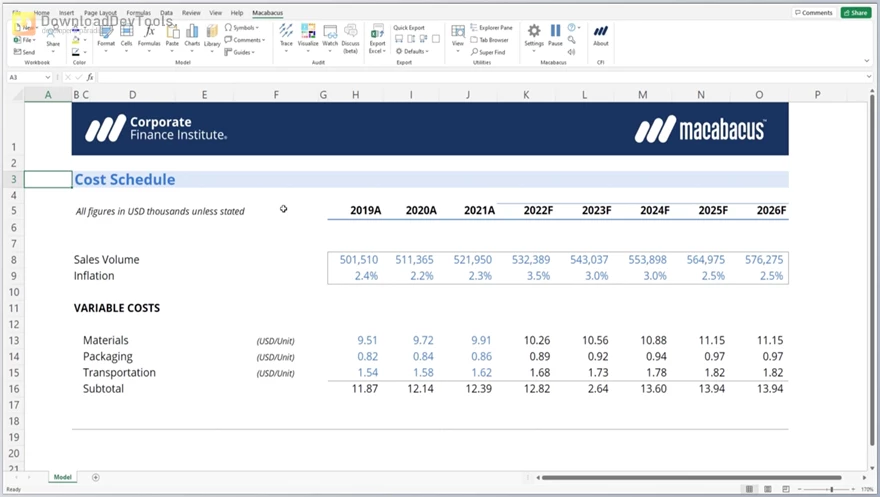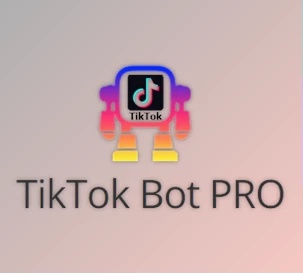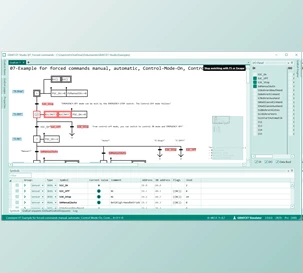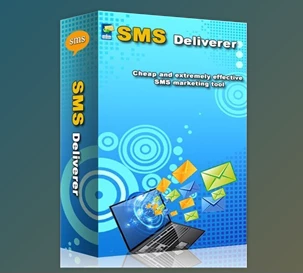Macabacus offers a suite of financial modeling productivity tools seamlessly integrated with Excel and PowerPoint, enabling users to enhance their efficiency within the Microsoft 365 environment. From effortlessly creating intricate financial models and reports to crafting polished, branded presentations, Macabacus stands out as the premier enterprise productivity add-in in the market. By utilizing Macabacus, professionals can expedite analyses, reduce errors, and elevate accuracy and brand compliance.
Recognized as one of the most popular productivity add-ins compatible with Excel, PowerPoint, and Word. Macabacus caters to finance professionals and beyond, delivering a comprehensive and high-end suite within the Microsoft Office ecosystem. The software minimizes the risk of errors through its robust auditing features, making it an indispensable tool for power users. Keep presentation agendas up-to-date effortlessly, allowing users to concentrate on content creation. Macabacus facilitates quick and professional export of Excel cells and charts to PowerPoint and Word, streamlining the workflow.
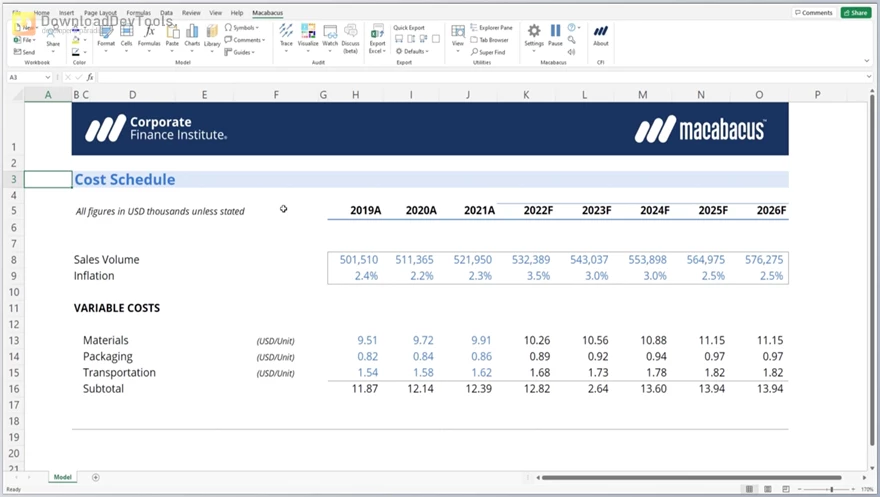
Enhance presentation quality and prevent embarrassing errors by seamlessly connecting information across PowerPoint, Word, and Excel with reliable links. Macabacus provides a repository of reusable templates and shared content within the organization, simplifying creating charts in Excel. Elevate your firm's advisory work by effortlessly incorporating tombstone slides into client pitchbooks, showcasing accomplishments with clarity and professionalism.
Key Features of Macabacus:
-
Financial Modeling
- Formula Auditing: Essential for any Excel power user, Macabacus' auditing tools help identify errors and inconsistencies in your spreadsheets to avoid costly mistakes.
- Keyboard Shortcuts: Over 100 customizable shortcuts for routine formatting and other operations to turbocharge your Excel workflows.
- Power Tools: Tools for power users that address common pain points to facilitate faster and more effective construction of financial models.
- Visualizations: Quickly identify errors and inconsistencies in your models that could result in costly mistakes.
- Charting: Create complex charts quickly, ensure brand compliance, add components to existing charts, and more.
- Tables: Insert pre-formatted and pre-populated analyses (e.g., DCF, Black-Scholes) into your spreadsheets from a central repository.
- File Optimization: Declutter and reduce spreadsheets' file size to improve Excel's stability and performance.
-
Presentation Automation
- Link to Excel: Save countless hours by reliably linking to Excel data and charts in PowerPoint presentations and Word documents and refresh links with a button.
- Agendas: Synchronize your table of contents and section slides/headers with native sections so you can focus on content.
- Pagination: Support for facing pages, intentionally blank pages, slide numbering, and duplex / simplex printing.
- Shape Tools: Align, resize, and otherwise manipulate shapes quickly, without tedious manual adjustment natively required.
- MasterShapes: Role-based shapes like slide stamps that offer unprecedented flexibility in presentation creation.
- TurboShapes: Multi-state shapes used to visualize units of measurement (e.g., percentages, relative ranking), status, and more.
-
Brand Compliance
- Presentation Proofing: Check presentations for formatting, layout, and content issues to ensure flawless presentation quality and brand compliance and avoid embarrassing mistakes.
- New Presentations: Create new, brand-compliant presentations pre-populated with approved slides, legal notices, etc.
- Template Rules: Ensure that presentations produced by your organization contain required slides and legal notices.
- Reformat: Quickly find and replace critical formatting throughout a presentation to ensure brand compliance.
- Styles: Styles for PowerPoint, just like in Excel and Word, to help with brand compliance and easy formatting.
- Spreadsheet Formatting: Brand compliance starts in Excel with shortcuts and other tools to format your tables and charts unbelievably fast.
- Enterprise Setup: Share formatting and other settings across your organization to ensure consistent Office document appearance.
-
Content Management
- Shared Libraries: Ensure content standardization and brand compliance by leveraging repositories for reusable slides, templates, charts, images, and other Office content shared by users in your organization.
- Slide Linking: Slides inserted from libraries into presentations are linked and can be updated with a button when the library version changes.
- Meta Content: Publish content (e.g., tombstones showcasing your firm's advisory engagements) alongside metadata for easy filtering.
- User Groups: Restrict access to library content and templates by assigning users to customizable groups.
- Doc Builder: Create templated documents like NDAs and engagement letters by completing a simple questionnaire.
- Model Templates: Start new M&A, LBO, and other models from an approved, centrally-managed template rather than from scratch.
Click on the links below to Download the latest version of Macabacus with Keygen!