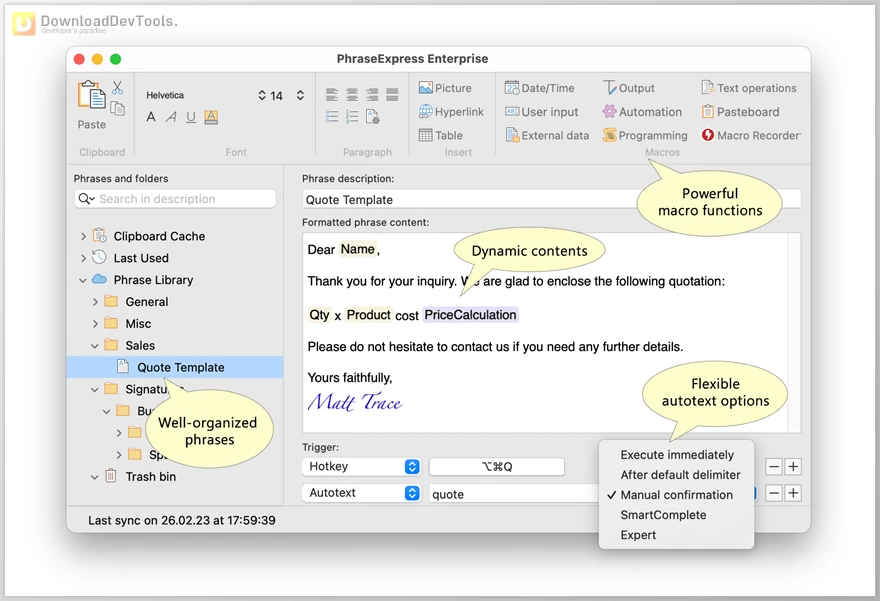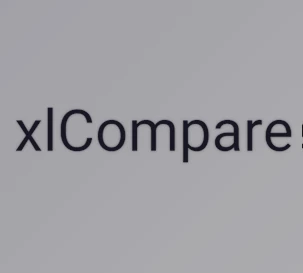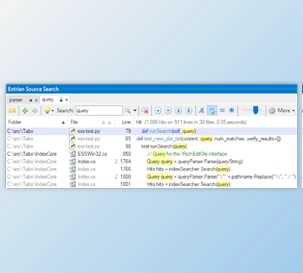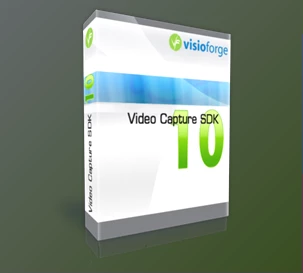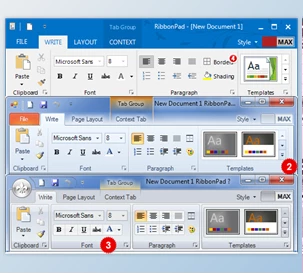PhraseExpress is a productivity tool addressing the common need for repeated text across various tasks, such as documentation, emails, and presentations. It aims to alleviate the frustration of repetitive typing, enhancing productivity in the long run. The program automates the insertion of frequently used text blocks into any application, offering flexibility in managing them within a folder structure and supporting various activation methods, including hotkeys and auto-text abbreviations.
The application features a user-friendly interface that efficiently guides users through creating and managing text snippets. It offers advanced organization with a hierarchy system for storing and managing snippets. Phrase activation methods include hotkeys, a floating menu, auto text abbreviations, or direct application input, providing users with customizable options, such as background colors, for convenience.
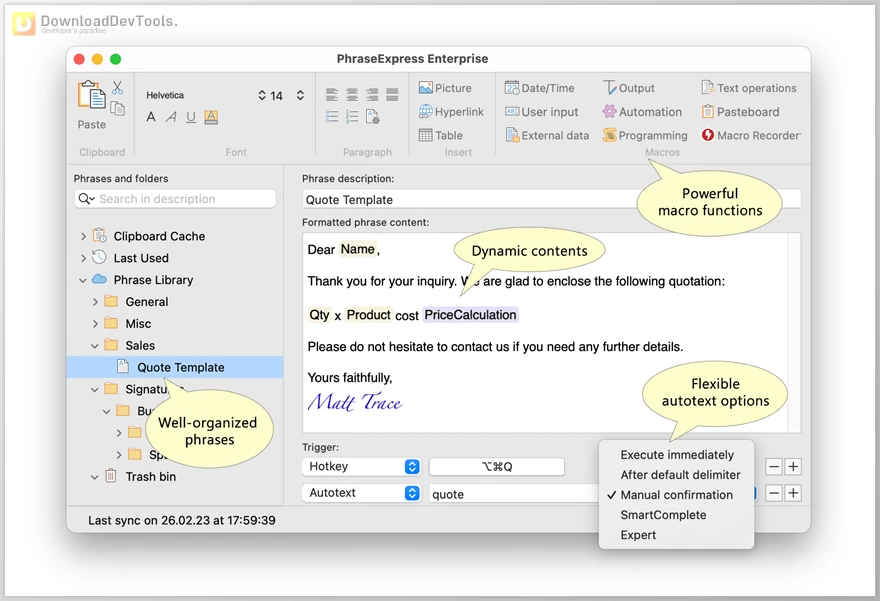
PhraseExpress incorporates reliable auto-complete and auto-text features, recognizing frequently used phrases and suggesting completions. The tool adapts and improves its suggestions over time based on user habits. Additionally, it supports a wide array of file formats, including DOCX, XLSX, RTF, PNG, and JPG files, facilitating seamless import and export operations for users with the Microsoft Office suite installed on their computers.
Key Features of PhraseExpress:
- Phrase Organizer Functions:
- Multi-level folder hierarchy for organizing text snippets.
- Support for multiple languages with consistent folder hierarchy.
- Various triggers for phrases, including phrase menus, floating desktop menus, hotkeys, auto text abbreviations, and specific application window or clipboard content appearances.
- Customizable background colors for easy identification.
- Dynamic phrase contents with syntax checking and reformatting options.
- AI Support:
- Integration with third-party AI tools, including DeepL for translations and OpenAI/ChatGPT for text manipulation.
- Seamless integration of AI processing in any application.
- Client-/Server Architecture:
- Support for Microsoft SQL server and Citrix/TerminalServer.
- Free Client Manager software for the central user, client configuration, and license management.
- Simultaneous connections to multiple servers and phrase files.
- Multi-Platform Support:
- Availability on Microsoft Windows, iPhone/iPad, and Apple Mac.
- Synchronization of phrases between Windows, Mac, and iOS platforms.
- Dynamic Phrase Contents:
- Manual text input with syntax checking and reformatting options.
- Custom input forms for collecting user input and inserting it into placeholders within text snippets.
- Support for various input elements, including text input, checkboxes, radio buttons, drop-downs, and numeric sliders.
- AutoComplete:
- Detection of repetitive phrases during regular text input.
- Auto-completion of single words or whole sentences.
- Continuous optimization of text suggestions based on user habits.
- Analyse existing MS Word documents or Outlook emails to train the suggestion feature.
- Autotext Features:
- Phrases are triggered by entering text shortcuts (auto text abbreviations).
- Multiple choice menu for selecting desired phrases when reusing abbreviations.
- Automatic letter case adaptation based on auto text input.
- Spelling Correction Features:
- Correction of typos in any application.
- Auto-learning of personal spelling mistakes.
- Built-in multi-language spelling checker in the phrase editor.
- Clipboard Manager:
- History of Windows clipboard contents.
- Quick access to earlier clipboard contents.
- Integration of clipboard entries into the text snippets collection.
- Windows Automation:
- Macro functions for automating repetitive tasks.
- Integration with the "Macro Recorder" automation solution.
- Launching programs, looping functions, branching with conditional statements, and more.
- Application focus change, keystroke simulation, and advanced string operations.
- Editing Features:
- Sorting phrases alphabetically by text length or usage frequency.
- Advanced input editor for nested macro functions.
- Descriptive variable tokens for increased phrase readability.
- Syntax highlighting and clickable macro functions.
- Portable Edition:
- Usage on any PC with a single license.
- Automatic detection when running from a USB memory device.
- No data storage on the guest computer in portable mode.
- Sharing Phrases:
- Multiple users are accessing and sharing a standard phrase file.
- Synchronization and merging of changes by multiple users into the standard phrase file.
- History of changes with a rolling backup of the shared phrase file.
- Cloud synchronization supports sharing phrases over the internet with popular cloud sync services.
- Data Import and Export:
- Import data from various formats, including DOC, DOCX, XLS, XLSX, CSV, TXT, RTF, PNG, JPG files, and MS Outlook emails.
- Export phrases in different formats, such as plain text, rich text formatting, Microsoft Word format, and printable lists.
- Data Security:
- "End-to-end" phrase file AES encryption.
- User interface restrictions to prevent operating errors and minimize user training.
- Digital signing for program integrity assurance.
Click on the links below to Download the latest version of PhraseExpress with Keygen!

 PhraseExpress v17.0.135 for Windows + Keygen.rar (Size: 51.5 MB - Date: 2/16/2026 10:45:52 AM)
PhraseExpress v17.0.135 for Windows + Keygen.rar (Size: 51.5 MB - Date: 2/16/2026 10:45:52 AM) PhraseExpress v17.0.134 for Windows + Keygen.rar (Size: 51.5 MB - Date: 1/26/2026 11:13:32 AM)
PhraseExpress v17.0.134 for Windows + Keygen.rar (Size: 51.5 MB - Date: 1/26/2026 11:13:32 AM) PhraseExpress v17.0.133 for Windows + Keygen.rar (Size: 51.5 MB - Date: 11/28/2025 6:04:06 PM)
PhraseExpress v17.0.133 for Windows + Keygen.rar (Size: 51.5 MB - Date: 11/28/2025 6:04:06 PM)