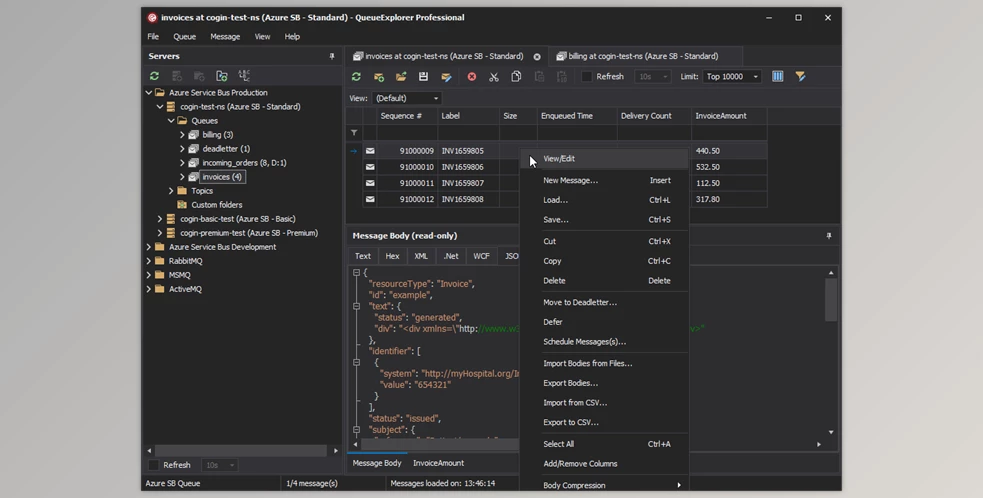Cogin QueueExplorer's Professional edition is designed for complex tasks, offering advanced features for efficient management of business data extracted from messages. Users can leverage Schema operations to export or copy queue definitions, facilitating server migration, comparison, and replication. The tool's capability to extract specific business data from messages using XPath, JSON, or Regex allows users to create custom columns for dynamic organization and prioritization of information, such as identifying and displaying the most valuable orders in a queue.
The inclusion of Queue Views enhances user flexibility, enabling the configuration of message filtering and column display preferences on a per-queue basis. This customization ensures a tailored interface for individual needs, optimizing workflow efficiency. Additionally, the Custom queue folders feature allows users to create personalized organizational structures, incorporating wildcard matches for automatic inclusion of newly created queues, further streamlining and organizing the queue management process.
In summary, Cogin QueueExplorer's Professional edition is a robust solution for intricate tasks, offering advanced schema operations, data extraction capabilities, customizable queue views, and personalized queue organization features, collectively enhancing the efficiency and flexibility of message and queue management.
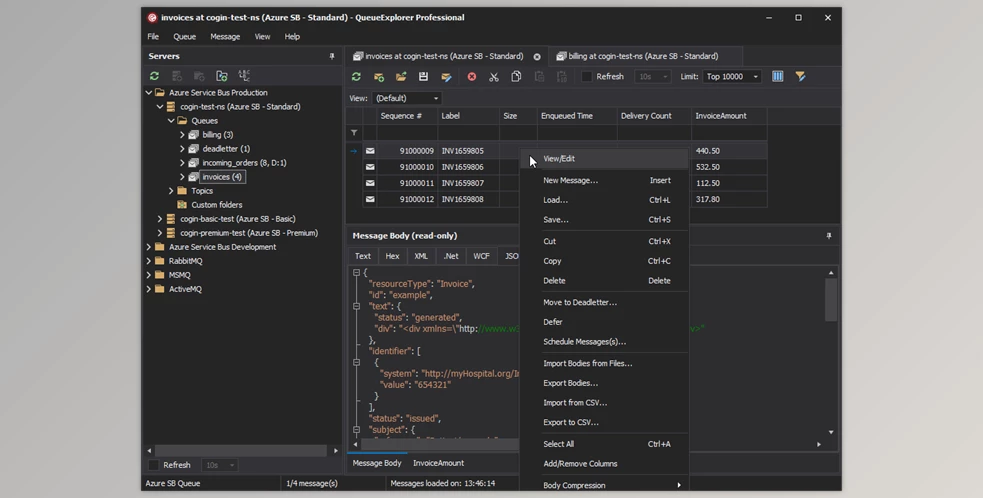
Key Features of Cogin QueueExplorer:
-
Export or copy definitions of queues, topics, exchanges, ghosts, etc.
-
Migrate server configurations or compare differences between servers.
-
Extract business data from messages using XPath, JSON, or Regex.
-
Display extracted data as custom columns for sorting and filtering.
-
Support for various message formats, including XML, JSON, text, and .Net serialized objects.
-
Configure queue views to customize message filtering and column display preferences.
-
Apply views on a per-queue basis for tailored configurations.
-
Create custom queue folders for personalized organization.
-
Select or drag-and-drop individual queues or use wildcard matches for dynamic folder inclusion.
-
Automatically include newly created queues in wildcard-based folders.
Click on the links below to Download the latest version of Cogin QueueExplorer with Keygen & CRACK!

 Cogin QueueExplorer Professional v5.0.67 for Windows + Keygen.rar (Size: 36.7 MB - Date: 2/5/2026 11:34:16 AM)
Cogin QueueExplorer Professional v5.0.67 for Windows + Keygen.rar (Size: 36.7 MB - Date: 2/5/2026 11:34:16 AM) Cogin QueueExplorer Professional v5.0.65 for Windows + Keygen.rar (Size: 36.5 MB - Date: 1/21/2026 10:38:43 AM)
Cogin QueueExplorer Professional v5.0.65 for Windows + Keygen.rar (Size: 36.5 MB - Date: 1/21/2026 10:38:43 AM) Cogin QueueExplorer Professional v5.0.64 for Windows + Keygen.rar (Size: 36.5 MB - Date: 12/16/2025 11:07:26 AM)
Cogin QueueExplorer Professional v5.0.64 for Windows + Keygen.rar (Size: 36.5 MB - Date: 12/16/2025 11:07:26 AM)