Horizon DataSys Rollback Rx Pro is a comprehensive Windows System Restore solution that offers instant time machine capabilities for PCs. It allows users and IT administrators to restore their systems to any previous state within seconds effortlessly. With features like automated snapshot scheduling, sector-level restoration, and the ability to go back to any point, RollBack Rx ensures efficient system recovery from unforeseen incidents such as user errors, viruses, or software installations.
Unlike traditional backup methods, Horizon DataSys Rollback Rx Pro offers continuous daily backups, capturing snapshots in seconds and enabling quick restoration to any previous state without data loss. Its dynamic instant restore solution allows users to return their PCs to a trouble-free state in the time it takes to restart the system. Additionally, RollBack Rx is a robust software uninstaller and malware remover, guaranteeing 100% bit-level recovery and completely removing unwanted software or viruses.
With features like Day Zero Disaster Recovery and Enterprise Level Network Administration, Horizon DataSys Rollback Rx Pro enhances productivity and simplifies network management for IT administrators. Its Remote Management Console facilitates remote management, configuration, and control of all RollBack Rx client installations. It is an indispensable tool for organizations seeking day-zero disaster recovery with minimal downtime. Horizon DataSys Rollback Rx Pro empowers users and IT professionals to efficiently manage and restore their systems, ensuring business continuity and data integrity.
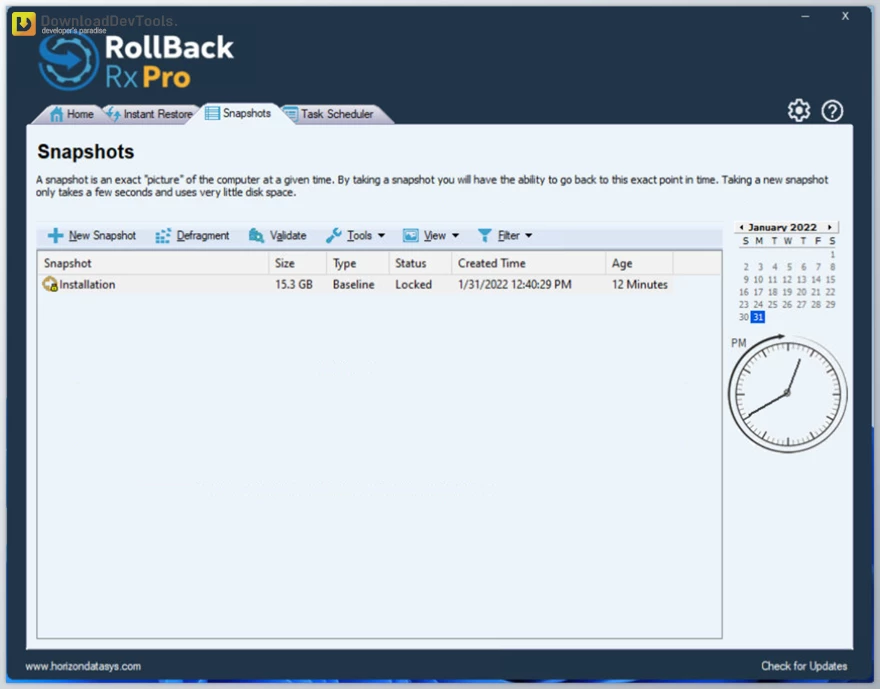
Key Features of Horizon DataSys Rollback Rx Pro :
- Instant time machine for PC system restoration
- Enables restoration to any previous state within seconds
- Facilitates automated snapshot scheduling for continuous daily backups
- Captures snapshots quickly, minimizing data loss
- Provides sector-level restoration for comprehensive system recovery
- It supports going back to any point in time, from minutes to months
- Does not impact computer performance, utilizing minimal system resources
- Supports unlimited snapshots for flexible data recovery options
- Creates complete system snapshots without requiring system restart
- Allows reversal of system crashes and failed software installations
- Facilitates recovery from malware or virus attacks within seconds
- Compatible with VMWare and Virtual Machines as both host and client
- Supports multi-boot and multi-OS workstations
- Enables snapshot locking to prevent deletion
- Offers intuitive GUI-based snapshot manager for easy management
- Allows exploration, browsing, and retrieval of files and folders from any snapshot
- Supports both forward and backward rolling to available system snapshots
- Provides a fast and complete software uninstaller
- Facilitates file retrieval from a crashed PC even when Windows cannot boot
- Offers access control for managing user and administrative privileges
- Supports automatic snapshot scheduling and manual triggers
- Provides 256-bit AES snapshot encryption for data security
- Offers group management and enterprise network administration control
- Features Stealth Mode to hide tray icon and boot up splash screen
- Allows customization of startup hotkey for sub-console access
- Includes built-in snapshot defragmenter for optimizing system resources
- Option to keep files and folders unchanged during rollback
- Advanced setup configuration wizard for system administrators
- Offers detailed program operation logging
- It supports industry-standard deployment options, including silent installations and pre-installation configuration.
Click on the links below to Download the latest version of Horizon DataSys Rollback Rx Pro with Keygen!
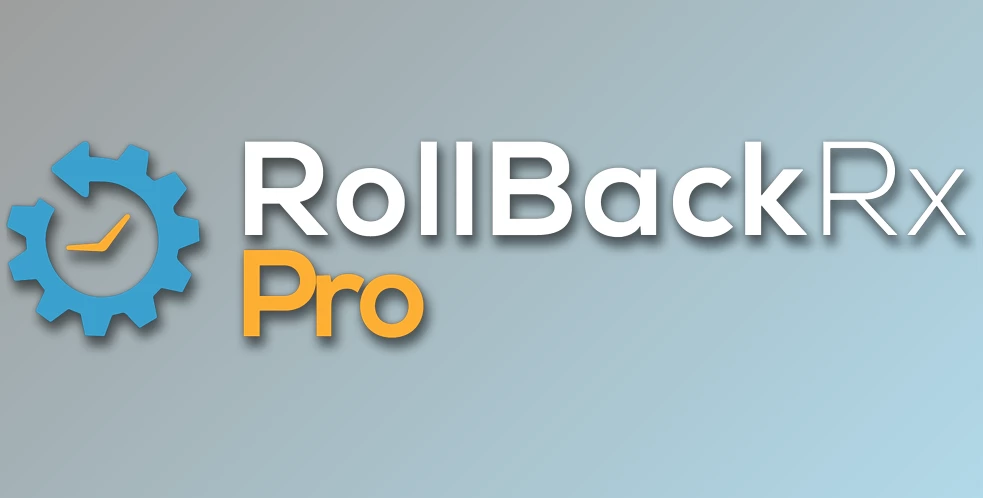
 Horizon DataSys Rollback Rx Pro v12.9 Build 2710971022 Multilingual + Keygen.rar (Size: 61.7 MB - Date: 11/28/2025 4:34:27 PM)
Horizon DataSys Rollback Rx Pro v12.9 Build 2710971022 Multilingual + Keygen.rar (Size: 61.7 MB - Date: 11/28/2025 4:34:27 PM) Horizon DataSys Rollback Rx Pro v12.8 Build 2710270711 Multilingual + Keygen.rar (Size: 62.0 MB - Date: 11/28/2025 4:34:26 PM)
Horizon DataSys Rollback Rx Pro v12.8 Build 2710270711 Multilingual + Keygen.rar (Size: 62.0 MB - Date: 11/28/2025 4:34:26 PM) Horizon DataSys Rollback Rx Pro v12.7 Build 2710121211 Multilingual + Keygen.rar (Size: 62.1 MB - Date: 11/28/2025 4:34:24 PM)
Horizon DataSys Rollback Rx Pro v12.7 Build 2710121211 Multilingual + Keygen.rar (Size: 62.1 MB - Date: 11/28/2025 4:34:24 PM)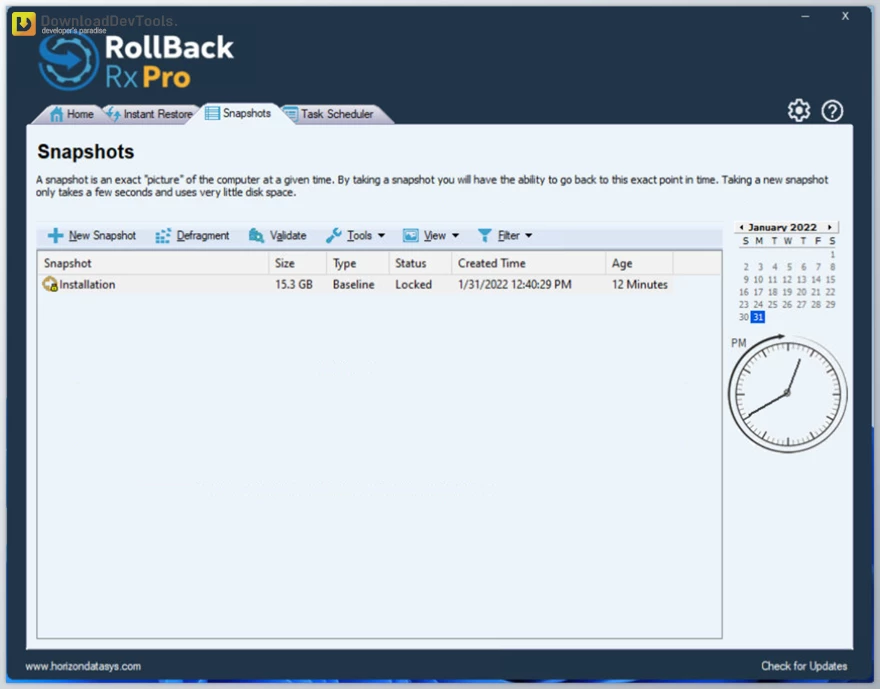











10/26/2024 10:49:51 AM
Merci baucoup