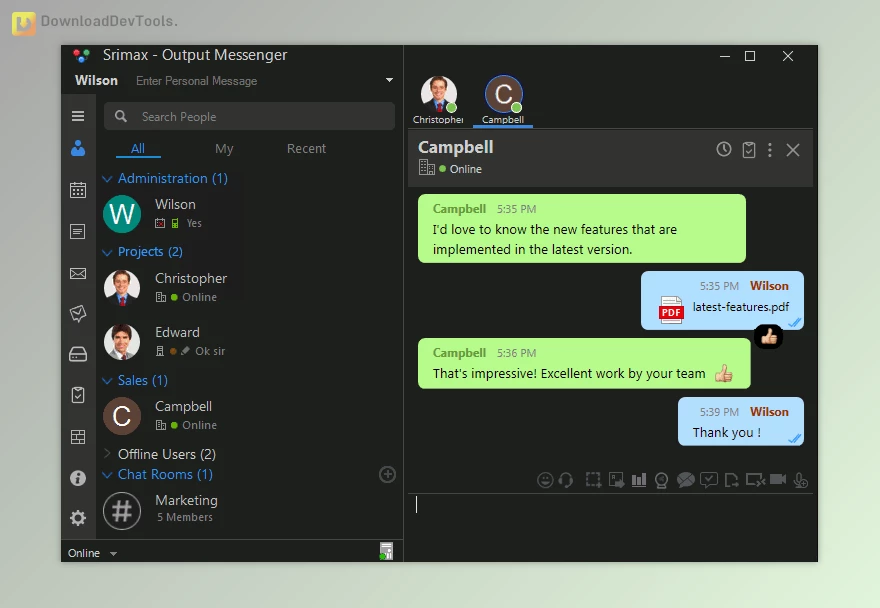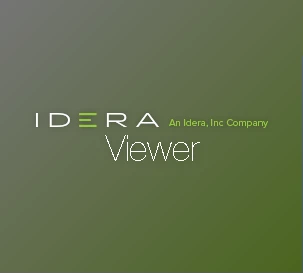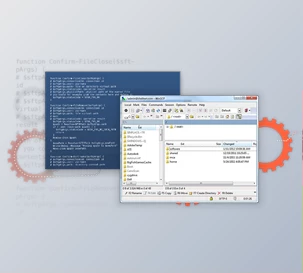The Output Messenger Server provides robust capabilities to enhance group work, productivity, and security measures. The platform delivers effortless team connection to personnel working in offices, remotely, or between various workspace locations. All work coordination functions, including instant messaging, audio-video calling, and file exchange, appear under a single platform to reduce team collaboration difficulties. The difference between cloud-based tools and Output Messenger becomes clear because the solution lets you control your data by hosting your server.
Output Messenger accommodates organizations of all sizes while adjusting its system functionality to each business sector. IT teams can use the service for workflow integration, whereas healthcare professionals can maintain HIPAA-appropriate communication through the tool, and public institutions benefit from its secure encryption protocol. The feature-rich business messaging solution through Output Messenger Server enables private communication of encrypted data for all your project management needs, meeting organization tasks, and confidential data transfers. Users gain access to Output Messenger across multiple operating systems, including Windows, Mac, Linux, iOS, Android, and web browsers, to maintain team connectivity anytime from any place.
Output Messenger Server places security above all else in its service while allowing users to customize specific features. Businesses can use the on-premise hosting feature of this platform in addition to SSL/TLS encryption, two-factor authentication features, and user access control potential. The system maintains serverless communication during server outages to prevent disruptions in operation. Businesses can improve their workflow and maintain their security through Output Messenger by combining OTR messaging (for private chats), centralized chat logs and internal email.
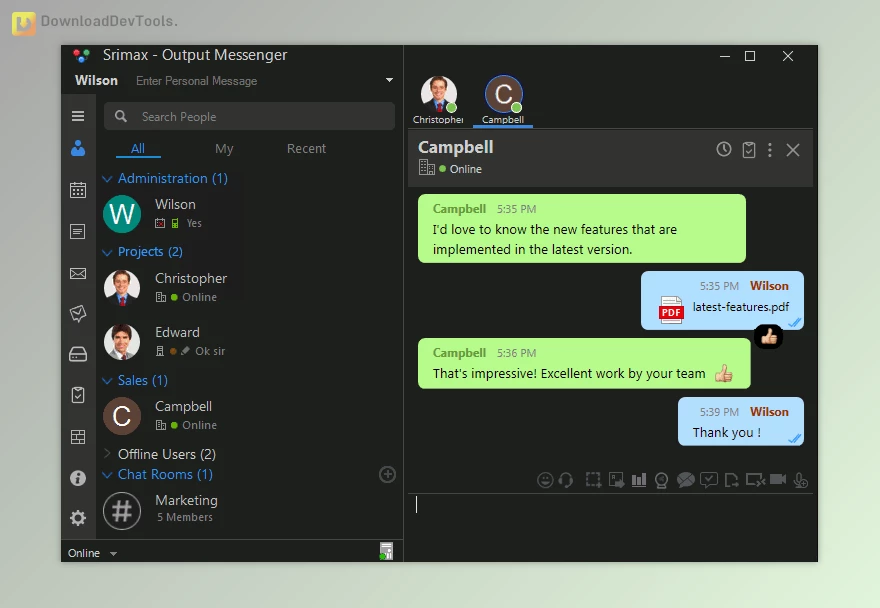
Key Features of Output Messenger Server :
- Instant Messaging & Group Chats – Send messages instantly, create group chats, and collaborate in dedicated chat rooms.
- Voice & Video Calls with Screen Sharing – High-quality, encrypted video conferencing and remote desktop sharing.
- File Sharing & Cloud Storage – Upload, organize, and share files securely with version control.
- Task & Project Management – Create to-do lists, assign tasks, and track progress within the chat window.
- Meetings & Calendar Integration – Schedule meetings, set reminders, and sync with Google Calendar.
- On-Premise Hosting – Keep your data secure by hosting Output Messenger on your own server.
- Advanced Security – Industry-standard SSL/TLS encryption, two-factor authentication, and access control.
- Serverless Communication – Continue team communication even if the central server goes offline.
- Private Social Network – Engage with team members, share updates, and improve collaboration.
- API & Add-ons – Easily integrate with other applications for a smoother workflow.
Click on the links below to Download the latest version of Output Messenger Server with License Key!

 Output Messenger Server v2.0.70 for Win x86 & x64 + Keygen.rar (Size: 45.4 MB - Date: 11/28/2025 4:33:42 PM)
Output Messenger Server v2.0.70 for Win x86 & x64 + Keygen.rar (Size: 45.4 MB - Date: 11/28/2025 4:33:42 PM) Output Messenger Server v2.0.66 for Win x86 & x64 + Keygen.rar (Size: 43.4 MB - Date: 11/28/2025 4:33:41 PM)
Output Messenger Server v2.0.66 for Win x86 & x64 + Keygen.rar (Size: 43.4 MB - Date: 11/28/2025 4:33:41 PM) Output Messenger Server v2.0.65 for Win x86 & x64 + Keygen.rar (Size: 20.5 MB - Date: 11/28/2025 4:33:41 PM)
Output Messenger Server v2.0.65 for Win x86 & x64 + Keygen.rar (Size: 20.5 MB - Date: 11/28/2025 4:33:41 PM)