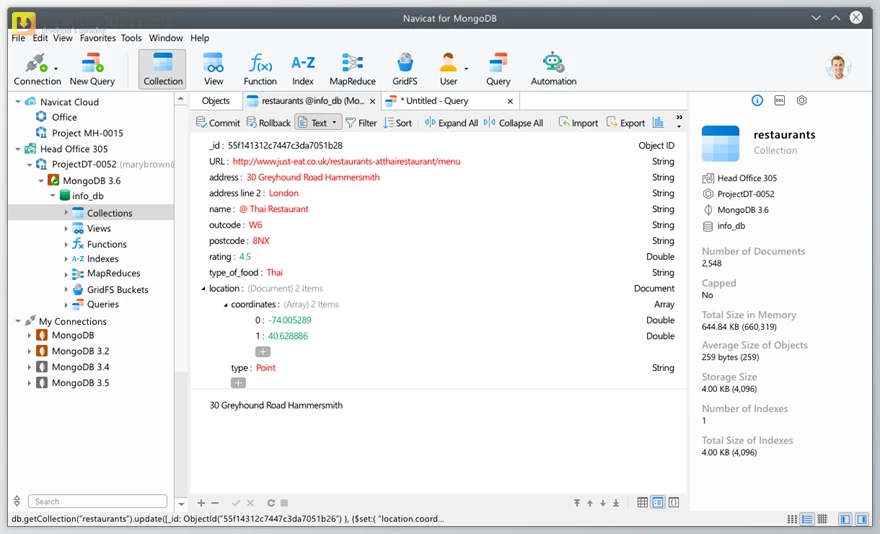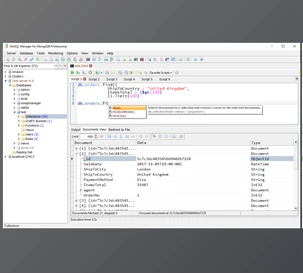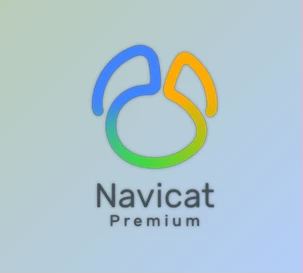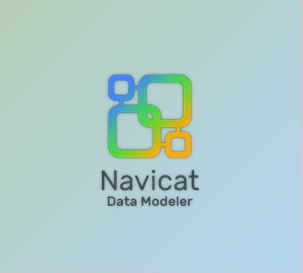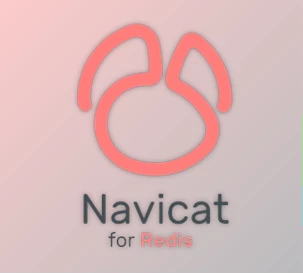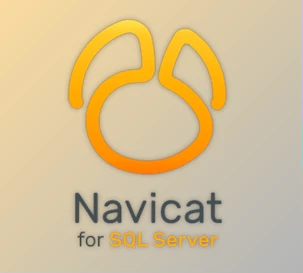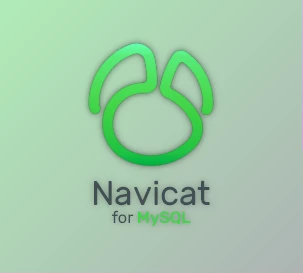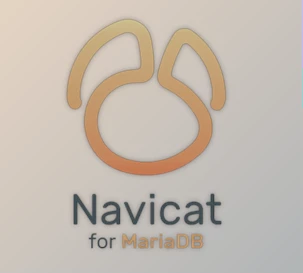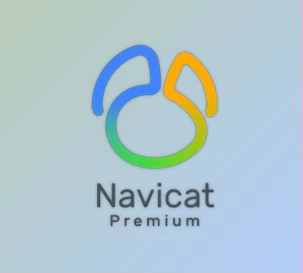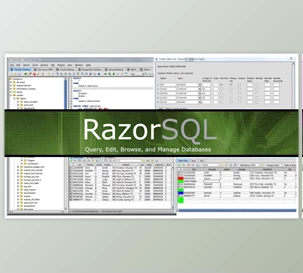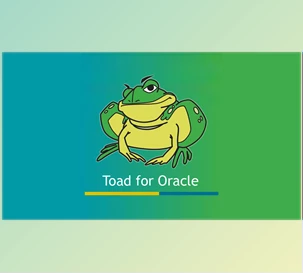Navicat for MongoDB offers a powerful GUI interface for seamless management, administration, and development of MongoDB databases. This tool enhances productivity in routine MongoDB operations and is compatible with local and remote MongoDB servers, including MongoDB Atlas. The feature-rich platform provides a comprehensive set of tools for data management, monitoring, querying, and visualization.
Key features include a versatile Data Viewer with editors for Tree View, JSON View, and Grid View, supporting MongoDB 4 Transaction. The Object Designer facilitates the creation and modification of database objects, while the Visual Query Builder simplifies query creation without the need to worry about syntax. Robust Migration tools, including Data Transfer, Data Synchronization, and Import/Export capabilities, streamline data movement across databases.
Navicat for MongoDB ensures secure connections through SSH Tunneling and SSL, supporting various authentication methods like Kerberos and X.509. The tool is natively designed for specific platforms, providing a stable and optimized user experience. Dark Mode and Cross-Platform Licensing further contribute to user-friendly customization and flexibility across operating systems. Overall, Navicat for MongoDB is a comprehensive solution for efficient database management, fostering collaboration and secure connections.
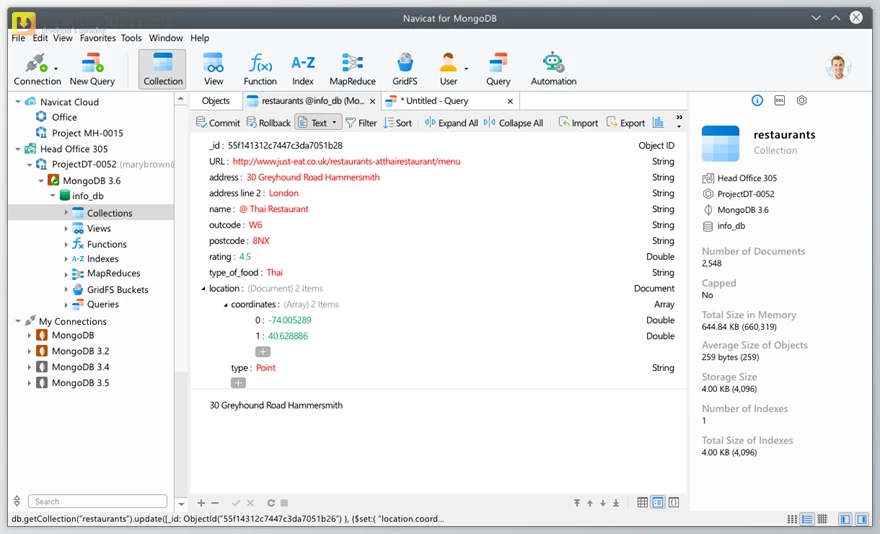
Key Features of Navicat for MongoDB:
-
Data Viewer with spreadsheet-like Grid View
-
Object Designer for efficient management of database objects
-
SQL Query Builder for creating, editing, and running queries
-
Migration tools, including Data Transfer and Synchronization
-
Import/Export wizard for seamless data transfer from diverse formats
-
Data Generator for creating large volumes of testing data
-
GUI for MongoDump Utility to guide through the backup process
-
Schema Analyzer for exploring schema and analyzing documents
-
Collaboration features for syncing settings, queries, and snippets to the cloud
-
Secure connections through SSH Tunneling and SSL
-
Native design for optimized user experience on specific platforms
-
Dark Mode for reduced eye strain during extended usage
-
Cross-platform licensing for flexibility across Windows, macOS, and Linux.
Click on the links below to Download the latest version of Navicat for MongoDB with Keygen!

 Navicat for MongoDB v17.0.9 (13 June 2024) for macOS + CRACK.rar (Size: 211.1 MB - Date: 11/26/2025 12:53:16 PM)
Navicat for MongoDB v17.0.9 (13 June 2024) for macOS + CRACK.rar (Size: 211.1 MB - Date: 11/26/2025 12:53:16 PM) Navicat for MongoDB v17.0.3 (13 May 2024) for Win x64 + Keygen.rar (Size: 128.8 MB - Date: 11/26/2025 12:53:11 PM)
Navicat for MongoDB v17.0.3 (13 May 2024) for Win x64 + Keygen.rar (Size: 128.8 MB - Date: 11/26/2025 12:53:11 PM) Navicat for MongoDB v16.3.7 (04 Mar 2024) for macOS + CRACK.rar (Size: 181.3 MB - Date: 11/26/2025 12:53:09 PM)
Navicat for MongoDB v16.3.7 (04 Mar 2024) for macOS + CRACK.rar (Size: 181.3 MB - Date: 11/26/2025 12:53:09 PM) Navicat for MongoDB v16.3.5 (11 Jan 2024) for macOS + CRACK.rar (Size: 181.3 MB - Date: 11/26/2025 12:53:05 PM)
Navicat for MongoDB v16.3.5 (11 Jan 2024) for macOS + CRACK.rar (Size: 181.3 MB - Date: 11/26/2025 12:53:05 PM)