SmartGit is a professional Git client, and over 100,000 developers rely on it. It will allow users to work with Git easily and efficiently, regardless of whether they are novice or experienced developers. SmartGit has a pleasant interface that you can enjoy on Windows, macOS, and Linux operating systems.
With other tools, you have to set up extensions and add-ons, but with SmartGit, you have everything you need already put in. You have access to the features to compare and merge files, use and manage branches (with Git-Flow), and even SSH connections, and all this without having to install other programs. It also works perfectly with GitHub, GitLab, Bitbucket, Azure DevOps, and other destinations, and you can create pull requests, review notes, and manage repositories within the application.
SmartGit fits your style of working. It allows you to create custom keyboard shortcuts, themes, layouts, and custom tool integrations so that the client can be tailored to your unique style. SmartGit is not only fast, flexible, and reliable; it also supports most actions you will take during your day-to-day development work.
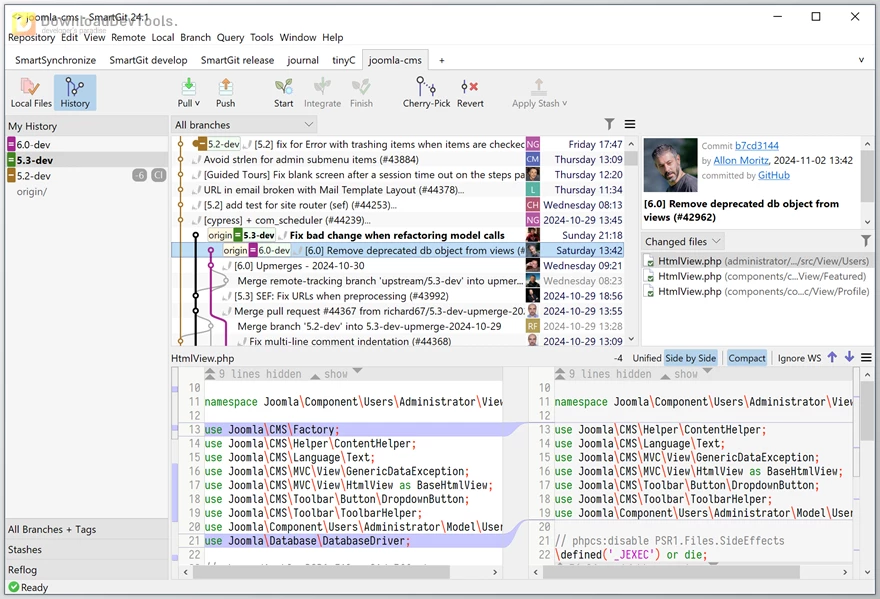
Key Features of SmartGit :
- Cross-Platform Support – Runs on Windows, macOS, and Linux with the same intuitive interface.
- Graphical History & Merge – Easily visualize commits, branches, and merges for better project tracking.
- Drag & Drop for Commits – Reorder, merge, or rebase commits quickly with simple drag-and-drop actions.
- Built-In Git-Flow – Manage feature, release, and hotfix branches in a structured way.
- File Compare & Merge Tools – Intuitive comparison and an editable conflict solver for resolving changes.
- Integrated SSH Client – No need for external setup—secure connections are included.
- Pull Request & Review Integration – Directly interact with GitHub, GitLab, Bitbucket, Azure DevOps, and Stash for PRs and comments.
- Performance at Scale – Optimized to remain fast and responsive, even for large repositories.
- Fully Customizable – Adjust syntax coloring, keyboard shortcuts, toolbars, layouts, and themes (light or dark).
Click on the links below to Download the latest version of SmartGit with CRACK!

 SmartGit v25.1.110 (23 Jan 2026) for Win + CRACK.rar (Size: 147.1 MB - Date: 1/24/2026 11:04:36 AM)
SmartGit v25.1.110 (23 Jan 2026) for Win + CRACK.rar (Size: 147.1 MB - Date: 1/24/2026 11:04:36 AM) SmartGit v25.1.109 (18 Jan 2026) for Win + CRACK.rar (Size: 147.1 MB - Date: 1/19/2026 1:10:04 PM)
SmartGit v25.1.109 (18 Jan 2026) for Win + CRACK.rar (Size: 147.1 MB - Date: 1/19/2026 1:10:04 PM) SmartGit v25.1.103 (04 Jan 2026) for Win + CRACK.rar (Size: 147.0 MB - Date: 1/6/2026 10:31:50 AM)
SmartGit v25.1.103 (04 Jan 2026) for Win + CRACK.rar (Size: 147.0 MB - Date: 1/6/2026 10:31:50 AM)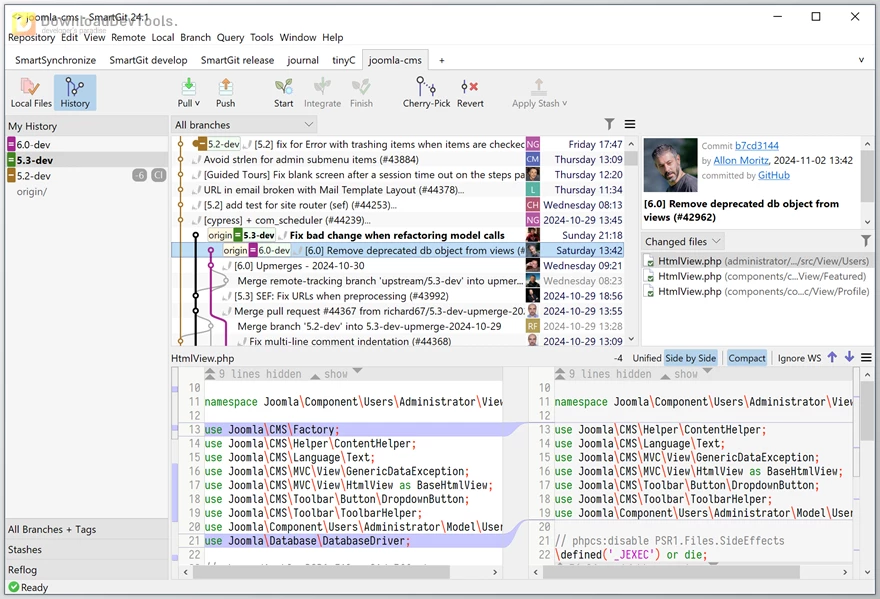

















6/12/2024 10:53:32 AM
Can you update to latest version please?