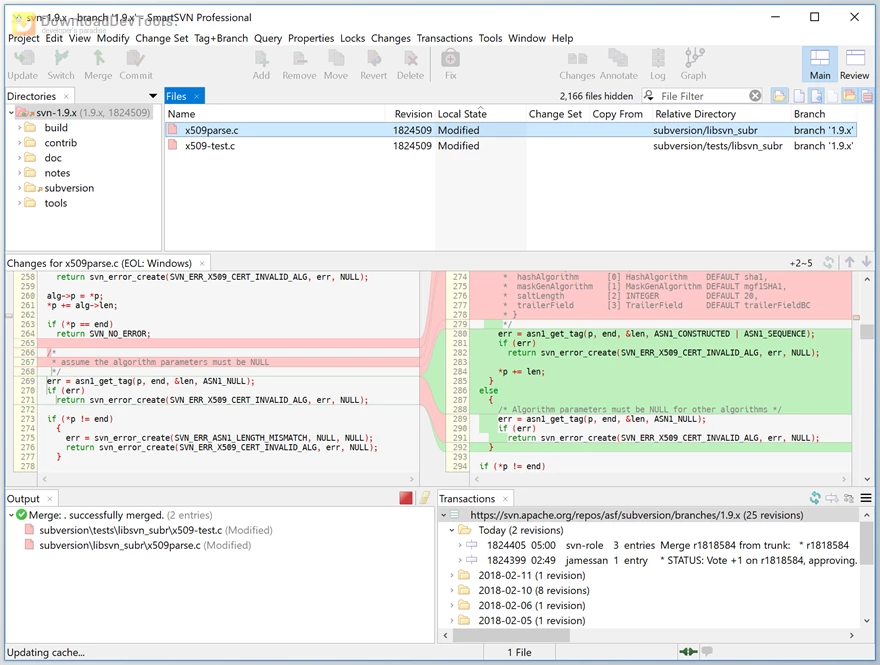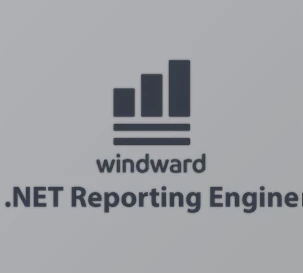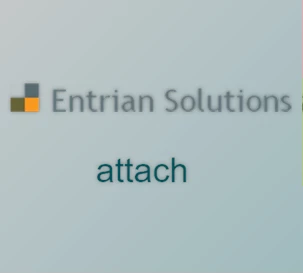SmartSVN is a helpful and intuitive client for Subversion (SVN) that works on macOS, Windows, and Linux. You can handle personal projects either individually or work with a team of people, but SmartSVN can help you to maintain order, monitor every change, and prevent versioning errors. It can be used by itself or as a part of your file manager - version control is easy and intuitive.
The interface is simple, quick, and developer-friendly. You can immediately see the change made, who made it, and when it was made, without typing long repository URLs or navigating through menus. SmartSVN also provides complete visibility of the project history in terms of revision graphs, change reports, and real-time updates of the commits of your colleagues to always be in touch.
SmartSVN does not compromise your working schedule. You could edit shortcuts, visually by visually editing SVN properties, side-by-side comparison of files with syntax highlighting, or even tags and branches like in Git-like tools. And in case you are ever in a jam, the SmartSVN support team is on hand. It has all you want in an updated, high-end SVN client - and makes sense in terms of user experience.
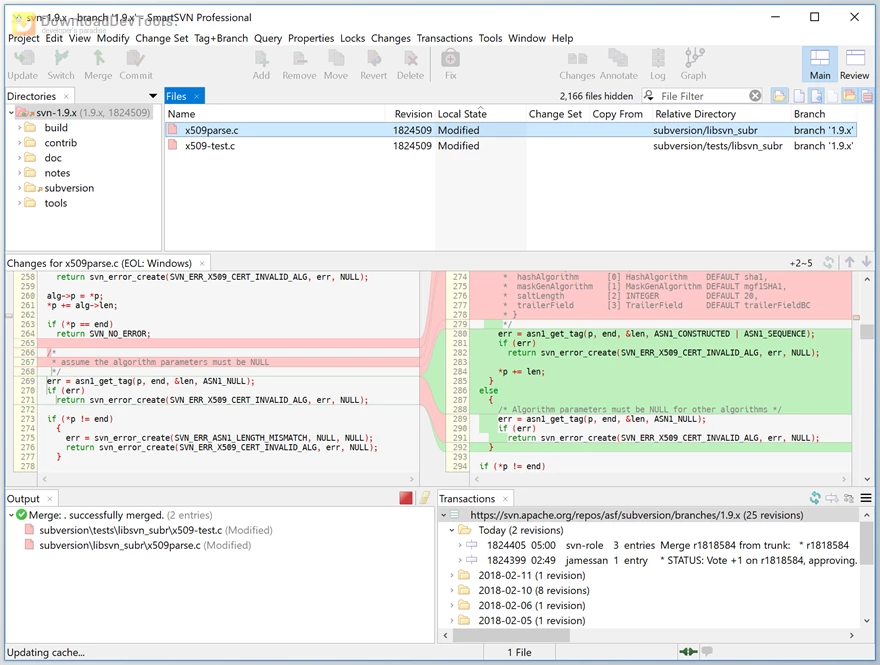
Key Features of SmartSVN:
- Tag and Branch Browser: Manage and switch between tags and branches easily without typing URLs — just click and go.
- Incoming/Outgoing Change Indicators: Instantly see which files were changed locally (red arrows) or updated in the repository (green arrows), helping you spot and prevent conflicts.
- Revision Graph: A visual map of your project’s history that shows branches, merges, moves, and tags in a clear, hierarchical view.
- Windows Explorer Integration: Run SVN commands directly from Windows Explorer — with file status icons and context menus built right in.
- Built-in File Compare: Compare and edit files side-by-side with syntax highlighting, inner-line comparison, and live editing support.
- Smart Property Editor: View and modify SVN properties like externals in an intuitive editor instead of plain text — with auto-suggestions for relative URLs.
- Transaction View: Automatically fetches new commits from your repository, showing what’s new across projects, branches, or external libraries.
- Powerful Commit Wizard: Suggests adding/removing files, detects renames, supports nested externals, includes spell-check, and integrates directly with JIRA or issue trackers.
- Change Sets: Group related changes into sets, making commits cleaner and logs easier to read.
- Repository Browser: Browse, move, copy, rename, and delete repository items using a simple drag-and-drop interface.
- Annotate (Blame): See who changed each line of code and when, with color-coded visual history.
- Conflict Solver: Resolve merge conflicts visually using a built-in three-way merge editor.
- Change Report: Compare multiple files at once and easily review all modifications in a single view.
- Comprehensive Log & Output View: Review commit history, view differences, roll back revisions, and monitor all command outputs in one organized place.
Click on the links below to Download the latest version of SmartSVN with CRACK!

 SmartSVN v14.5.1 (08 Oct 2025) for Win + CRACK.rar (Size: 44.1 MB - Date: 11/28/2025 3:59:51 PM)
SmartSVN v14.5.1 (08 Oct 2025) for Win + CRACK.rar (Size: 44.1 MB - Date: 11/28/2025 3:59:51 PM) SmartSVN v14.2.1 (16 May 2022) for Win + CRACK.rar (Size: 38.7 MB - Date: 11/28/2025 3:59:50 PM)
SmartSVN v14.2.1 (16 May 2022) for Win + CRACK.rar (Size: 38.7 MB - Date: 11/28/2025 3:59:50 PM) SmartSVN v14.2.1 (16 May 2022) for macOS + CRACK.rar (Size: 43.5 MB - Date: 11/28/2025 3:59:50 PM)
SmartSVN v14.2.1 (16 May 2022) for macOS + CRACK.rar (Size: 43.5 MB - Date: 11/28/2025 3:59:50 PM) SmartSVN v14.2.1 (16 May 2022) for Linux + CRACK.rar (Size: 51.8 MB - Date: 11/28/2025 3:59:48 PM)
SmartSVN v14.2.1 (16 May 2022) for Linux + CRACK.rar (Size: 51.8 MB - Date: 11/28/2025 3:59:48 PM)