Bootstrap Studio is a leading web design tool, offering a robust platform for developers and designers to create responsive and visually stunning websites with unparalleled ease. At its core, Bootstrap Studio leverages the power of the Bootstrap framework, streamlining the process of building modern, mobile-first web pages. This software provides an intuitive drag-and-drop interface, allowing users to design, prototype, and customize their projects without delving into complex coding.
The heart of Bootstrap Studio lies in its extensive library of pre-designed components and templates, all meticulously crafted to align with the principles of responsive web design. Users can seamlessly assemble these building blocks to create intricate layouts, ensuring their websites look polished and perform optimally across various devices. Whether you're a seasoned developer or a newcomer to web design, Bootstrap Studio's visual approach to building responsive websites makes it a versatile and accessible tool.
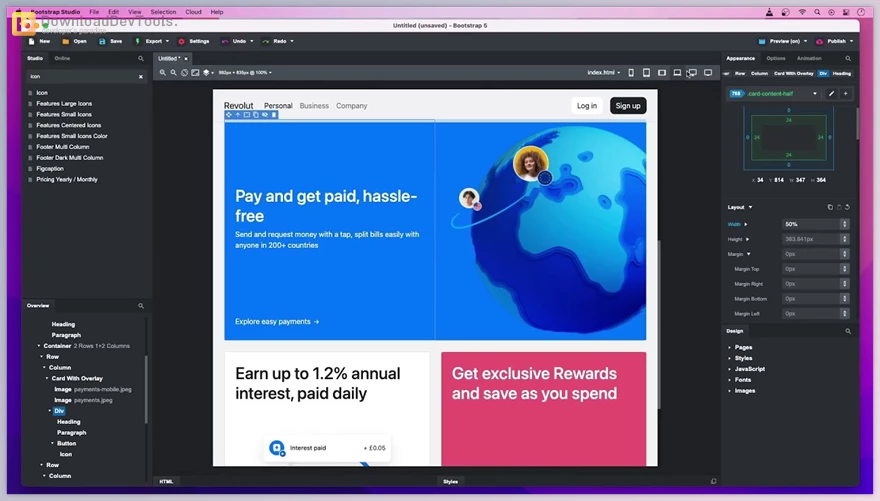
One standout feature of Bootstrap Studio is its real-time preview functionality. Designers can instantly visualize their creations on different devices, ensuring that the responsive elements adapt seamlessly to various screen sizes. This live preview capability accelerates the iteration process, allowing users to fine-tune their designs with immediate feedback, ultimately leading to a more efficient and precise web development workflow.
Bootstrap Studio also facilitates collaboration by providing a platform for designers and developers to work seamlessly together. The software supports version control integration, allowing teams to track changes, collaborate on projects, and maintain consistency across the development lifecycle. With its visual design prowess, real-time preview capabilities, and collaborative features, Bootstrap Studio remains invaluable for creating modern, responsive, and visually appealing websites.
Key Features of Bootstrap Studio:
-
Drag-and-Drop Interface: The software provides an intuitive interface, enabling users to build web pages by seamlessly dragging and placing elements onto the canvas, eliminating the need for extensive manual coding.
-
Bootstrap Framework Integration: Bootstrap Studio seamlessly integrates with the Bootstrap framework, offering various pre-designed components, including navigation bars, forms, buttons, and more, to facilitate responsive web design.
-
Extensive Component Library: The application has an extensive library of ready-to-use components and templates, allowing users to customize and assemble elements quickly for quick and efficient web page creation.
-
Real-Time Preview: Bootstrap Studio offers real-time preview functionality, enabling users to instantly see how their designs appear on various devices and screen sizes, streamlining the responsive design process.
-
Responsive Design Tools: The software provides tools for creating responsive designs, allowing users to customize layouts for different breakpoints and ensure optimal viewing experiences on desktops, tablets, and mobile devices.
-
Built-in CSS Editor: Bootstrap Studio includes a built-in CSS editor that allows users to customize the styling of their designs. It supports both visual editing and direct code manipulation for greater flexibility.
-
Advanced Code Editing: For users who prefer to work directly with code, Bootstrap Studio offers an advanced code editor with syntax highlighting, auto-suggestions, and the ability to edit the HTML, CSS, and JavaScript directly.
-
JavaScript Components: The application supports the integration of JavaScript components, making it easy to add interactive elements and dynamic functionality to web pages without extensive coding.
-
Custom Component Creation: Users can create and save custom components for reuse across projects, enhancing efficiency and maintaining design consistency.
-
Google Web Fonts Integration: Bootstrap Studio integrates with Google Web Fonts, allowing users to easily incorporate various fonts into their designs to enhance typography.
-
Export and Publishing Options: The software provides options for exporting projects in standard HTML, CSS, and JavaScript formats. It also supports one-click publishing to hosting platforms for easy deployment.
-
Responsive Images: Bootstrap Studio includes tools for managing responsive images and ensuring optimal display on different devices by generating the necessary image sizes for various breakpoints.
-
Collaboration and Team Features: The application supports collaboration through version control integration, allowing teams to collaborate seamlessly, track changes, and maintain project consistency.
-
Accessibility Features: Bootstrap Studio emphasizes accessibility, providing tools and features to create inclusive web designs that comply with web accessibility standards.
-
Lifetime Updates: Users benefit from lifetime updates, ensuring access to the latest features, improvements, and compatibility with the evolving web development landscape.
Click on the links below to Download the latest version of Bootstrap Studio with CRACK!

 Bootstrap Studio v8.0 (10 Feb 2026) Professional Edition for Win x64 + CRACK.rar (Size: 188.4 MB - Date: 2/14/2026 12:37:25 PM)
Bootstrap Studio v8.0 (10 Feb 2026) Professional Edition for Win x64 + CRACK.rar (Size: 188.4 MB - Date: 2/14/2026 12:37:25 PM) Crack.rar (Size: 21.8 MB - Date: 11/26/2025 11:22:17 PM)
Crack.rar (Size: 21.8 MB - Date: 11/26/2025 11:22:17 PM) Bootstrap Studio v7.1.2 (26 Jun 2025) Professional Edition for Win x64 + CRACK.rar (Size: 167.0 MB - Date: 11/26/2025 11:22:16 PM)
Bootstrap Studio v7.1.2 (26 Jun 2025) Professional Edition for Win x64 + CRACK.rar (Size: 167.0 MB - Date: 11/26/2025 11:22:16 PM)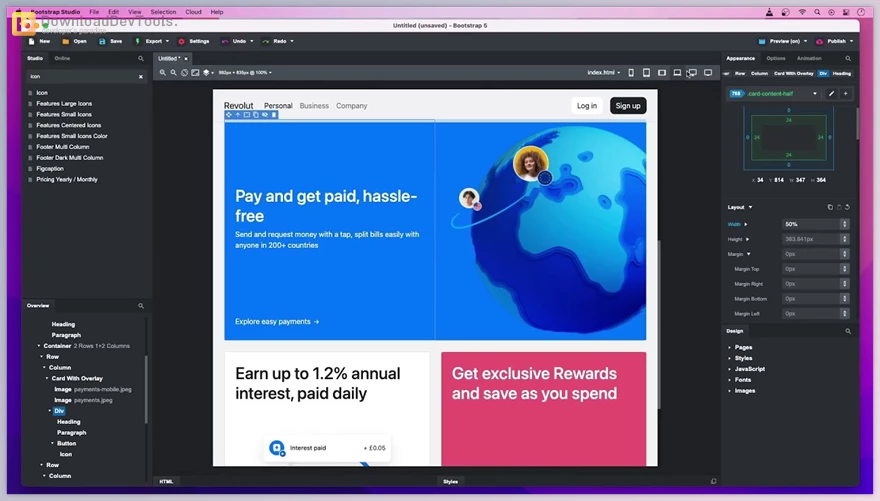

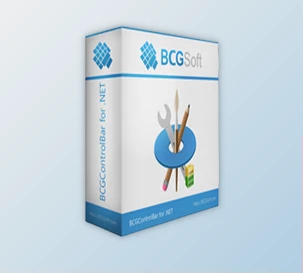


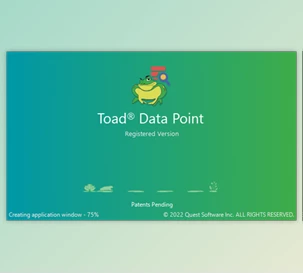
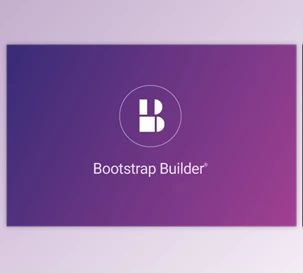
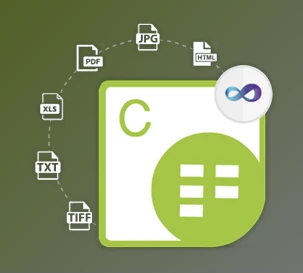
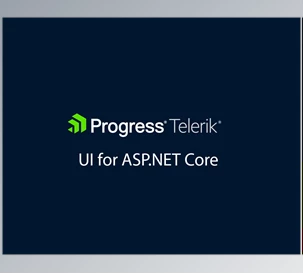









4/1/2021 2:51:03 AM
Hi guys, quick question, the MAC version has never worked for me.. Anything I should be doing differently ? Thank you !