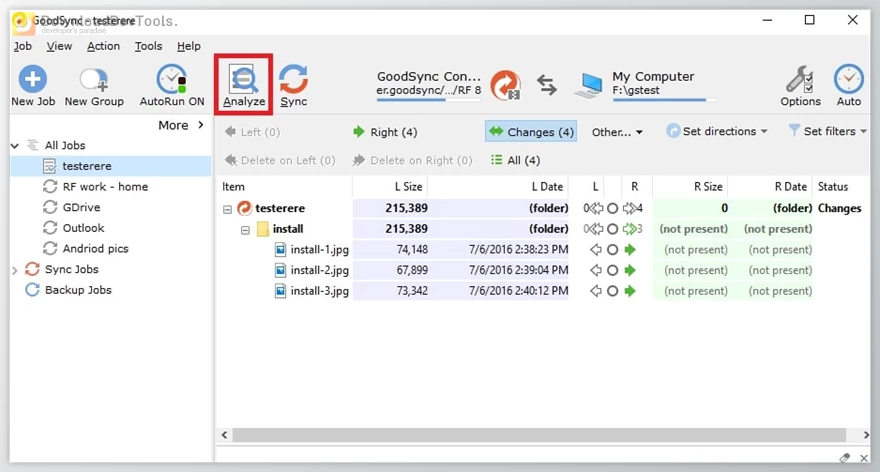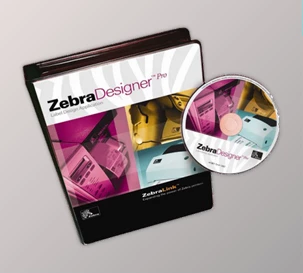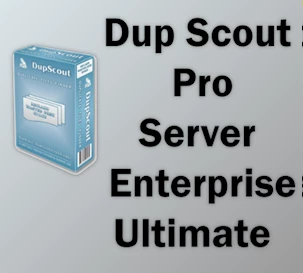GoodSync Enterprise is an effective solution that enables automatic backups and synchronization features between computers and their connected servers, external drives, and cloud service platforms. It provides safe and up-to-date data backups and easy retrieval, regardless of whether it works for large enterprises or independent systems management.
Setting up GoodSync requires users to download and install the application onto Windows systems, macOS computers, Linux platforms, and NAS devices. The setup requires you to make your first job selection, which determines how the tool functions for either one-directional data backup or two-way synchronization. GoodSync allows you to select the location of your files and their destination since it supports major services, including Google Drive, Dropbox, OneDrive, Amazon S3, and additional storage options.
The GoodSync Enterprise program establishes a background operation after configuration completion. The program enables you to determine when it should execute or allow automatic backup upon file modifications. Your backed-up files stay protected by encryption features and file version tools alongside automatic conflict detection for complete data protection even during open or renaming situations.
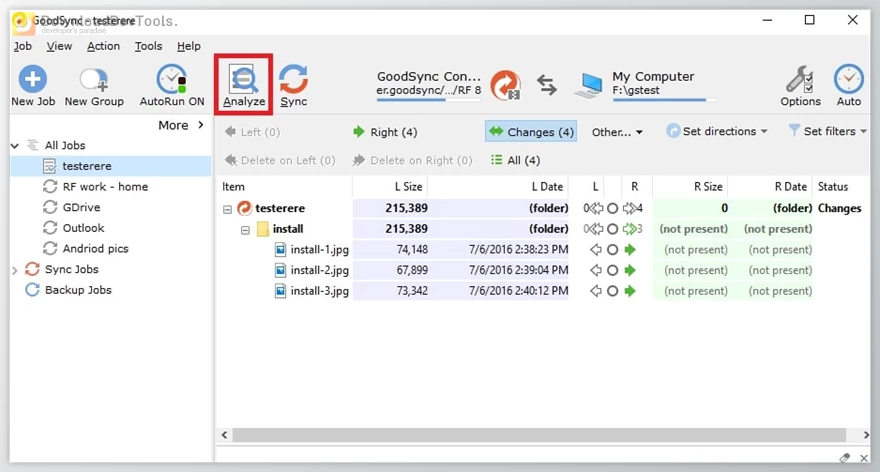
Key Features of GoodSync Enterprise :
- Real-Time & Scheduled Sync – Automatically sync or back up files the moment they change, or at times you choose. No manual work needed.
- Block-Level Data Transfer – Speeds up the sync process by only transferring the parts of a file that have changed, saving time and bandwidth.
- Unattended Background Service – Runs silently in the background as a service, even when no one is logged in—perfect for servers.
- AES-256 Encryption – Keeps your data safe and secure during transfers and storage, using military-grade encryption.
- Version History Control – Keeps multiple older versions of your files, so you can go back if you delete or overwrite something by mistake.
- Copy Locked/Open Files – Backs up files even when they’re currently open or being used by another application (like Word or Excel).
- Smart Conflict Resolution – Automatically handles file conflicts by following rules you set or choosing the newest version.
- Move/Rename Detection – Recognizes when you move or rename files and applies those changes efficiently without re-copying the file.
- ACL (Access Control List) Propagation – Maintains file permission settings across all locations, so security is consistent.
- Bandwidth Throttling – Lets you control how much internet bandwidth GoodSync uses, so it doesn’t slow down your network.
- GoodSync RealDisk Cloud Storage – Optional fast and reliable cloud storage, great for syncing many small files.
Click on the links below to Download the latest version of GoodSync Enterprise with KCRACK & Patch!

 Goodsync Enterprise v12.9.24.4 for Win Portable Edition.rar (Size: 149.6 MB - Date: 1/24/2026 10:41:42 AM)
Goodsync Enterprise v12.9.24.4 for Win Portable Edition.rar (Size: 149.6 MB - Date: 1/24/2026 10:41:42 AM) GoodSync Enterprise v12.9.24.4 for Win + Patch.rar (Size: 71.0 MB - Date: 1/24/2026 10:41:40 AM)
GoodSync Enterprise v12.9.24.4 for Win + Patch.rar (Size: 71.0 MB - Date: 1/24/2026 10:41:40 AM) Goodsync Enterprise v10.6.1.7 for macOS.rar (Size: 28.7 MB - Date: 11/26/2025 8:13:39 PM)
Goodsync Enterprise v10.6.1.7 for macOS.rar (Size: 28.7 MB - Date: 11/26/2025 8:13:39 PM)