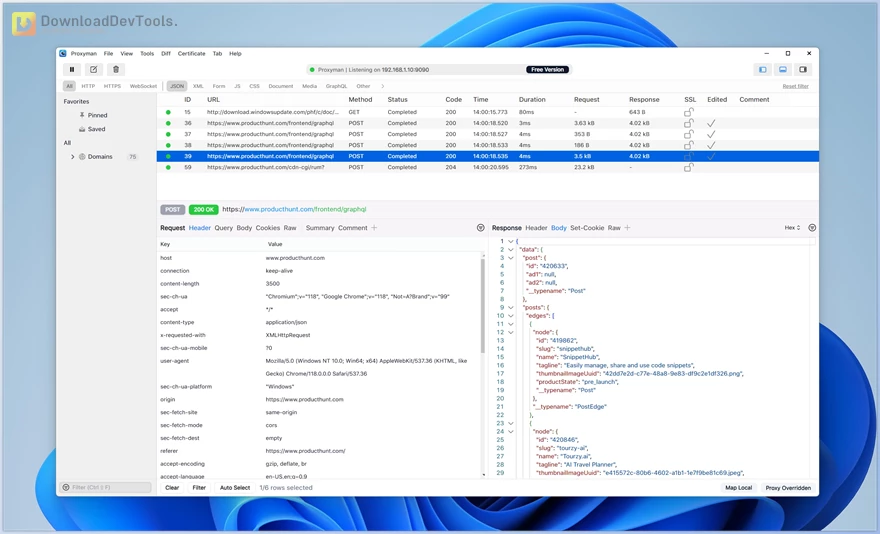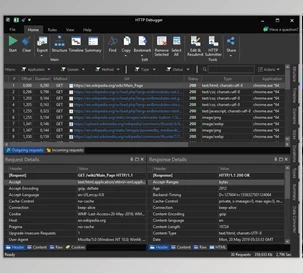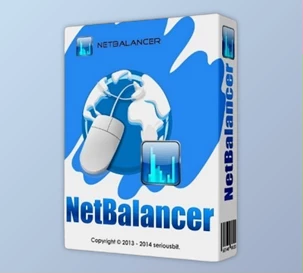Proxyman is a simple but powerful, traffic-capturing, decryption, and analysis tool that can be used to capture, decrypt, and analyze HTTP and HTTPS on Windows, macOS, and iOS. It allows developers to view precisely what transpires between their apps and web servers - it has become much easier to debug issues, test APIs, and increase performance. All the incoming and outgoing traffic can be captured with a few clicks, request and response information can be viewed, and they can even be edited in real time without having to touch any code.
It is built to fit flawlessly on platforms and devices - desktop browsers, iOS, and Android applications (including simulators and emulators). Proxyman also includes dedicated debugging features such as Breakpoints, Map Locals, and GraphQL Inspector, which means you can edit, mock, or simulate responses in real-time. This is because it is best used when testing APIs, simulating various states of servers, or when developing the frontend faster than the backend updates.
Proxyman is not only a network sniffer, a combination of debugging packages. You may sort traffic by type, export data, and even run scripts or automate workflows, in addition to seeing payloads in various formats. WebSocket debugging, DNS spoofing, network throttling, and other proxy or tool integration can also be used by advanced users. Proxyman supports any type of developer, be it a beginner or an expert developer, by providing all the functionality to inspect, debug, and control network activity with ease.
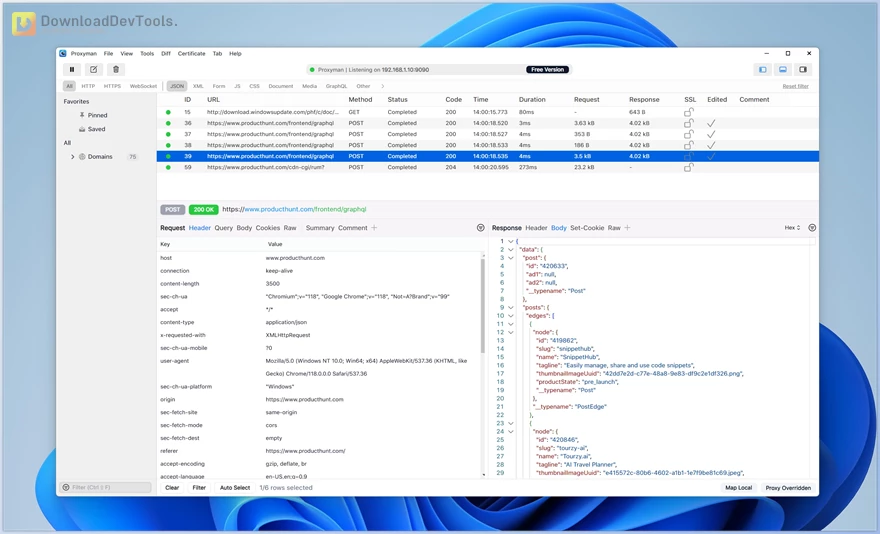
Key Features of Proxyman:
- HTTP/HTTPS Capture & SSL Proxying: Intercept and view encrypted traffic from any app or browser in plain text.
- Cross-Platform Support: Works seamlessly on macOS, Windows, iOS, and Android (including simulators and emulators).
- Multiple Filters: Easily narrow results using filters like protocol, content type, URL, headers, or body content.
- Breakpoint Tool: Pause and modify requests or responses instantly (change headers, URLs, body, status codes).
- Map Local Tool: Mock API responses using local files — perfect for testing without a backend dependency.
- GraphQL Debugging: Debug GraphQL queries with advanced matching rules and breakpoint support.
- Diff Tool: Compare request and response differences side-by-side to spot changes quickly.
- WebSocket Debugging: Inspect and monitor real-time WebSocket connections.
- Network Throttling: Simulate slow or unstable network conditions to test app performance.
- Scripting & Automation: Automate debugging tasks using JavaScript snippets or Proxyman’s scripting tools.
- Import/Export: Share or re-use captured sessions, export data, or import Charles Proxy files.
- Custom Certificates: Use your own root, client, or server certificates for secure custom testing.
- Access Control & Filters: Create allow/deny lists and apply custom filtering rules for specific domains or endpoints.
- Code Generator: Instantly generate code snippets (e.g., cURL, Axios, Fetch) from captured requests.
- Reverse Proxy & DNS Spoofing: Test network routing and domain mapping safely within your local environment.
Click on the links below to Download the latest version of Proxyman with CRACK!