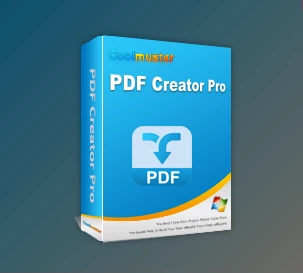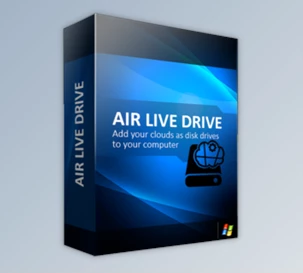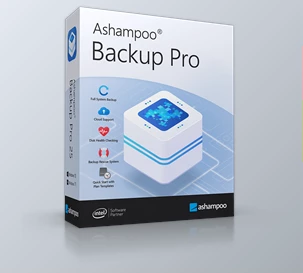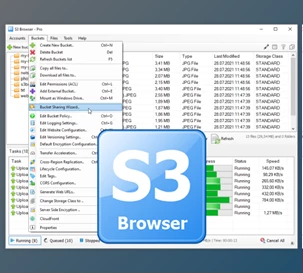Air Explorer Pro stands out as an all-encompassing cloud management and synchronization tool, simplifying handling multiple cloud storage accounts within a single application. With support for setting up and managing various accounts from the same cloud server, it presents a unified solution for efficient cloud data management. The application excels in facilitating seamless file transfers, allowing users to move files between different clouds or between their computer and the cloud with the convenience of drag-and-drop or copy/paste operations.
Automation takes center stage in Air Explorer Pro, offering a built-in scheduler and command line tool to streamline file transfers and backups. This automation capability allows users to schedule tasks and synchronizations to run unattended, reducing the need for constant manual intervention. The application's support for encryption further enhances data security and privacy, ensuring that files stored in the cloud remain protected even if unauthorized access occurs.
Air Explorer Pro is compatible with a diverse range of online cloud storage services, including popular platforms like OneDrive, Google Drive, Dropbox, Mega, and more. Its synchronization features empower users to back up files to the cloud effortlessly, and the application supports various synchronization modes with unlimited simultaneous tasks. Detailed logs and synchronization summary reports offer valuable insights into file management activities. Air Explorer Pro is a versatile and user-friendly solution for individuals and businesses seeking an organized and secure approach to cloud storage workflows.

Key Features of Air Explorer Pro:
-
Multiple Cloud Management: Air Explorer Pro serves as a comprehensive cloud manager, allowing users to handle multiple cloud storage accounts within a single application.
-
Cross-Cloud File Transfers: Users can effortlessly transfer files between cloud storage services or between their computer and the cloud using intuitive drag-and-drop or copy/paste actions.
-
Encryption for Enhanced Security: The application provides optional file encryption, enhancing the security and privacy of files stored in the cloud. This ensures that files remain protected with an additional password, even if unauthorized access occurs.
-
Synchronization Capabilities: Air Explorer Pro enables synchronization of folders between different cloud services or between a computer and the cloud. Users can set up various synchronization modes, including Mirror and Bidirectional, with support for unlimited simultaneous synchronization tasks.
-
Automation with Scheduler: The built-in scheduler and command line tool allow users to automate file transfers, tasks, and synchronizations, enabling unattended operations. Custom scripts can be created to manage cloud files efficiently.
-
Extensive Cloud Service Support: Air Explorer Pro is compatible with a wide range of online cloud storage services, including OneDrive, Google Drive, Dropbox, Mega, and more.
-
Detailed Logs and Reports: The application generates detailed logs and synchronization summary reports, providing users with valuable insights into file management activities.
-
Cross-Platform Compatibility: Air Explorer Pro is available for Windows and Mac platforms, allowing users to manage their cloud storage accounts.
-
User-Friendly Interface: With a user-friendly interface, Air Explorer Pro simplifies cloud data management, making it accessible for both individual users and businesses.
Click on the links below to Download the latest version of Air Explorer Pro with CRACK!

 Air Explorer Pro v5.4.3 Multilingual + CRACK.rar (Size: 10.7 MB - Date: 11/28/2025 9:55:26 PM)
Air Explorer Pro v5.4.3 Multilingual + CRACK.rar (Size: 10.7 MB - Date: 11/28/2025 9:55:26 PM) Air Explorer Pro v5.4.2 Multilingual + CRACK.rar (Size: 10.9 MB - Date: 11/28/2025 9:55:26 PM)
Air Explorer Pro v5.4.2 Multilingual + CRACK.rar (Size: 10.9 MB - Date: 11/28/2025 9:55:26 PM) Air Explorer Pro v5.4.3 Multilingual Portable Edition.rar (Size: 5.5 MB - Date: 11/28/2025 9:55:26 PM)
Air Explorer Pro v5.4.3 Multilingual Portable Edition.rar (Size: 5.5 MB - Date: 11/28/2025 9:55:26 PM) Air Explorer Pro v5.4.2 Multilingual Portable Edition.rar (Size: 5.4 MB - Date: 11/28/2025 9:55:26 PM)
Air Explorer Pro v5.4.2 Multilingual Portable Edition.rar (Size: 5.4 MB - Date: 11/28/2025 9:55:26 PM)