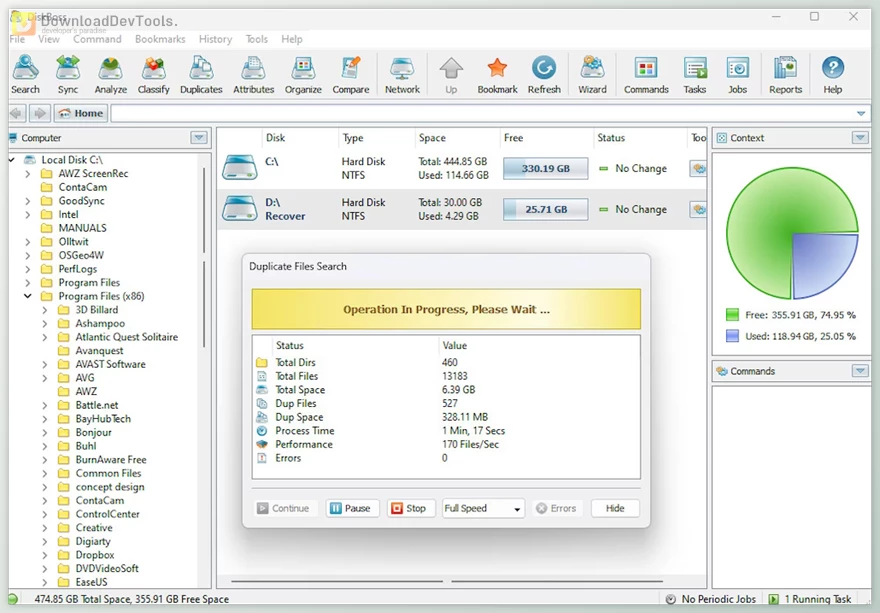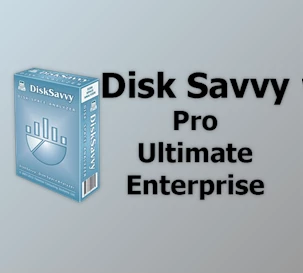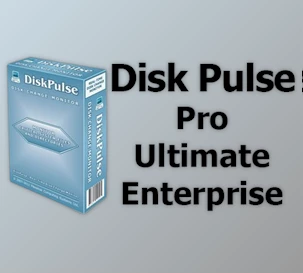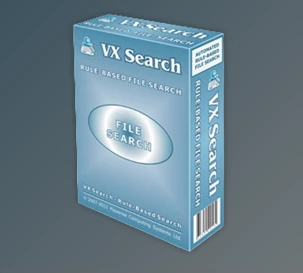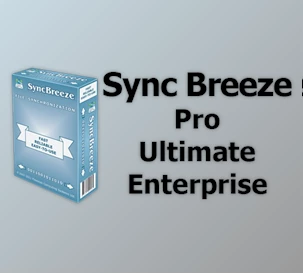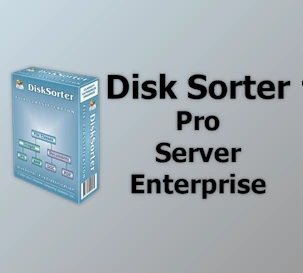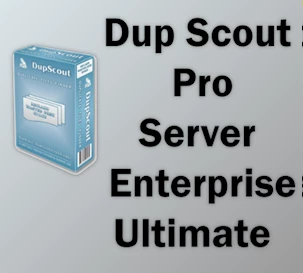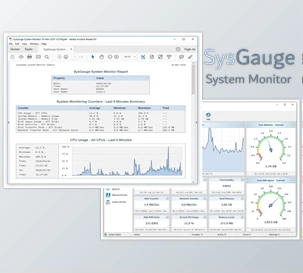The application supports real-time disk space analysis, file classification, and synchronization, making it an ideal solution for users managing complex projects and extensive data. DiskBoss also integrates SQL database capabilities, allowing IT administrators to submit reports and perform in-depth analysis of disk space usage, file categories, and duplicate files across multiple servers and NAS storage devices. The tool's versatility is enhanced with a command line utility for batch operations and a server-based version, DiskBoss Server, offering automatic and unattended data management according to user-specified schedules.
-
Automated Data Management: DiskBoss provides an automated, policy-based data management solution for analyzing disks, directories, and network shares.
-
File Classification and Categorization: The application classifies files using various file classification plug-ins, allowing users to browse categorized file hierarchies, generate pie charts, and perform file management operations based on user-defined rules.
-
Duplicate Files Search and Cleanup: DiskBoss includes a built-in duplicate files finder with advanced features, enabling users to search and clean up duplicate files in servers, NAS storage devices, and enterprise storage systems.
-
Disk Space Usage Analysis: The tool offers advanced disk space usage analysis capabilities, allowing users to analyze local disks, network shares, or NAS storage devices, identify directories and files consuming significant disk space, and generate various reports and charts.
-
File Synchronization: DiskBoss provides high-speed file synchronization capabilities, supporting one-way and two-way synchronization modes, specific file types synchronization, and advanced performance tuning options.
-
File Delete and Data Wiping Operations: Users can perform bulk file delete operations and secure data wiping, including secure file synchronization with encryption using the AES-256 algorithm.
-
Automated, Policy-Based File Management: DiskBoss offers a rich set of automated, policy-based file management capabilities, allowing users to copy, move, delete, compress, link files, etc., based on user-specified rules and policies.
-
Real-Time Disk Change Monitor: DiskBoss includes a real-time disk change monitor to detect file creations, modifications, attribute changes, and deletions, with options for automatic triggering of file management operations.
-
File Integrity Monitor: The application provides a file integrity monitor to save digital signatures of critical system files, periodically monitor file integrity, and detect unauthorized changes.
-
SQL Database Integration: DiskBoss Ultimate and DiskBoss Server allow users to submit disk space analysis, file classification, duplicate files, disk change monitoring, and file search results into a centralized SQL database through the ODBC interface.
-
Graphical Reports: DiskBoss supports the export of disk space analysis, file classification, duplicate file search, and file search results into various formats, including Microsoft Excel and graphical PDF reports with pie charts and history line charts.
-
Network Analysis: The tool enables the analysis of network servers and NAS devices, scanning the network, detecting servers and devices, and performing disk space analysis and file classification operations.
-
Cross-Platform Compatibility: DiskBoss is compatible with Windows, Linux, and Mac platforms, providing versatility for users across different operating systems.
-
Command Line Utility: DiskBoss offers a command line utility for executing various analysis and file management operations from batch files and shell scripts in addition to the GUI application.
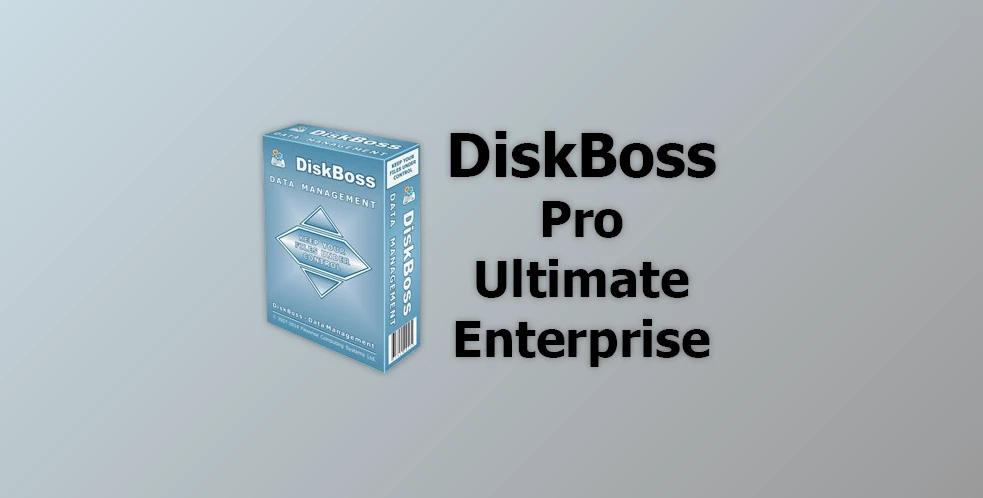
 DiskBoss Pro & Ultimate & Enterprise v16.4.12 + Activator.rar (Size: 63.8 MB - Date: 2/10/2026 12:51:46 PM)
DiskBoss Pro & Ultimate & Enterprise v16.4.12 + Activator.rar (Size: 63.8 MB - Date: 2/10/2026 12:51:46 PM) DiskBoss Pro & Ultimate & Enterprise v16.1.18 + Activator.rar (Size: 63.6 MB - Date: 11/28/2025 9:55:26 PM)
DiskBoss Pro & Ultimate & Enterprise v16.1.18 + Activator.rar (Size: 63.6 MB - Date: 11/28/2025 9:55:26 PM) DiskBoss Pro & Ultimate & Enterprise v14.4.16 + Activator.rar (Size: 52.6 MB - Date: 11/28/2025 9:55:25 PM)
DiskBoss Pro & Ultimate & Enterprise v14.4.16 + Activator.rar (Size: 52.6 MB - Date: 11/28/2025 9:55:25 PM) DiskBoss Pro & Ultimate & Enterprise v14.2.18 + Activator.rar (Size: 53.0 MB - Date: 11/28/2025 9:55:24 PM)
DiskBoss Pro & Ultimate & Enterprise v14.2.18 + Activator.rar (Size: 53.0 MB - Date: 11/28/2025 9:55:24 PM)