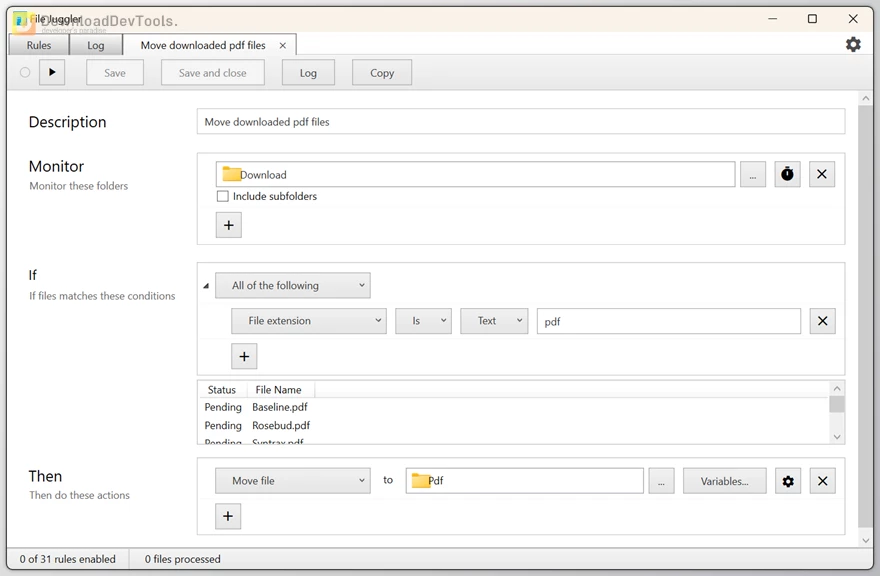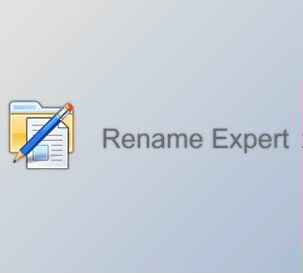Bitvaerk File Juggler is a sophisticated automated file management tool designed to simplify the organization of files effortlessly. This application allows users to create powerful automation rules, enabling files to be automatically renamed, moved, deleted, or extracted based on specified criteria. The magic happens in real time, offering a seamless and efficient way to handle file workflows without manual intervention.
One of File Bitvaerk File Juggler's standout features is its ability to automatically organize documents, saving users hours of tedious manual organization. The application intelligently reads file contents and places them in designated folders, allowing users to focus on more critical tasks while maintaining an organized digital workspace.
File Juggler's versatility extends to various use cases, such as managing downloads, extracting files automatically, renaming photos based on metadata, organizing music by artist and album, and creating backups of files as they change. The tool is precious for users who regularly download and generate a large number of files, offering a smart and self-organizing approach to file management. With its user-friendly interface and ability to run rules directly from File Explorer's right-click menu, Bitvaerk File Juggler streamlines file organization and easily automates repetitive tasks.
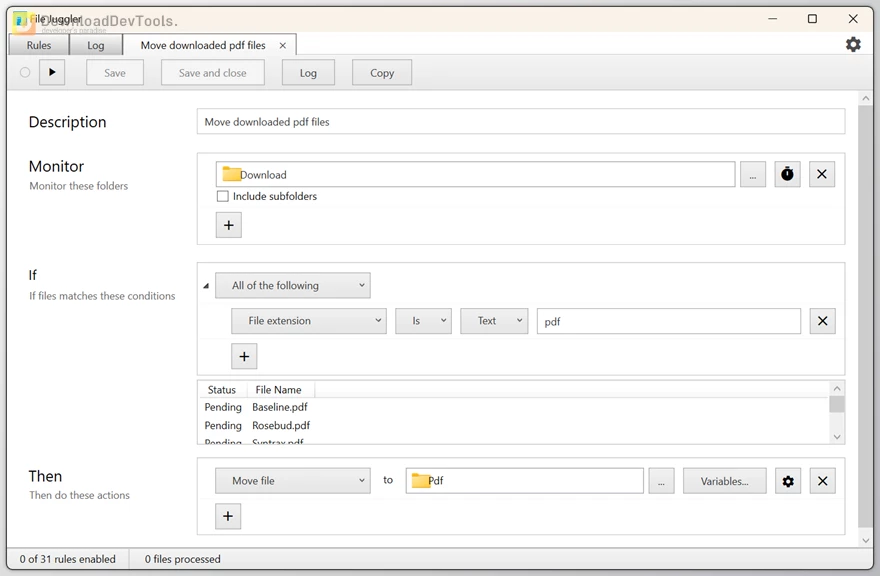
Key Features of Bitvaerk File Juggler :
-
Automated File Workflows: Bitvaerk File Juggler allows users to create automated workflows for files, performing tasks such as renaming, moving, deleting, extracting, and running programs based on specified rules.
-
Real-time Automation: Enjoy the convenience of real-time file management as File Juggler instantly executes the defined rules, streamlining the organization process.
-
Automatic Document Organization: File Juggler reads the contents of files intelligently, facilitating automatic document organization without manual effort and saving users significant time.
-
Versatile Rule Creation: Users can create powerful automation rules to manage files based on criteria such as size, name, dates, and more. Multiple actions can be specified for files that meet the defined criteria.
-
Folder Monitoring: File Juggler can monitor one or more folders, including subfolders, ensuring that automated rules are applied comprehensively across the specified directory structure.
-
Integration with File Explorer: Run rules directly from File Explorer's right-click menu, providing users a seamless and integrated experience.
-
Customizable Criteria: Specify files to be managed based on customizable criteria, enabling precise control over the automated actions performed by File Juggler.
-
Download and Media Management: Users can leverage File Juggler to manage downloads and media automatically, keeping incoming files organized without manual intervention.
-
Automatic Extraction of Files: File Juggler can automatically extract downloaded files, simplifying the handling of compressed files in the workflow.
-
Smart File Renaming: Implement intelligent file renaming strategies, such as renaming photos based on metadata like place and date taken, enhancing organization and searchability.
-
Music Organization: Organize music files by artist and album and track data automatically, streamlining the management of music libraries.
-
Backup Automation: Create automated backups of files as they change, ensuring data integrity and providing a proactive approach to file protection.
-
User-Friendly Interface: File Juggler offers a user-friendly interface, making it accessible and easy for users to set up and manage automated file workflows.
-
Ideal for Active Downloaders: Suited for users who frequently download and generate a substantial volume of files, File Juggler provides a smart and self-organizing solution.
-
Versatile and Self-Organizing: Users looking to create a smart and self-organizing computer environment will find File Juggler a valuable tool.
Click on the links below to Download the latest version of Bitvaerk File Juggler with CRACK!