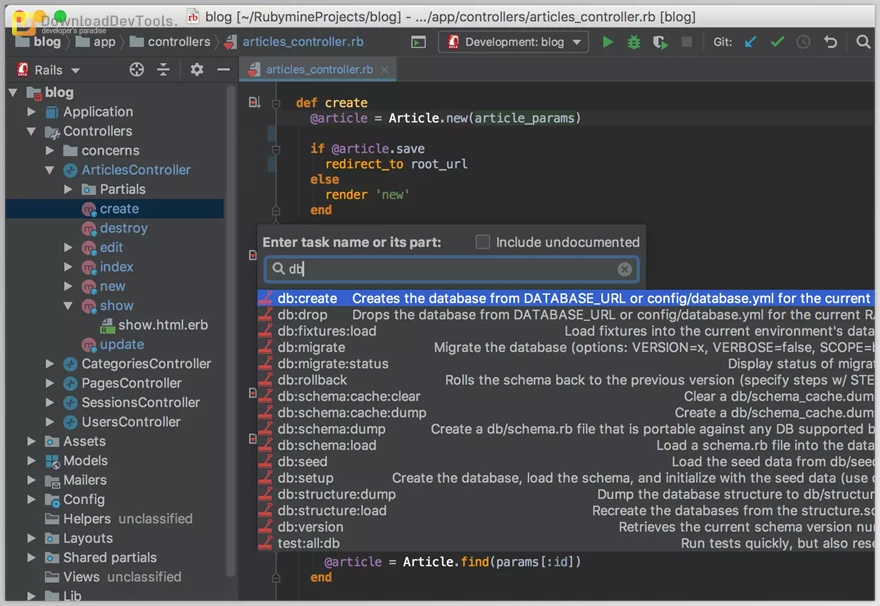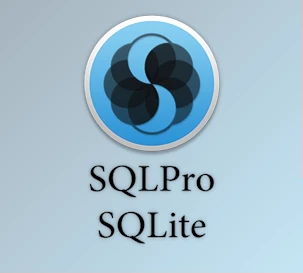Introducing JetBrains RubyMine:
JetBrains RubyMine is a robust integrated development environment (IDE) crafted explicitly for Ruby and Ruby on Rails development. Packed with extensive features, this IDE provides a comprehensive solution for developers aiming to create efficient, maintainable, and high-quality Ruby applications. From intelligent code assistance to powerful debugging tools, JetBrains RubyMine ensures a smooth and productive coding experience, catering to novice developers and seasoned professionals.
JetBrains RubyMine's core is its intelligent code assistance, which offers context-aware suggestions, code completion, and smart code navigation. This feature-rich code editor boosts productivity and ensures clean and error-free code, making it an essential tool for developers striving for code quality. With support for Ruby on Rails, Sinatra, and other popular frameworks, RubyMine provides a versatile environment for building web applications, APIs, and other Ruby-based projects.
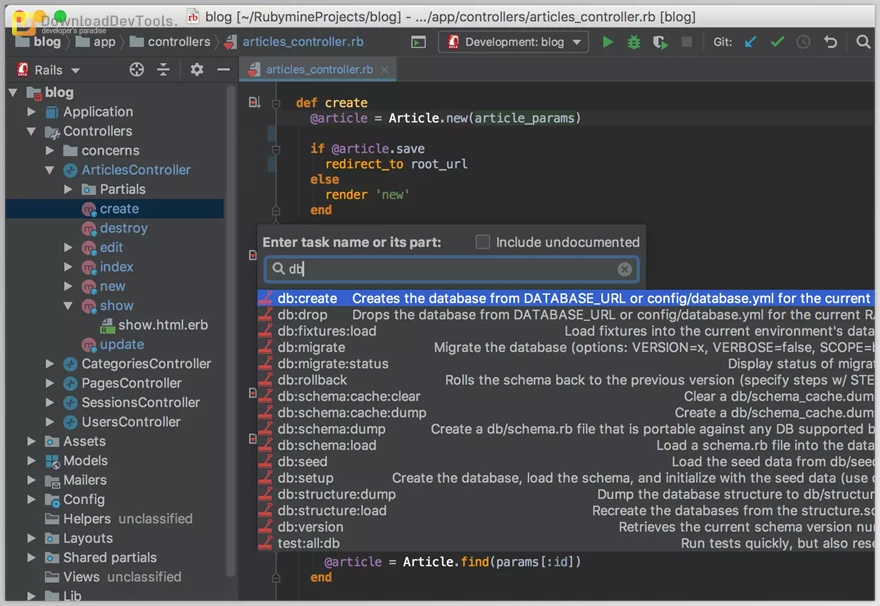
The integrated testing and debugging tools in RubyMine empower developers to write robust and reliable code. The IDE supports various testing frameworks, including RSpec, Cucumber, and Test::Unit, allowing developers to run tests and debug their code seamlessly. The visual debugger provides insights into the code execution flow, making identifying and fixing issues efficiently easier. Additionally, RubyMine supports version control systems like Git, enabling developers to manage and track changes collaboratively within the IDE.
JetBrains RubyMine goes beyond standard code editing with its comprehensive productivity tools. The IDE includes features like code generation, refactoring, and a powerful database tool for managing databases within the development environment. The intelligent and context-aware code generation simplifies routine coding tasks while refactoring tools enhance code maintainability and structure. The built-in database tools facilitate database interactions, providing a cohesive experience for full-stack developers working on Ruby-based projects.
The user-friendly interface of JetBrains RubyMine contributes to a pleasant and intuitive development experience. The customizable layout, intelligent navigation features, and seamless integration with popular development tools make RubyMine adaptable to individual workflows. With support for various Ruby and Rails versions, continuous updates, and a vibrant community, JetBrains RubyMine is a comprehensive and reliable IDE for Ruby developers, supporting them in creating modern, scalable, and maintainable applications.
Key Features of JetBrains RubyMine:
-
Intelligent Code Assistance: RubyMine offers intelligent code assistance with features like context-aware suggestions, code completion, and smart code navigation, improving developer productivity and code quality.
-
Ruby on Rails Support: The IDE provides comprehensive support for Ruby on Rails development, including generators, project navigation, and integration with Rails-specific tools and conventions.
-
Testing Framework Support: RubyMine supports popular testing frameworks such as RSpec, Cucumber, and Test::Unit, enabling developers to run tests, view results, and debug their code within the IDE.
-
Visual Debugger: The integrated debugger provides a visual interface for debugging Ruby and Rails applications, helping developers identify and fix issues efficiently.
-
Version Control Integration: RubyMine supports version control systems like Git, allowing developers to manage and track changes collaboratively within the IDE.
-
Productivity Tools: The IDE includes a range of productivity tools such as code generation, refactoring, and a powerful database tool for efficient database management directly within the development environment.
-
Customizable Layout: RubyMine's user-friendly interface is customizable, allowing developers to adapt the layout and appearance according to their preferences and workflow.
-
Code Generation and Refactoring: RubyMine simplifies coding tasks with intelligent code generation and supports various refactoring operations to enhance code maintainability and structure.
-
Database Tools: The integrated database tools facilitate interactions with databases, providing a cohesive experience for full-stack developers working on Ruby-based projects.
-
Full-Stack Development Support: With its support for both Ruby on Rails and integrated database tools, RubyMine caters to full-stack developers, offering a seamless experience for end-to-end development.
-
Ruby and Rails Version Management: The IDE supports various Ruby and Rails versions, allowing developers to work on projects with different language and framework requirements.
-
Continuous Updates: JetBrains provides regular updates to RubyMine, ensuring compatibility with the latest Ruby and Rails versions, as well as introducing new features and improvements.
-
Integration with Development Tools: RubyMine integrates seamlessly with popular development tools and supports various plugins, enhancing the overall development experience.
-
Code Navigation: Smart navigation features in RubyMine make it easy for developers to navigate their codebase efficiently.
-
Community Support: RubyMine benefits from an active and vibrant community, providing forums, documentation, and additional resources for developers to collaborate and seek assistance.
Click on the links below to Download the latest JetBrains RubyMine with CRACK!

 JetBrains RubyMine v2025.3.2 Build 253.30387.79 for Win + Crack.rar (Size: 758.7 MB - Date: 2/15/2026 11:06:50 AM)
JetBrains RubyMine v2025.3.2 Build 253.30387.79 for Win + Crack.rar (Size: 758.7 MB - Date: 2/15/2026 11:06:50 AM) JetBrains RubyMine v2025.3.2 Build 253.30387.79 for macOS + Crack.rar (Size: 1.9 GB - Date: 2/15/2026 11:06:42 AM)
JetBrains RubyMine v2025.3.2 Build 253.30387.79 for macOS + Crack.rar (Size: 1.9 GB - Date: 2/15/2026 11:06:42 AM) JetBrains RubyMine v2025.3.2 Build 253.30387.79 for Linux + Crack.rar (Size: 2.0 GB - Date: 2/15/2026 11:06:17 AM)
JetBrains RubyMine v2025.3.2 Build 253.30387.79 for Linux + Crack.rar (Size: 2.0 GB - Date: 2/15/2026 11:06:17 AM)