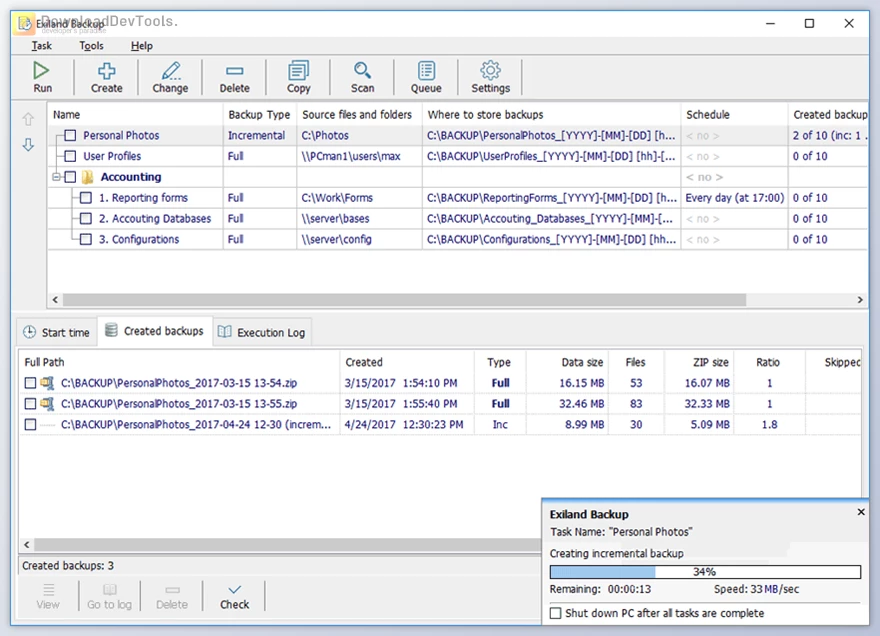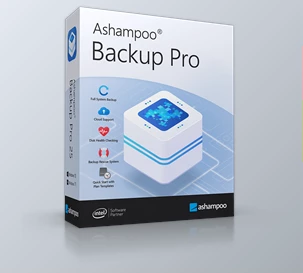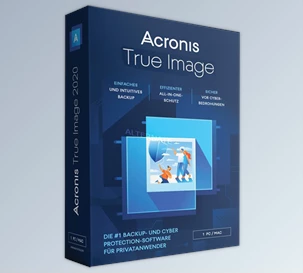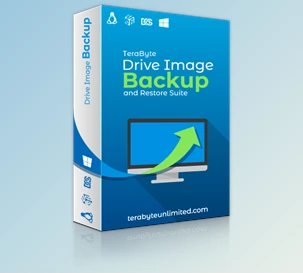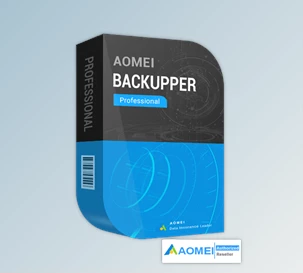Exiland Backup Professional stands as a robust backup application that offers straightforward protection capabilities, regardless of the installation complexity. A user needs only to select their folders, then set the backup schedule, followed by specifying the storage destination for the program to handle automatic data backup. Both professionals and regular users find Exiland Backup simple enough to handle their backup needs for personal files or corporate data management.
The backup options include full backups, incremental backups, differential backups, and synchronization backups, providing varied backup methods to meet different requirements. Exiland Backup Professional enables users to create ZIP or 7-Zip archive backups, providing AES-256 encryption for protection and allowing them to subdivide large backups into separate parts. This application supports backup operations from local hard drives as well as network shares, NAS systems, and external USB drives, and FTP/SFTP/SSH server protocols. Exiland Backup maintains your system speed and data safety through its Windows service mode, which runs discreetly in the background.
Exiland Backup Professional enables users to achieve maximum security through its capability to back up files from multiple machines and its ability to preserve file authorizations while creating ransomware-resistant backup environments. Notifications appear in email message,s while screen alerts and extensive logs maintain your constant awareness. Restoring lost files from backups is a fast process with Exiland Backup, as you can return them to their original location or select a new folder as an alternative.
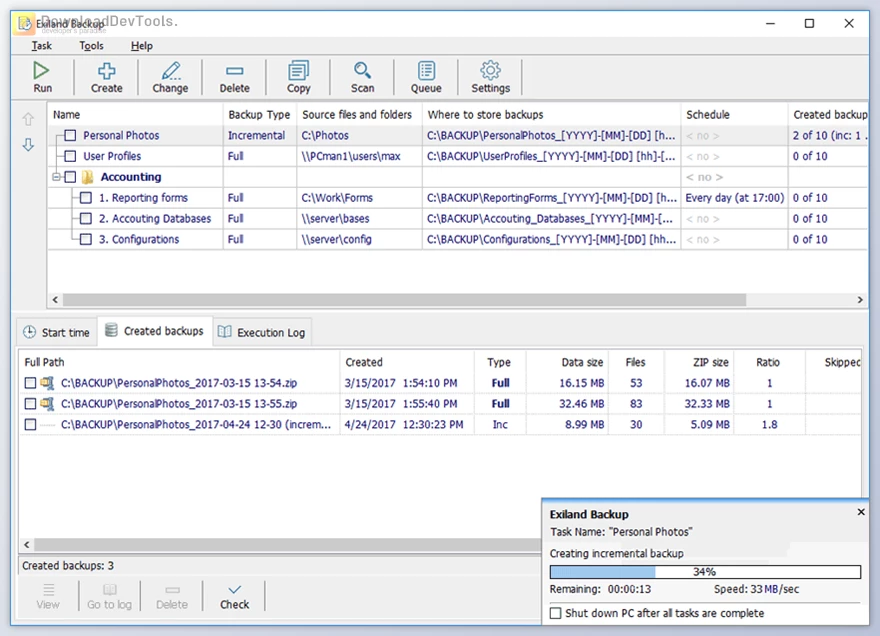
Key Features of Exiland Backup Professional :
- Easy Setup: Quickly create backup jobs by choosing your source folders, setting a schedule, and selecting a destination.
- Four Backup Types: Full, Incremental, Differential, and File Synchronization to Match Your Backup Strategy.
- Automatic Backups: Run backups on a set schedule, at system startup, when connecting a USB device, from the command line, or manually.
- Compression and Encryption: Save backups in ZIP or 7-Zip format, with optional AES-256 encryption, password protection, and file splitting for large archives.
- Multiple Storage Options: Store backups on local drives, network folders, USB drives, NAS, or remote FTP/SFTP/SSH servers.
- Support for Locked Files: Use VSS (Volume Shadow Copy) to back up open files like Outlook emails without interrupting your work.
- Background Service: Runs silently as a Windows service without needing to stay open all the time.
- Multi-Computer Backups: Copy files from several computers over your network.
- Preserve File Security: Keeps original NTFS file permissions during backup.
- Automatic File Moving: Move or reorganize files automatically during backup tasks.
- Network Access: Connect to shared folders with specific login credentials.
- Parallel Copying: Faster backups with multi-threaded copying.
- External Program Integration: Run additional programs before or after backups.
- Ransomware Protection: Protects your backup archives against encryption attacks.
- Custom Job Triggers: Run backup jobs based on specific conditions.
- Clear Notifications: Get informed about backup results via email, pop-up messages, and Windows Event Log.
- Password Protection: Lock the Exiland Backup program itself to prevent unauthorized access.
- Easy Restore: Easily restore lost or deleted files to their original location or any other desired location.
Click on the links below to Download the latest version of Exiland Backup Professional with License Key & Keygen!
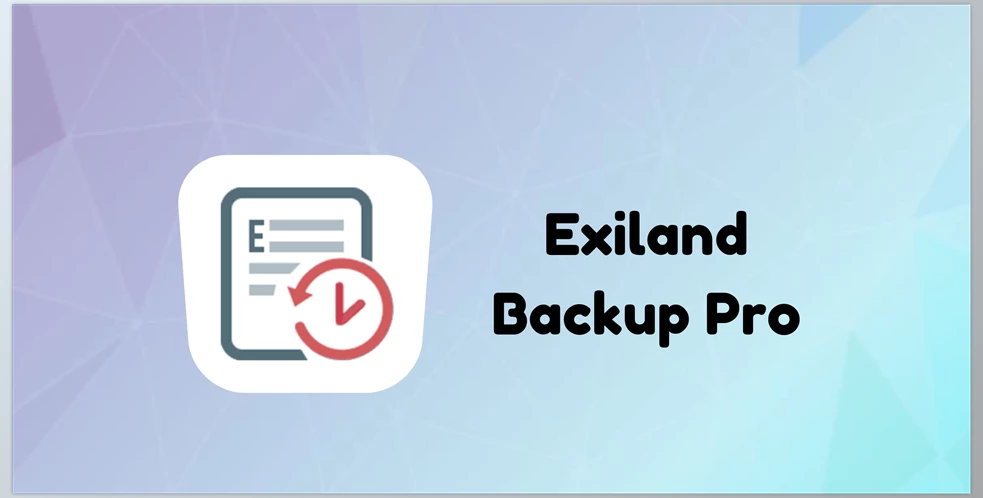
 Exiland Backup Professional v7.1 Multilingual + Keygen.rar (Size: 20.4 MB - Date: 12/16/2025 10:42:49 AM)
Exiland Backup Professional v7.1 Multilingual + Keygen.rar (Size: 20.4 MB - Date: 12/16/2025 10:42:49 AM) Exiland Backup Professional v7.0 Multilingual + Keygen.rar (Size: 20.4 MB - Date: 11/28/2025 5:58:34 PM)
Exiland Backup Professional v7.0 Multilingual + Keygen.rar (Size: 20.4 MB - Date: 11/28/2025 5:58:34 PM) Exiland Backup Professional v6.3 Multilingual + License Key.rar (Size: 11.3 MB - Date: 11/28/2025 5:58:34 PM)
Exiland Backup Professional v6.3 Multilingual + License Key.rar (Size: 11.3 MB - Date: 11/28/2025 5:58:34 PM)