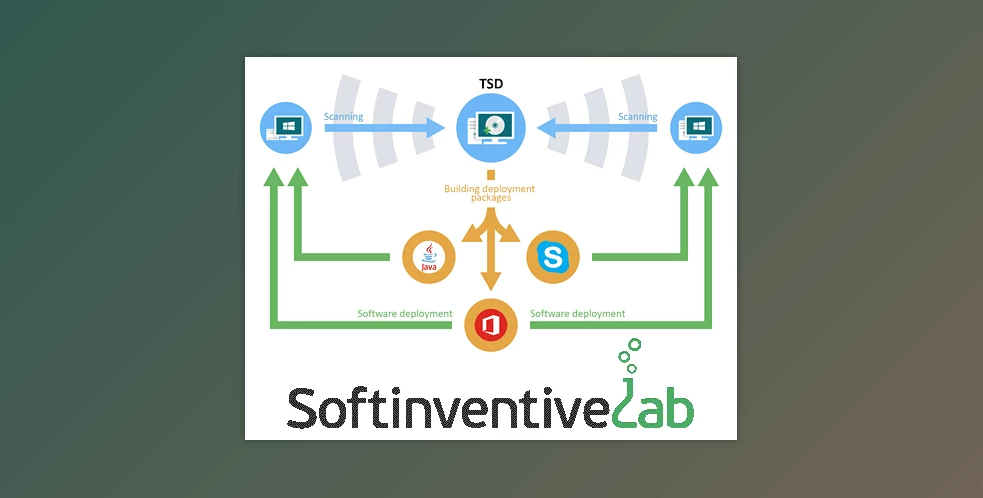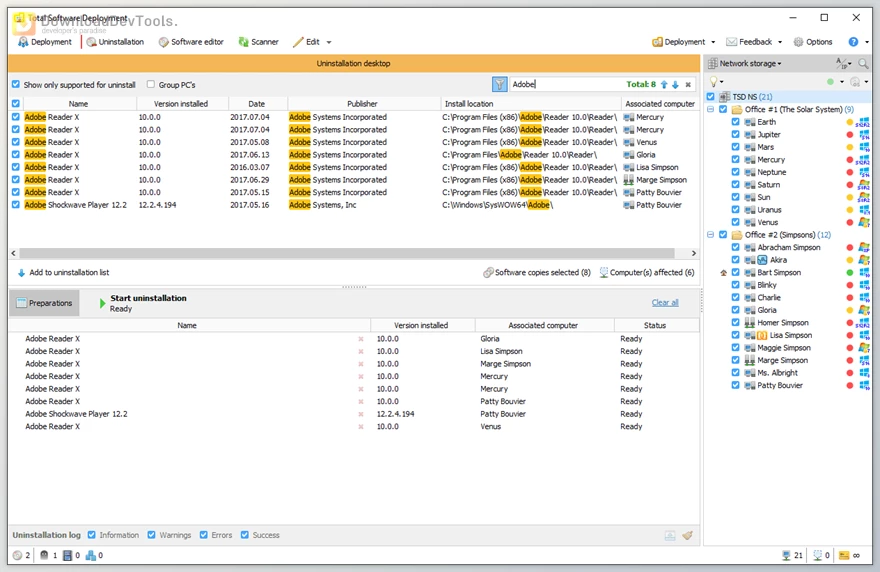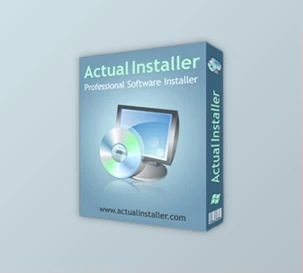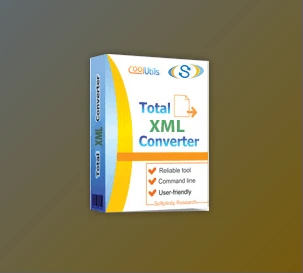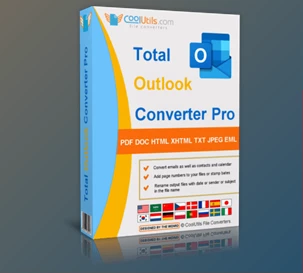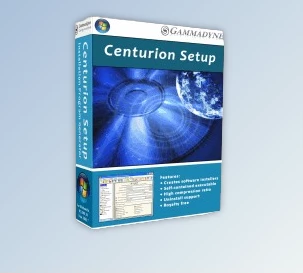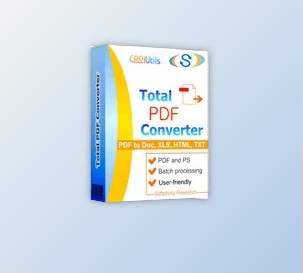Softinventive Lab Total Software Deployment is an essential management platform that enables IT staff to handle software distribution and control throughout an organization's multi-computer network from a centralized point. With TSD, you can save time and automatically implement multiple programs on various computers through simple mouse clicks. TSD successfully processes both basic MSI and EXE installers and advanced options when facing traditional interactive prompts for software installation.
Total Software Deployment gives users the power to execute remote software uninstalls. The software lets you cancel unwanted programs from specific machines without physical presence at each device. Total Software Deployment provides automated network scans that reveal which programs are installed as part of its comprehensive reporting capabilities. A remote software deployment system functions without additional software being installed on target machines, where administrators can use their passwords to access necessary control.
Softinventive Lab Total Software Deployment was built to facilitate IT administration tasks. It enables automated silent installations, macro recording tools for interactive installers, and a snapshot function to monitor installation changes for creating custom deployment packages. A centralized platform stores all software deployment tasks, enabling you to handle updates and perform tracking and reporting operations easily.
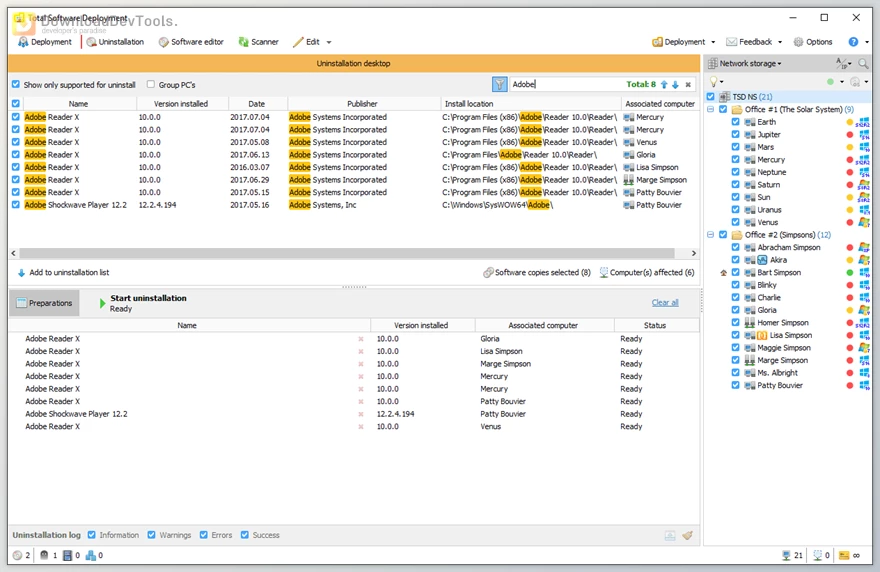
Key Features of Softinventive Lab Total Software Deployment :
- Concurrent Software Deployment: Install multiple software packages on multiple machines at the same time to save time and reduce workload.
- Remote Software Uninstallation: You can remotely uninstall any program from one or many computers, even if it wasn’t installed via TSD.
- Automatic Network Scanning: This feature detects all computers and the software installed on them without the need to install anything on those computers.
- Support for MSI, EXE & Custom Installers: Deploy almost any software type, whether a standard Windows installer or a custom package.
- Silent Installations: Automatically uses silent install commands to install software without interrupting users.
- Macro-Based Installation: Record a setup process once and reuse it to install software that normally requires manual steps.
- Snapshot Deployment: Capture all system changes during a software install and create a ready-to-deploy package for other computers.
- Central Software Repository: Store, organize, and manage all your software packages and deployment settings in one place.
- Real-Time Monitoring and Logs: Track deployment progress, view errors, and check success status for each device.
Click on the links below to Download the latest version of Softinventive Lab Total Software Deployment with CRACK!