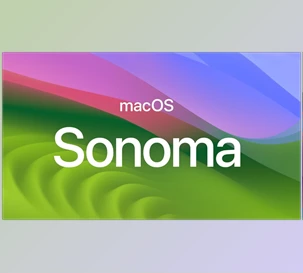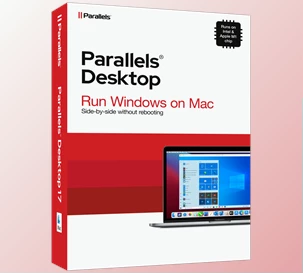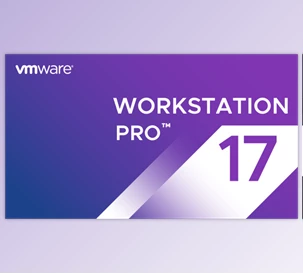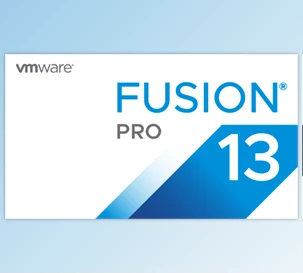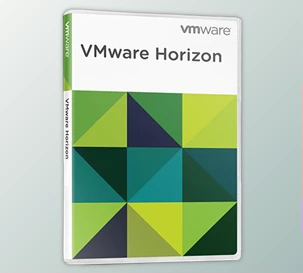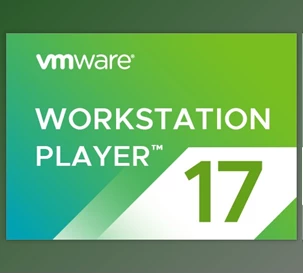macOS Ventura, designated as version 13, represents the nineteenth major release of Apple's operating system tailored for Macintosh computers. Unveiled at WWDC 2022 on June 6, 2022, and officially launched on October 24, 2022, it follows the footsteps of its predecessor, macOS Monterey. The baton was later passed to macOS Sonoma, released on September 26, 2023.
Named after Ventura County, it is the tenth macOS release with a name inspired by California, the home state of Apple. The macOS 13 Ventura logo, official graphics, and default wallpaper draw inspiration from the abstract representation of a California poppy.

While not ushering in radical changes akin to Big Sur, macOS Ventura builds upon its predecessor, introducing valuable productivity features, general enhancements, and a significant visual overhaul to the System Settings app.
Key Features of Apple macOS Ventura:
-
Window Management via Stage Manager: Efficiently organize your limited screen space with Stage Manager, offering previews of active windows for quick navigation. Create window groups for multitasking.
-
Spotlight Power-Up: Spotlight gains new capabilities, displaying images, offering live text for image searches, and providing enhanced information for web content like artists, actors, movies, TV shows, and businesses.
-
System Settings Redesign: The settings panel adopts a new, familiar look similar to iOS, streamlining the interface and presenting a unified design across Apple devices.
-
Continuity Camera and Handoff for FaceTime: Seamlessly switch to your iPhone's camera with Continuity Camera. Handoff simplifies transitioning between Mac and mobile devices during FaceTime calls.
-
Shared iCloud Photo Libraries: Create shared photo libraries in Photos, allowing collaborative access and management by multiple users. A convenient alternative to social media sharing.
-
Messages Editing and Collaboration: Edit or unsend messages in the Messages app. SharePlay support enables synchronized activities during chats. Collaborate on documents via Pages, Numbers, Notes, Keynotes, Reminders, and Safari tab groups.
-
Mail and Safari Enhancements: More options for sending emails, including scheduling, rich links, and follow-ups. Safari introduces shared tab groups for collaborative browsing.
-
Accessibility Improvements: Live Captions generate transcriptions, text-to-speech allows the Mac to speak typed content aloud, improved dictation, and enhanced gaming accessibility with combined controller input.
-
Gaming on Apple Silicon Macs: Apple Silicon GPUs enhance gaming feasibility. MetalFX Upscaling improves frame rates without compromising resolution. Redesigned Game Center dashboard for a modern layout.
-
Weather, Clock, and Freeform: Dedicated Weather and Clock apps mirror iOS counterparts. Freeform, a virtual whiteboard for collaborative contributions, is expected in macOS 13.1.
-
Integration Across Ecosystem: Enhancing synergy across devices, features like Stage Manager, Weather, Clock, and Control Center are unified across macOS, iPad, and iOS. Apple Silicon Macs support iOS/iPadOS apps.
-
macOS Ventura Visual Overhaul: While not revolutionary, macOS Ventura introduces a visual overhaul to System Settings and implements subtle design enhancements for a refreshed appearance.
Click on the links below to Download the latest version of Apple macOS Ventura!

 macOS Ventura 13.6.3 (22G436) Hackintosh.part3.rar (Size: 2.6 GB - Date: 11/28/2025 5:58:12 PM)
macOS Ventura 13.6.3 (22G436) Hackintosh.part3.rar (Size: 2.6 GB - Date: 11/28/2025 5:58:12 PM) macOS Ventura 13.6.3 (22G436) Hackintosh.part2.rar (Size: 5.0 GB - Date: 11/28/2025 5:57:13 PM)
macOS Ventura 13.6.3 (22G436) Hackintosh.part2.rar (Size: 5.0 GB - Date: 11/28/2025 5:57:13 PM) macOS Ventura 13.6.3 (22G436) Hackintosh.part1.rar (Size: 5.0 GB - Date: 11/28/2025 5:55:19 PM)
macOS Ventura 13.6.3 (22G436) Hackintosh.part1.rar (Size: 5.0 GB - Date: 11/28/2025 5:55:19 PM)