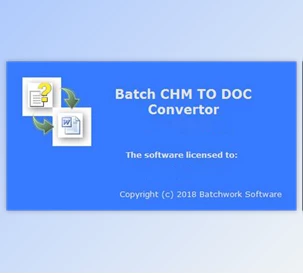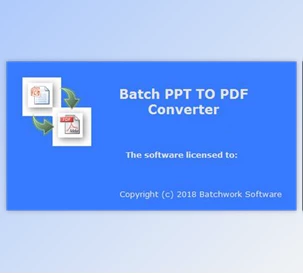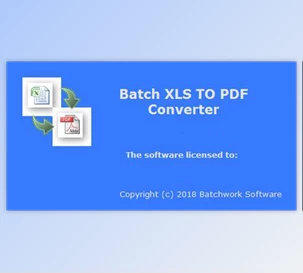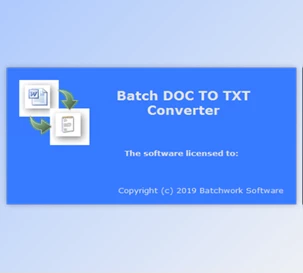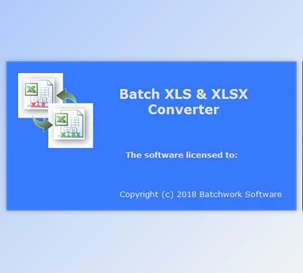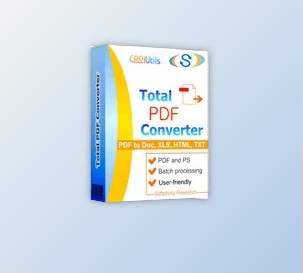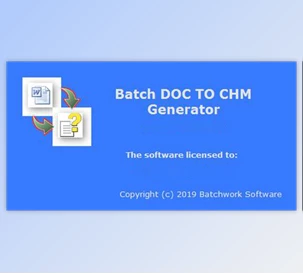Batch CHM to PDF Converter is a simple yet powerful tool that converts CHM (Compiled HTML Help) files into PDF documents. Whether you need to convert a single file or an entire folder of CHM files, this tool makes it quick and easy. With a user-friendly interface, you can drag and drop files, use Windows Explorer’s context menu, or work with command lines. The tool also lets you save your conversion settings as a project to reuse them later without reconfiguring everything.
Batch CHM to PDF Converter is built with a multi-threaded engine for fast and efficient conversions. This means you can process multiple files simultaneously without slowing down your computer. You can even pause and resume conversions whenever you need. The tool also supports advanced search functions, making it easy to find and manage large numbers of files during batch conversions.
Designed for Windows users, Batch CHM to PDF Converter works smoothly on various operating systems and requires installing Microsoft Word. Whether you’re handling a small project or need to convert dozens of files simultaneously, this tool is built to handle the task efficiently and without hassle.

Key Features of Batch CHM to PDF Converter :
- CHM to PDF Conversion: Easily converts Compiled HTML Help files (CHM) into PDF documents.
- Batch Processing: Supports converting multiple files simultaneously, whether individual or entire folders.
- User-Friendly Interface: Features drag-and-drop support and integrates with Windows Explorer for easy file management.
- Project Support: Save conversion settings as project files for reuse and run them directly from Windows Explorer or the command line.
- Multi-Threaded Engine: Allows for high-speed conversions and lets you pause, stop, or resume anytime.
- Command Line Support: Advanced users can automate conversions via the command line, offering more flexibility and control.
- Search Functionality: Includes powerful search tools to manage and find files during batch conversion easily.
Click on the links below to Download the latest version of Batch CHM to PDF Converter with License Key!

 Batch CHM to PDF Converter v2025.17.1219.2273 + License Key.rar (Size: 1.0 MB - Date: 12/24/2025 1:16:53 PM)
Batch CHM to PDF Converter v2025.17.1219.2273 + License Key.rar (Size: 1.0 MB - Date: 12/24/2025 1:16:53 PM) Batch CHM to PDF Converter v2025.17.916.2265 + License Key.rar (Size: 1.0 MB - Date: 11/28/2025 5:34:51 PM)
Batch CHM to PDF Converter v2025.17.916.2265 + License Key.rar (Size: 1.0 MB - Date: 11/28/2025 5:34:51 PM) Batch CHM to PDF Converter v2025.17.1105.2269 + License Key.rar (Size: 1.0 MB - Date: 11/28/2025 5:34:51 PM)
Batch CHM to PDF Converter v2025.17.1105.2269 + License Key.rar (Size: 1.0 MB - Date: 11/28/2025 5:34:51 PM) Batch CHM to PDF Converter v2025.17.515.2245 + License Key.rar (Size: 1.0 MB - Date: 11/28/2025 5:34:51 PM)
Batch CHM to PDF Converter v2025.17.515.2245 + License Key.rar (Size: 1.0 MB - Date: 11/28/2025 5:34:51 PM)