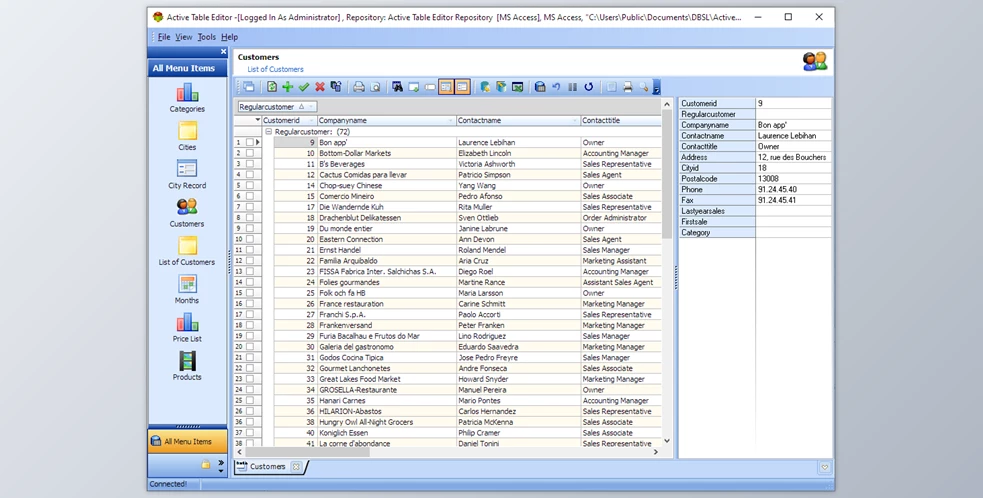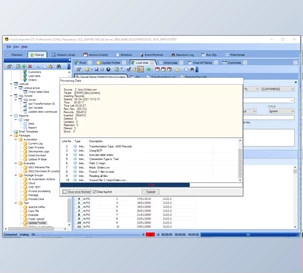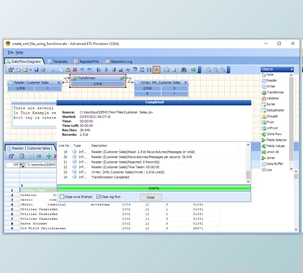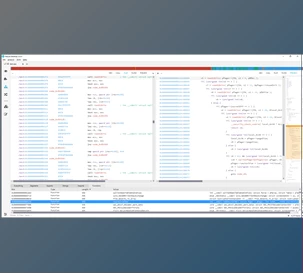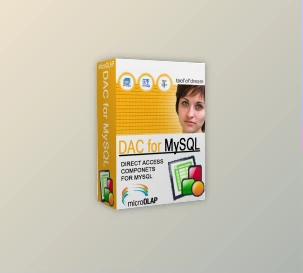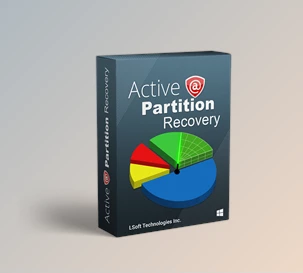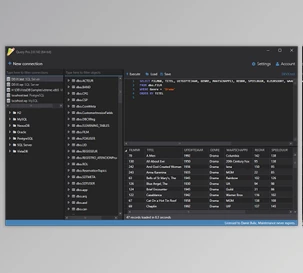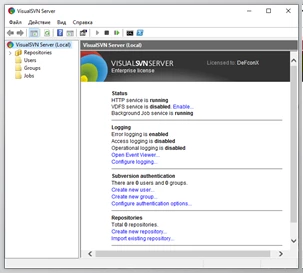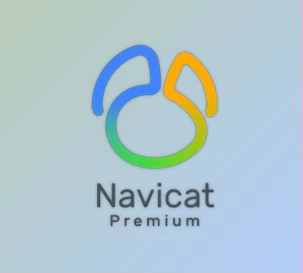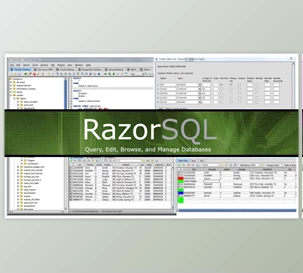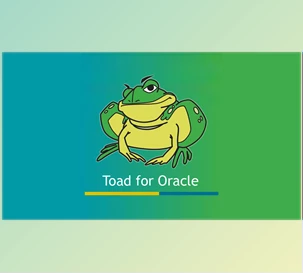What is DB Software Laboratory Active Table Editor?
Active Table Editor is a user-friendly software that lets you in the role of a database manager to create and alter the layout or functions of the database. You can add tables to form for data entry, make filters and rules, and modify SQL commands. The program is easy to use and lets you set up multiple accounts for users.
Let's consider the following scenario: you are using an accounting software program and want to design additional reports. You have a database structure and have created mapping tables to run the reports. Now, you have to grant users the ability to modify your mapping tables, import data and then run Reports. You can utilize Oracle SQL plus or MS SQL Server Management Studio, however, these tools are too complex for users.This is the point at which Active Table Editor may step into the picture to offer assistance.
Active Table Editor allows the administrator to login and customize the look of the application for end-users. It is possible to edit menus for users as well as Security settings, Menu items or input fields. This complexity is kept to the users who are the final ones. Once they are logged in, users can edit and view the information the administrator has defined. It is also possible to access the command line to bypass any login screens.
Create a database accessible to the user
Active Table Editor allows you to work with large quantities of data that you can either manually input into the editor or import directly from Microsoft Excel tables. You can easily take data from spreadsheets and insert it into the desired tab. Additionally, every database is equipped with an editor that lets you modify its interface and function.
Additionally, you can connect to the database server and alter its layout for end-users with the aid of Active Table Editor. As an administrator, you can establish user profiles, assign passwords, and alter how they can access the database. You can also export a specific table, part of data, or the entire database in CSV, TAB, HTML, and Excel files.
An efficient interface for multitasking
Active Table Editor features a multi-tab display. This means that a different tab will open in the ribbon at the bottom of the screen when you select a specific menu. This makes it easy to switch between editor and tables tabs with a single mouse click. Additionally, every table display has a command ribbon which allows you to change the rows and columns and locate a specific element of information.
The management section allows users to create or modify connections to databases, establish a hierarchy for categories, alter the menu layout, and track users. In the SQL editor tab, you can change your menus and layout, and the SQL editor tab lets users switch between different servers and browse the available tables.
Easy to use software to edit databases
The Active Table Editor allows you to make specific databases more accessible by modifying their layout or function for the user. Furthermore, you can modify categories, tables, and data and create filters, queries, or user groups. Table Editor Active Table Editor is straightforward and lets you customize reports, import/export data, and sort entries based on specific rules.
DB Software Laboratory Active Table Editor Great Features:
- Edit ANY table in ANY Database
- Data Entry Form Designer
- Report Designer
- User Menu Designer
- Unlimited number of users
- Export data from the database
- SQL Builder
- Comprehensive security management
- Easy to learn interface
Click on the below link to download DB Software Laboratory Active Table Editor with CRACK NOW!