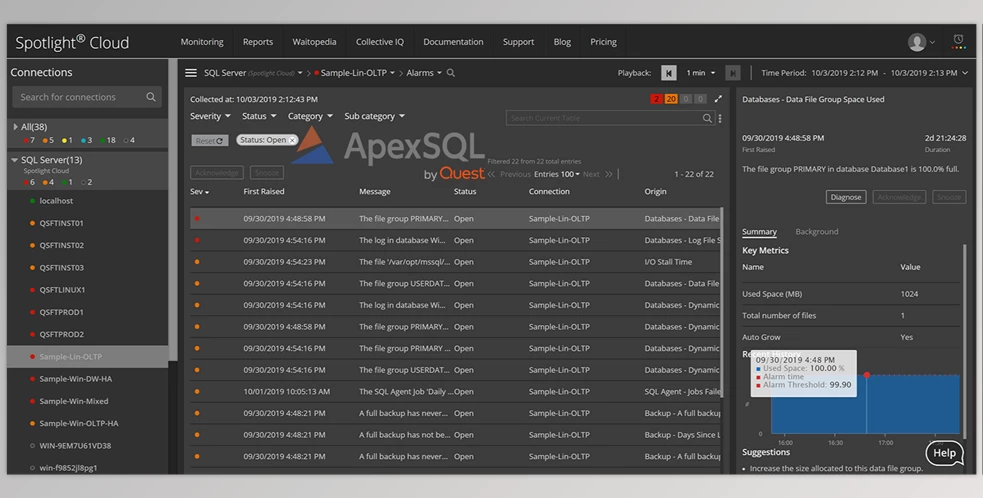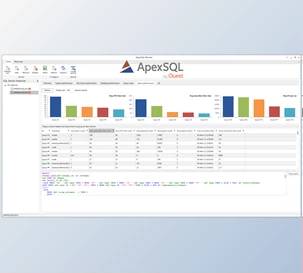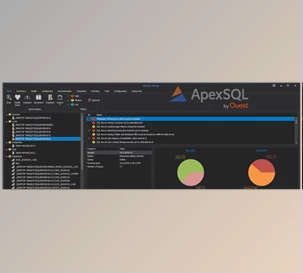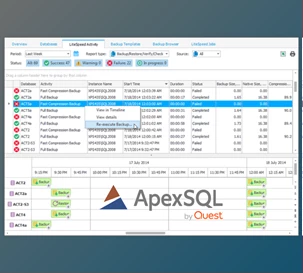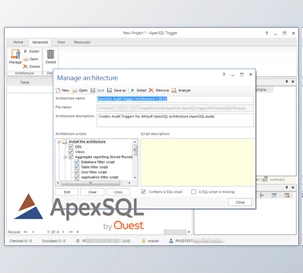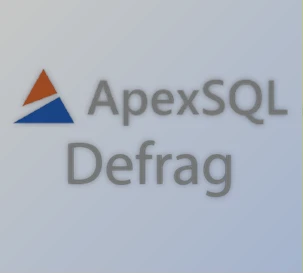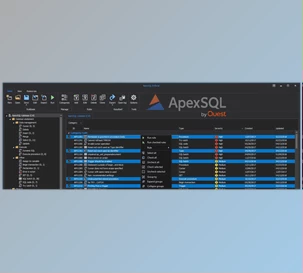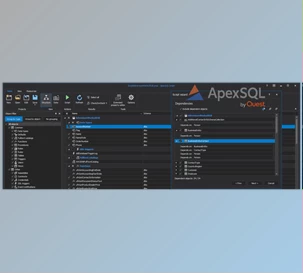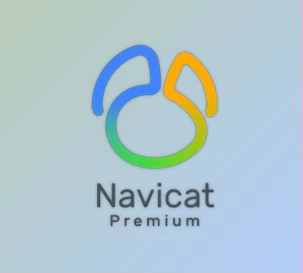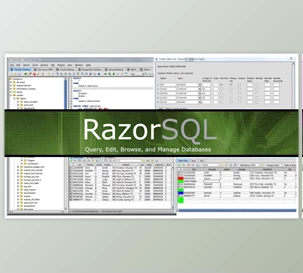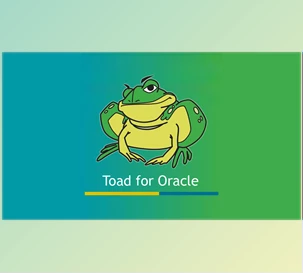What is Quest Software ApexSQL Bi Monitor?
ApexSQL BI Monitor is an application for BI performance monitoring (SSAS/SSIS/SSRS). Monitor SSAS, SSIS, and SSRS performance add custom performance counters, track system performance, use baselines to customize alert thresholds, view real-time and historical data, set up various alert actions for each counter, generate built-in and custom reports and track user activity.
Quest Software ApexSQL Bi Monitor Great Features:
- The alert list can be filtered by alert state and read/unread state.
- The alert list is grouped by date, metric, and source.
- Add annotations with comments and files to charts.
- She improved alert page filtering.
- She improved application installer with a dark theme.
- New application icon.
- Support for Azure analysis services
- The alert page loading time is faster by up to 6400% for large data sets.
- The individual alert page displays the alert history chart.
Control the entire monitoring and alerting process. Disable and enable monitoring and alerting per counter, create maintenance periods and schedules, include and exclude system devices, set up a different threshold for each system device, and many more.
-
Cube as well as SSAS objects' performance
Monitor the performance of multidimensional cubes, databases, and other SSAS objects, such as mining dimensions and structures. Keep track of the time used by databases or objects and the number of hits and missed and other counters for performance.
-
Combine predefined metrics
By combining two metrics, you will be able to track their ratio, and be notified when the ratio is higher than the threshold.
-
Comprehensive dashboard
Review the status of the monitored service, including reports, analysis, and integration via an aggregate dashboard that can be accessed via tables or panels
-
Overview of the service
Examine the reporting, analysis, and integration information as well as health information by category, and quickly identify problems with performance. Explore further for more information about each of the counters that are problematic.
-
Monitoring system performance
Monitor possible issues with the performance of your system that could affect your performance in SQL Server services.
-
Baselines
Create baselines and calculate them for each counter so that they raise alerts
-
Alarming actions and alerts
You will be notified each time the counter is over its set threshold. You can also create alert actions that run SQL scripts or shell commands and/or notify you via email when an alert is raised.
-
Configuration
Manage the entire alarming and monitoring process. Enable or disable monitoring and alerting for each counter, set maintenance period and maintenance timetables that include or exclude systems devices, create the different thresholds for each device in the system, and many more.
-
Reporting
Build reports built into the program or create customized reports that are based on your personal preferences
-
Custom counters
Create and easily create counters that can be configured to expand the capabilities of an existing counter set
Click on the below link to download Quest Software ApexSQL Bi Monitor with Keygen NOW!