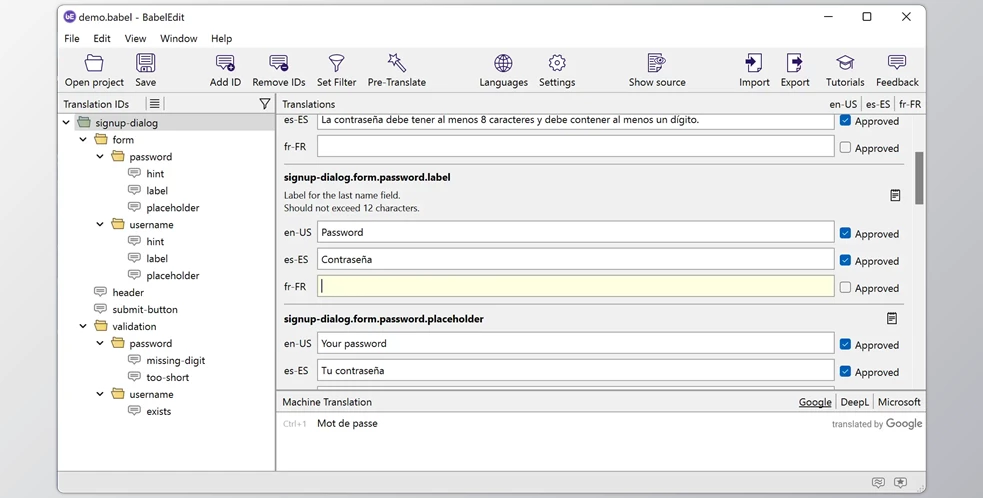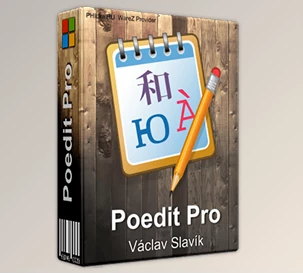What is CodeAndWeb BabelEdit?
BabelEdit Edit your JSON, arb, PHP, YAML, and vue properties for the xliff files easily.
BabelEdit vs YourCompareTool
Check out how the duplicate files appear when you use BabelEdit and a tool for comparison. (Don't think I'm naive that a compare tool can be handy. It's not the best tool for dealing with the translation of files!) Always in sync, Edit all files at the same time BabelEdit executes delete, add and rename functions on all files that are translated simultaneously. Your files are never off-track! The message is either in all files or none. Do not waste your time. Diff isn't the solution to managing the translation files. Every line of the translation file has modifications due to the various languages. How do you plan to manage three or more languages?
Be aware of what you should do
Filters
Use filters to help focus your attention on the task ahead.
Filter using the words of or by status
Filters don't just permit you to search for specific terms or IDs for translations, and they can also be used to search for all messages that are not translated or unapproved / messages that are not approved.
Find all instances of a term to verify your translations to ensure coherence.
Comments and approval
Provide your translators with the context they require
Comment on the message to provide the translator with more information about the place and the context of the message.
Track progress of translation
Make use of to use the Approved flag to signify the translations as final.
Statistics
Be aware of where you are standing
The stats provide a complete summary by the language of what is available, translated, or ratified.
Estimate translation costs
Translators are usually paid according to the words they can translate. BabelEdit provides an estimate of the amount you'll be required to pay for your translations.
CodeAndWeb BabelEditGreat Features:
The translator tool for developers.
BabelEdit recognizes your framework.
BabelEdit is not a simple editor of the translation files, and it is aware of the framework you are using.
There is no conversion, import, and export requiredBabelEdit directly interacts using your framework's translation files:
- JSON (Angular, React, Laravel, Vue, and more)
- YAML (Ember)
- PHP (Laravel translation data)
- vue (Vue.js single file components)
- arb (Application Resource Bundle Flutter)
- properties (Java, Groovy, Grails,...)
Framework aware
BabelEdit recognizes the structures of the files you've translated as well as where they can be found.
It also understands the most common placeholders used by your framework and how translations are implemented in the source code.
Source code view
The view of the source code shows the locations where translations are utilized within your program.
Find unused translationsBabelEdit helps you find translations that are no longer used in your source code. The contextThe source code view will also inform the context in which the translation is being used.
Tools for translating
The tools provided in this section can help you translate the process itself.
Suggestions and Pre-translate
Let BabelEdit retrieve translated texts from Google Translate, Microsoft Translator, or DeepL. You can use them as suggestions for a single phrase or search for all translations of the language of your choice.
The suggestion panel in BabelEdit will display machine-translated phrases while you edit. Take the suggestion as the current translation with just one click. Translate all messages in just one click. Do you want to see how your app appears in a different language? Save some cash and help support your translator? Pre-translate can automatically take over all the translations in need of filling.
Spellchecker
The spell checker will automatically check your text while you type.
Correction and dictionaryBabelEdit suggest the correct spelling, and you can also add new vocabulary to the list. The spell checker of BabelEdit includes 42 languages and can check every message to ensure that it is in the appropriate language.
Translations are easy to exchange easily with translators.
Export your messages to exchange them with third-party translators or use them in other programs. Importing these files is also possible.
Import/Export files using translators, as well as other tools
Translation agencies usually aren't pleased when you give them .json and .yaml files. But this isn't a problem for you!
Export and import your messages if you wish to exchange information with the translation service that doesn't utilize BabelEdit.
Convert to other formats for translation files
Utilize the import/export method to change your project's files to different formats, such as the XML, JSON, or YAML formats.
Click on the below link to download CodeAndWeb BabelEdit with CRACK NOW!