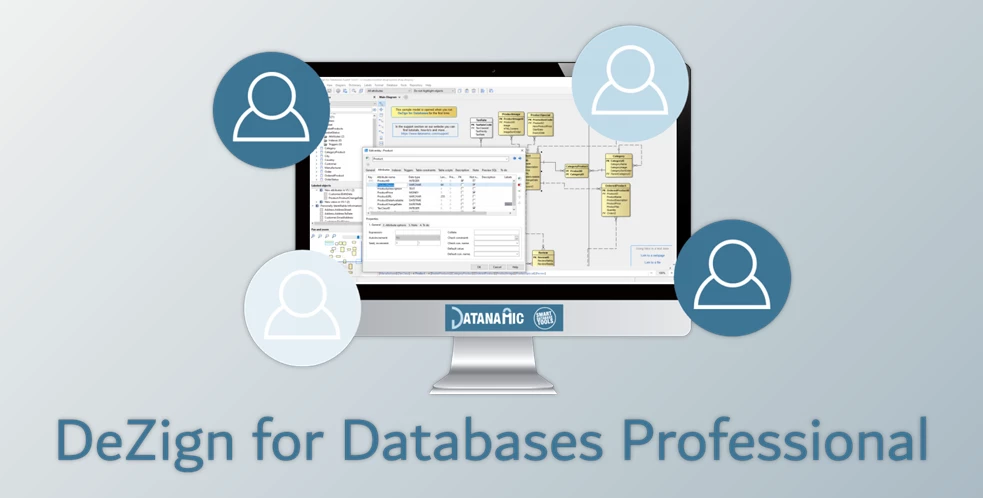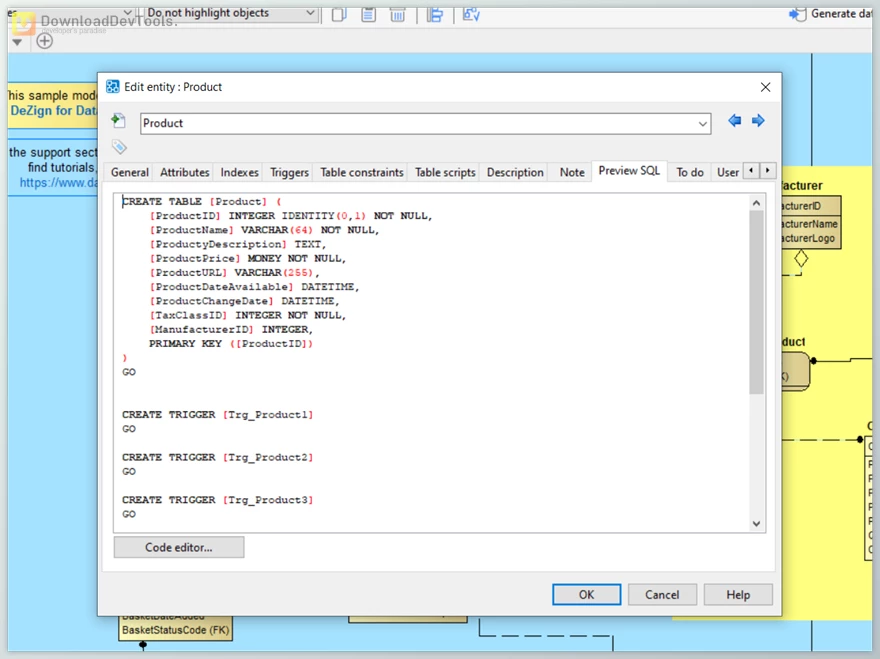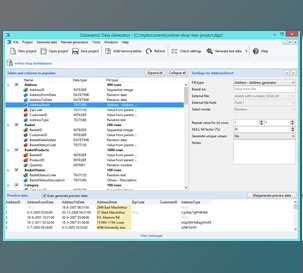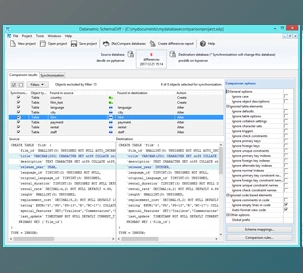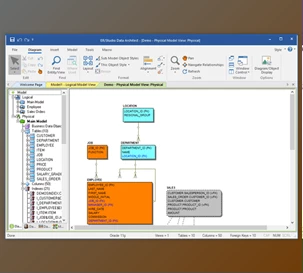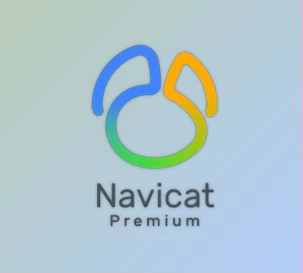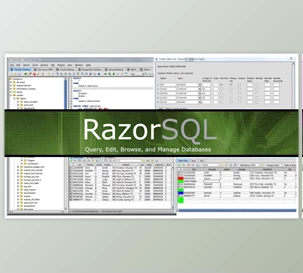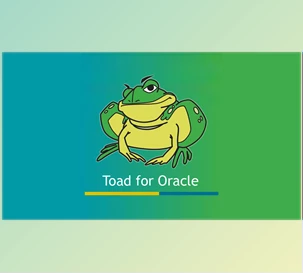Datanamic DeZign for Databases Professional is a powerful and intuitive data modelling tool designed to streamline the creation, modification, documentation, analysis, and optimization of database structures. Leveraging entity relationship diagrams (ERDs), this robust tool empowers developers and database administrators (DBAs) to visualize database architectures with ease. With support for industry-standard design notations such as IDEF1X and Crow's Foot, users can efficiently design databases using entities, relationships, subcategories, group boxes, and text blocks.
This tool excels in forward and reverse engineering, allowing users to generate databases directly from data models or derive graphical models from existing databases. With bi-directional compare and synchronize functionality, Datanamic DeZign for Databases Professional facilitates seamless synchronization between models and databases, ensuring consistency and accuracy throughout development. Collaboration is easy with support for folder-based projects and server-based repository databases, enabling multiple users to work on the same data model concurrently.
Datanamic DeZign for Databases Professional enhances model maintenance with features such as subdiagrams for organizing complex models, an object browser for structured navigation, and labelling to organise model objects efficiently. Flexible reporting and printing capabilities enable the generation of HTML, MS Word, and PDF reports and export to CSV and image formats. With validation tools, automatic foreign key migration, domain management, attribute packages, and name templates, this tool facilitates better database designs while supporting over 15 databases, including Oracle, MySQL, MS SQL Server, and PostgreSQL.
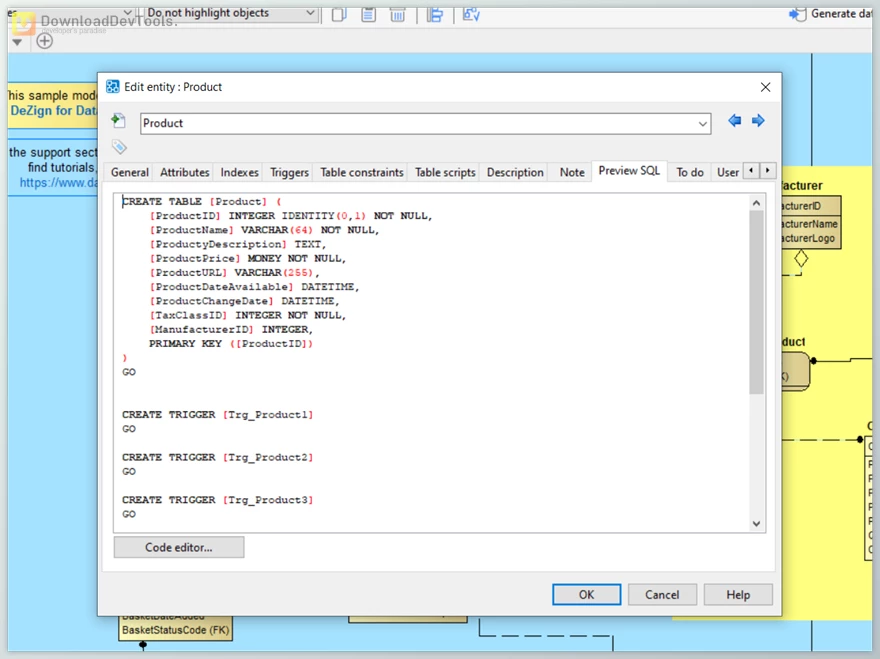
Key Features of Datanamic DeZign for Databases Professional :
- Intuitive entity relationship diagramming for visual database modelling.
- Support for industry-standard design notations like IDEF1X and Crow's Foot.
- Efficient forward and reverse engineering capabilities.
- Bi-directional compare and synchronize functionality for model-to-database consistency.
- Collaboration support through folder-based projects and server-based repository databases.
- Advanced model maintenance tools, including subdiagrams, object browser, and labelling.
- Flexible reporting and printing options, including HTML, MS Word, and PDF formats.
- Export database objects to CSV and diagrams to various image formats.
- Validation tools for error checking during the design process.
- Automatic foreign key migration and support for domains, attribute packages, and name templates.
- Compatibility with over 15 databases, including Oracle, MySQL, MS SQL Server, and PostgreSQL.
Click on the links below to Download the latest version of Datanamic DeZign for Databases Professional with CRACK!