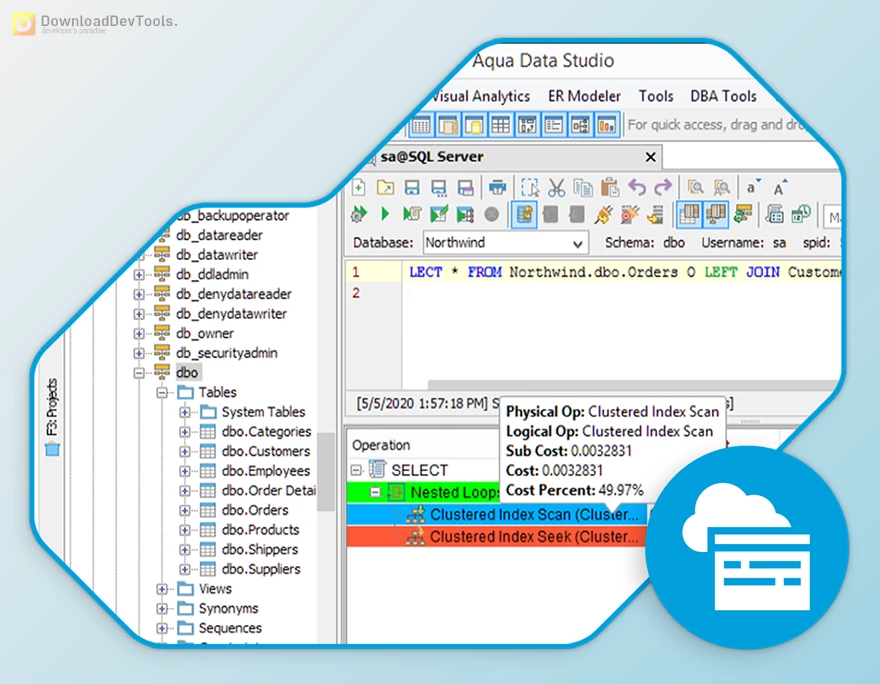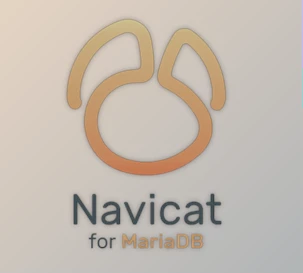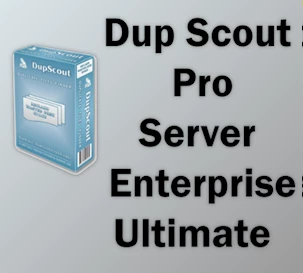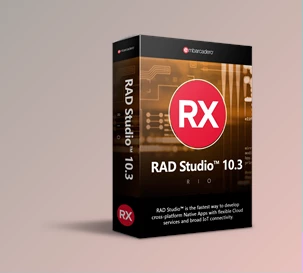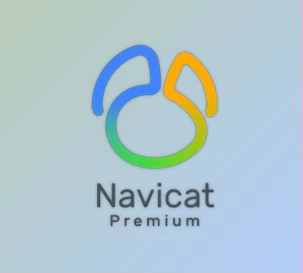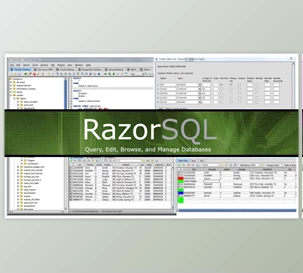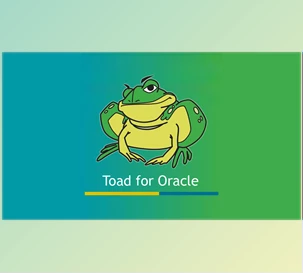Aqua Data Studio is a state-of-the-art Database Integrated Development Environment (IDE) that addresses the evolving needs of businesses in managing and visualizing data. It is designed for versatility and supports over 40 popular data source platforms on Windows, macOS, and Linux. The platform serves as a universal IDE, catering to developers, database administrators, and data/business analysts for seamless handling of multi-platform databases, including relational, cloud, and NoSQL databases.
Developers benefit from Aqua Data Studio's features that enhance application performance, streamline SQL query management, and promote collaborative code editing. Data and business analysts leverage its capabilities to access various data sources, creating visually impactful dashboards and visualizations to facilitate informed decision-making. Aqua Data Studio offers tools for data modelers and architects to build logical and physical data models, enhancing data visibility through publishing and collaboration features.
Database administrators find Aqua Data Studio indispensable for defining and identifying tables, columns, indexes, and views. It enables thorough documentation of database schemas, facilitates comparison and synchronization of data definition language across databases, and ensures secure access management to data sources. Aqua Data Studio aims to streamline technical tasks, simplify data visualizations, accelerate productivity, and optimize database design. It is an essential tool for organizations navigating the complexities of data-driven operations.
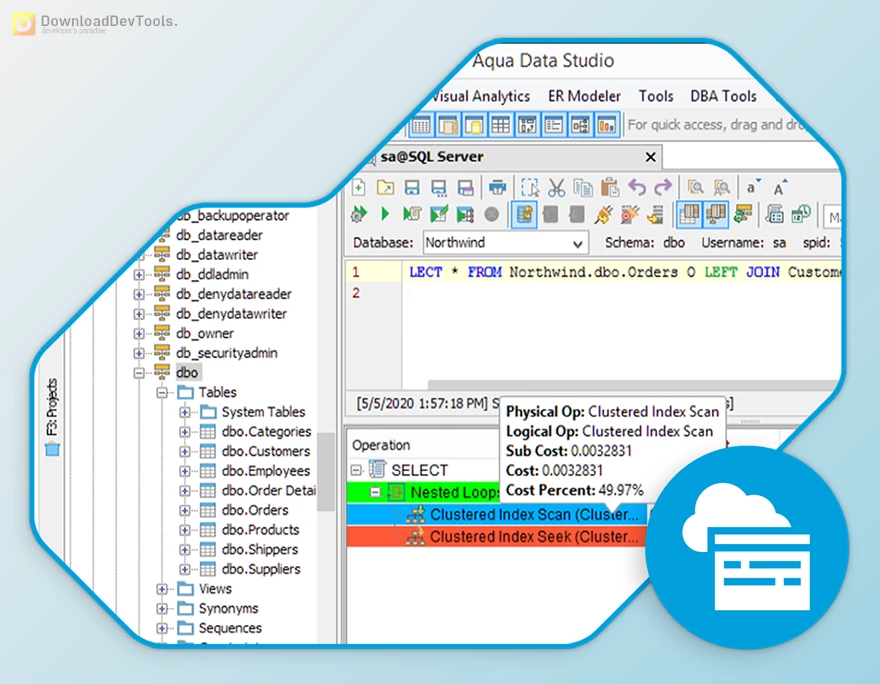
Key Features of Aqua Data Studio :
- Industry-leading Database IDE
- Data Management and Visualization
- Versatile and scalable for relational, cloud, and NoSQL databases
- Supports over 40 popular data source platforms on Windows, macOS, and Linux
- Universal integrated development environment (IDE) for databases and visual analytics
- Ideal for developers, database administrators, and data/business analysts
- Enhances application performance and SQL query management for developers
- Facilitates collaborative code editing and standardization processes
- Enables data analysts to create visualizations and dashboards across multiple data sources
- Empowers data modelers and architects to build logical and physical data models
- Improves data visibility through publishing and collaboration tools
- Essential for database administrators in defining, identifying, and managing schema objects
- Facilitates documentation of database schemas and comparison/synchronization of data definition language
- Ensures secure access management to data sources
- Aims to streamline technical tasks, simplify visualizations, accelerate productivity, and optimize database design
Click on the links below to Download the latest version of Aqua Data Studio with CRACK!

 Aqua Data Studio v25.0.1 Build 60710 Enterprise Ultimate Edition for Win Multilingual + CRACK.rar (Size: 721.1 MB - Date: 11/26/2025 9:06:01 AM)
Aqua Data Studio v25.0.1 Build 60710 Enterprise Ultimate Edition for Win Multilingual + CRACK.rar (Size: 721.1 MB - Date: 11/26/2025 9:06:01 AM) Aqua Data Studio v23.1.0 Build 5998 Enterprise Ultimate Edition for Win & Linux Multilingual + CRACK.rar (Size: 1.4 GB - Date: 11/26/2025 9:05:45 AM)
Aqua Data Studio v23.1.0 Build 5998 Enterprise Ultimate Edition for Win & Linux Multilingual + CRACK.rar (Size: 1.4 GB - Date: 11/26/2025 9:05:45 AM) Aqua Data Studio v23.0.0 Build 59903 Enterprise Ultimate Edition for Win & Linux Multilingual + CRACK.rar (Size: 1.4 GB - Date: 11/26/2025 9:05:14 AM)
Aqua Data Studio v23.0.0 Build 59903 Enterprise Ultimate Edition for Win & Linux Multilingual + CRACK.rar (Size: 1.4 GB - Date: 11/26/2025 9:05:14 AM) Aqua Data Studio v19.0.2.5 for Win x86 + CRACK.rar (Size: 509.1 MB - Date: 11/26/2025 9:04:44 AM)
Aqua Data Studio v19.0.2.5 for Win x86 + CRACK.rar (Size: 509.1 MB - Date: 11/26/2025 9:04:44 AM)