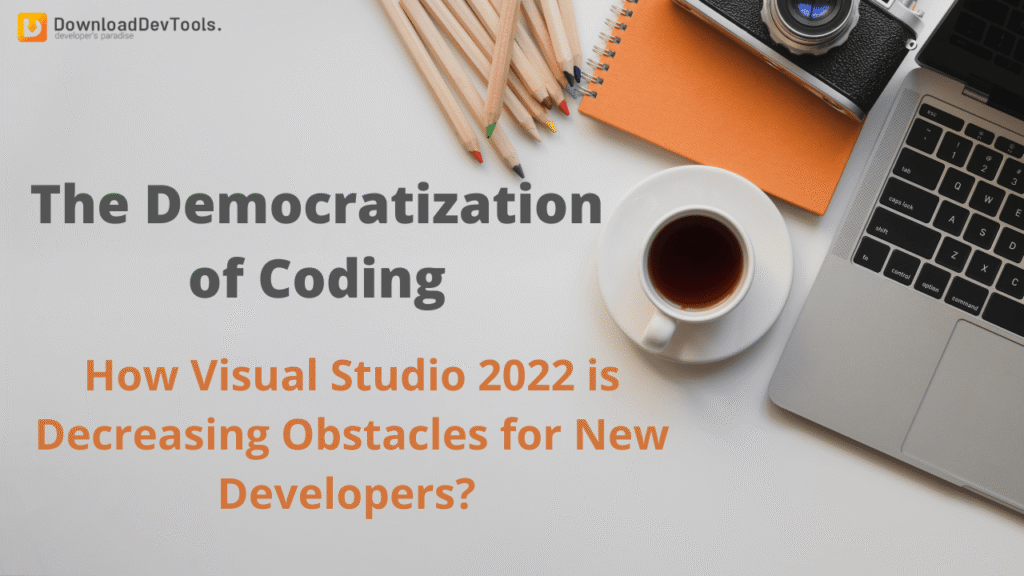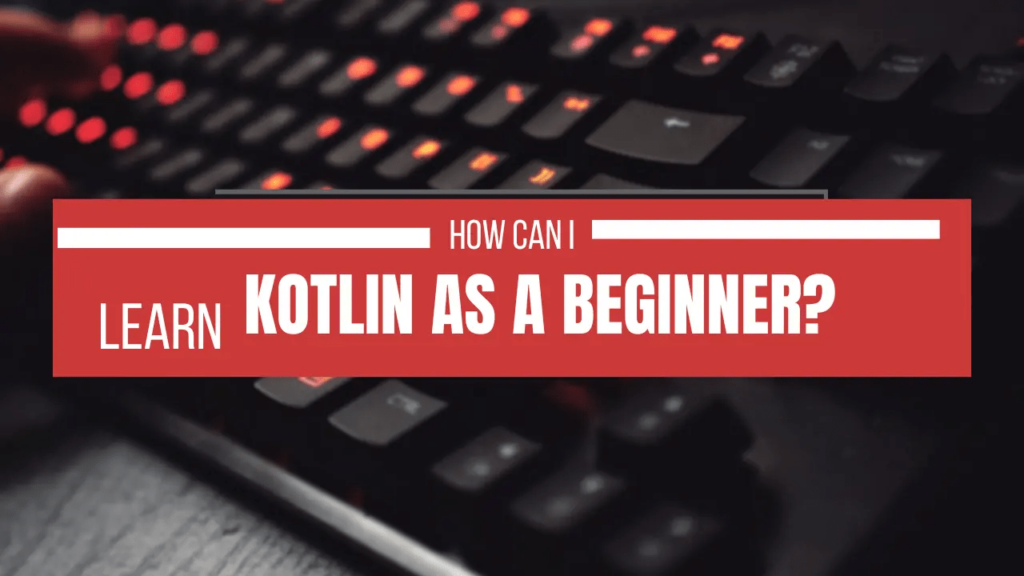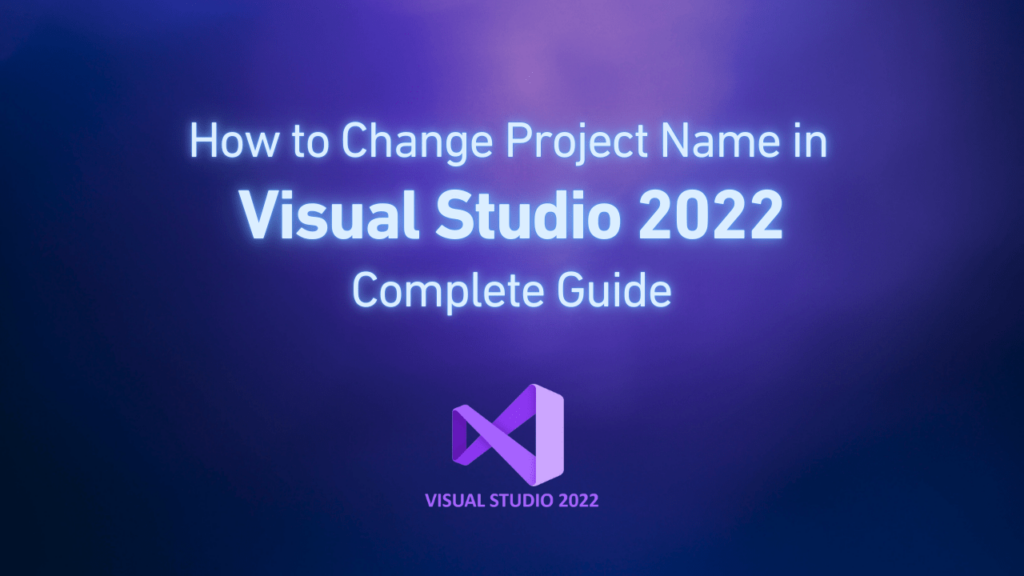Introduction
In recent years, a wide movement occurred through the democratization of coding, which means programming is not exclusively for professionals and experts, and all people can enter this domain. Visual Studio 2022 from Microsoft is one of the best examples of this approach. This integrated development environment features lower barriers for newcomers and provides a supportive and friendly atmosphere for programmers of all types.
From a simple installation process (the community version is free and does not even need a Visual Studio 2022 product key) to smart guidance capability in the editor, everything in Visual Studio 2022 is designed with the needs of beginners. In this paper, we review how tools and different progresses in Visual Studio 2022, such as IntelliCode, Hot Reload, integrated Git, project templates, support of different languages, and accessibility features, made programming simpler and accessible for beginners.
Simpler start
Starting to learn programming may be frightening for many people, but Visual Studio 2022 efforts to make this path simpler and smoother for beginners. The installation process is very straightforward and user-friendly. During installation, it is enough to choose a workload such as ASP.NET web development or Desktop development with C++, and Visual Studio 2022 will install all necessary tools for that type of project. This tutorial helps beginners choose different components during installation. Even the Visual Studio 2022 installer itself provides suggestions for the most common workloads to make your work easier and faster with default settings.
After the installation process, Visual Studio 2022 shows you a clean and tidy window that clearly defines where the start point is. Options such as “Create a new project” or “Clone a repository” are previewed very clearly. Choosing “Create a new project” will lead you to a list of different project templates of languages and programme types. These templates are such as ready templates that provide codes and basic structure of a project for you in order to customize by yourself.
For Example, just with a few clicks, you can create a “Console App” project in C++ or C# that has a Hello World program in it. So in this way, even without writing a single line of code, you can run your program, and gradually by manipulating it, you can start learning concepts. These ready-to-use structures rescue users from complex primary settings and help them focus on real programming learning. Another important point is the smooth and attractive user interface of Visual Studio 2022, which is specially designed to welcome new users. Microsoft refers to this space as a user-friendly environment that provides tools such as a code editor and a debugger, logically and understandably.
Menus and options are accessible and tidy, and you can set the environment’s appearance (light theme or dark theme), font size, and window arrangement based on your desire. These features let new users be comfortable and, instead of being confused, enter the programming world with enthusiasm. In total, from the installation phase through running the program, Visual Studio 2022 provides a smooth and simple path for coding.
Programming with the help of AI: introducing IntelliCode
In IntelliCode, Visual Studio 2022 bolds the most probable code completion (they are previewed with the sign of a Star at the top of the list), to help new programmers choose appropriate options with more assurance.
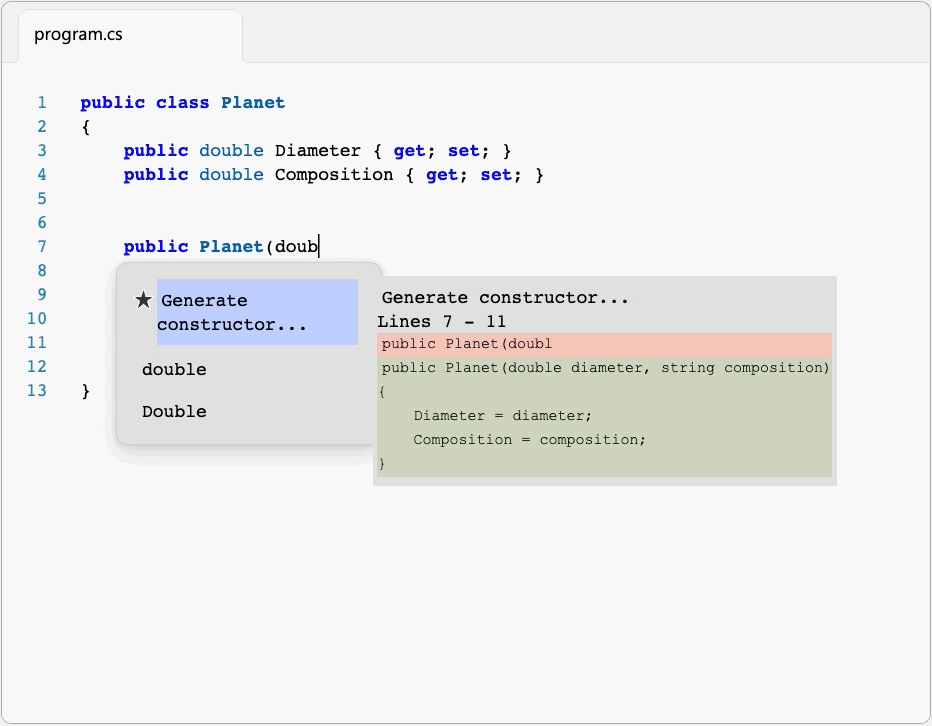
One of the outstanding features of Visual Studio 2022 for new programmers is IntelliCode. This is an AI-based coding assistant. We can call it an advanced version of autocompleting, which, with the analysis of thousands of open-source projects, provides smart suggestions while writing code. Instead of just previewing an alphabet list of methods and features, it previews the most common options at the top of the IntelliSense list, based on your code context. AI suggestions are marked with the star ★ icon.
For beginners, who may not know the exact names of APIs or common ways of using libraries, this feature is so worthwhile. This is like a professional teacher sitting beside you and showing you the correct way of using codes. For example, if you are working with strings in C#, when you start typing, IntelliCode suggests practical methods such as Split or Replace faster, because it knows these methods are often used in these situations. Even when calling a function, it may suggest appropriate argument values or variable names that you may use. In some situations, IntelliCode can complete a whole line of code based on your logic.
This means a newcomer should not continuously search documents or memorize details; they will learn gradually while coding with smart guides. IntelliCode decreases the probability of syntax errors or errors in using APIs and previews correct options instantly. With time, you will learn that with these suggestions, this tool is for learning and coding simultaneously. Since it is enabled for most languages, new users can use it without any special configuration from the beginning of coding. Result? More confident; just start typing, trust suggestions, and you will gradually know why that suggestion is the best choice.
Fast feedback with the Hot Reload feature
Another feature that decreases confusion and fatigue from new programmers is the Hot Reload feature. In normal situations, when you write code, you should compile and run it to see the changes results, which is a slow and repetitive process. But with the Hot Reload in Visual Studio 2022, you can apply code changes instantly to running programs, without the need to stop them or run from the beginning. The goal of this feature is to shorten the feedback cycle: you apply some changes in code, click on the Hot Reload button, and see the result instantly in your program.
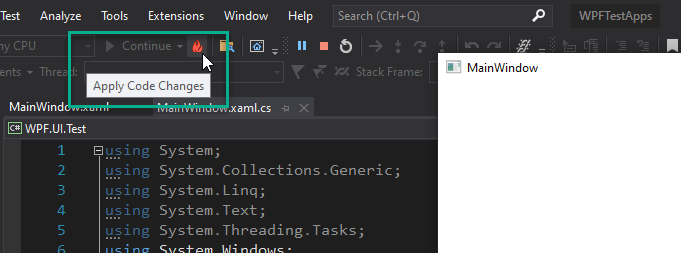
It is wonderful for beginners since it makes coding more interactive and experimental. Imagine you are learning to create a simple user interface or a web page. With Hot Reload, you can change a button color or edit an equation and see the results instantly, without having to close the program and run it again. This feature minimizes the number of re-runs between editing and you can put more time for coding and less time for waiting to run.
Hot Reload supports various types of projects, from desktop programs to web-based projects and even some C++ projects. A beginner can feel free to experiment and see the result. If it was not correct, no problem, he can edit the code and click the Hot Reload again. This fast cycle of trial and error is a wonderful method for learning. This provides a possibility for beginners to manipulate code rest assured and understand cause and effect relationships better without facing the fatigue process of complete compilation. At the end, this feature results in a dynamic, attractive, and energetic learning process.
Internal Git: learn good habits from the beginning
In today’s world of developing software, using tools such as Git is very common and essential for managing versions and group collaboration. But for beginners, Git may seem confusing, especially if they have to work with it through the command line. Visual Studio 2022 has largely removed this barrier because it completely supports Git in its programming environment. Support from GitHub is embedded in Visual Studio by default, and you don’t need to install separate plugins or other software to manage code changes.
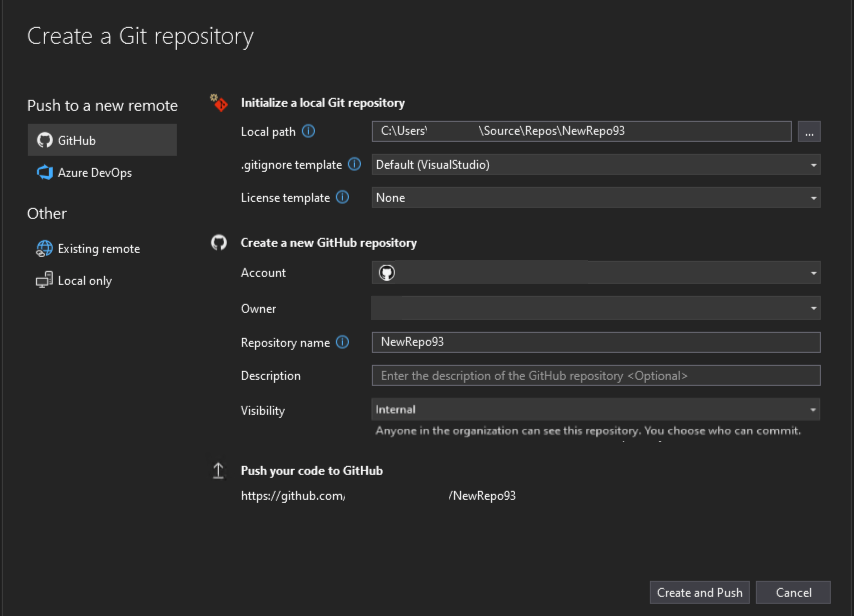
How is it in operation? Visual Studio has a Git menu and exclusive windows for it that beginners can do all they want with a simple graphical interface. You can build a local repository with just a few clicks. To register changes (commit), it is enough to enter your message in a box and press a button. Pushing code to GitHub for backing up or sharing is also simple – Visual Studio will forward you to the GitHub entrance page, and you can make a repository from there and send primary changes. All tasks, such as initializing repositories, branching, merging, and even resolving merge conflicts, can be done from a Visual Studio environment, and it does not need a command line.
For beginners in programming, this level of integration is encouraging. It is not necessary to memorize Git commands or continuously switch between different environments. As one of the tutorials said, Visual Studio provides a fast and simple way to manage GitHub and does not require using the command prompt or Git Bash. This means a junior can practise the right habits of version management without getting discouraged by Git complexities.
With previewing code changes and step-by-step guidance of the version control process, not only does Visual Studio make Git usable, but it also gives a good conception of its workings to users. So when it comes to teamwork or contributing to open source projects, these beginners would be familiar with Git, they are because of the informative introduction of Visual Studio.
Ready themes and support for multiple languages
Don’t know which programming language to start with? Or maybe you like to test multiple languages? Visual Studio 2022 will support you very well in this way. This development environment supports many kinds of languages and different types of projects, all in an integrated environment. Indeed, by default, it supports 36 different programming languages. From C or C++ and C# to Python, JavaScript, web technologies, and many other things. This diversity lets beginners experience different fields of programming without making them learn a new tool for every language; all things can be done in Visual Studio 2022 itself.
For more convenience, Visual Studio 2022 provides ready templates for every language and different scenarios. As mentioned before, templates are ready to start projects, so when you make a new project, they will be previewed in categories based on the language or platform. For example, if you choose the Python language, you will see templates for simple console programs or web applications with Django or Flask.
If you choose C# templates for desktop programs (such as WPF) or Windows Forms, web programs such as ASP.NET, class libraries, or many other things will be at your disposal. Every template provides the initial structure of the project and even a ready sample code. This feature will save time and also make the learning process simpler. You can open a template and instantly review a code that is working – this will help you comprehend the project structure, simply.
For example, if somebody likes web development, they can create an ASP.NET Core Web App project through a ready template. This template generates an applicable website with a default home page. It is enough to press the F5 button and see the site in the browser, and then start changing and developing. Templates act as a safety network; instead of starting from a white page, you have a safe starting point. As mentioned in Microsoft documents, these templates provide you with code and the necessary initial structure to customize them as you like. As if you are one step further from the initial point, this is very encouraging for those who are in the learning phase.
As though Visual Studio 2022 supports many languages, it has powerful and specialized tools for each language. If you are writing HTML/CSS/JavaScript for a website or writing a C++ program for class, an IntelliSense coding environment, syntax highlighting, autocompletion, and specialized debug tools are available to you. This tool integration causes a junior to switch between languages easily and learn many things, without being forced to install a new environment or editor. Visual Studio grows together with you, and when you get ready, it provides the necessary advanced development for every language.
An inclusive and accessible development environment for everybody
Lowering programming obstacles is not just related to technical facilities; it means everybody can use tools easily. Visual Studio 2022, in the scope of accessibility and inclusive design, moves very well. It is beneficial for everybody, no matter if he is a beginner or professional; it is good even for users who have specialized needs or are disabled. For example, Visual Studio 2022 is compatible with screen reader pages, so blind or visually impaired people can move easily between the code editor, menus, and windows, and they can get voice feedback.
Pre-contrast themes and the ability to change font size are also available in it by default. These are important features for people with poor vision or color blindness. Also, users who cannot use a mouse can do all program operations with shortcut keys and complete navigation with the keyboard.
Additionally, Visual Studio 2022 introduced an internal tool called accessibility checker, which ensures developers, software they create is accessible for all users. This tool scans your user interface to find accessibility common problems. Although this feature is designed to improve software quality, the existence of this tool is overall the Philosophy of VS2022: to make everybody able to program and create technologies. This is Microsoft’s commitment to IDE ubiquity, which causes anybody who is dependent on auxiliary tools to start coding and learning without obstacles. With the building of a universal environment, Visual Studio 2022 has a clear message: “programming is for you too”.
Additionally, comprehensive documents and extensive Visual Studio community support also make learning simpler. If you get stuck somewhere, the developing environment shows tips, and there is a powerful internal guidance system with links to documents, forums, and FAQs. Most importantly, the community version of this software is free, so you don’t need to pay lots of money to start programming. All of these factors, from an accessible user interface to free software, have created an environment in which beginners can learn and grow easily.
Conclusion: decreasing obstacles, empowering new programmers
Visual Studio 2022 is the symbol of democratic programming. By providing powerful but user-friendly tools, beginners can enter the coding world without fear. This development environment with a simplified installation process, providing smart suggestions in coding, providing instant feedback, integrating with tools such as Git, and supporting languages and different needs, changed the complicated programming world to an understandable and enjoyable way for beginners. With the help of Visual Studio 2022, a beginner can start with a Hello World project and continue to collaborate with real projects, without being confused.
Of Course, no tool replaces effort for learning, but a good tool can make this path smoother. Visual Studio 2022 removes most obstacles, manages repetitive code, guides users instantly, and encourages you to the right principles. It helps you focus on creativity and problem-solving instead of technical issues. In a world in which programming skills are more necessary than ever time, Visual Studio 2022 plays an important role in opening the door to the next generation of programmers. Have a good time programming and progressing.