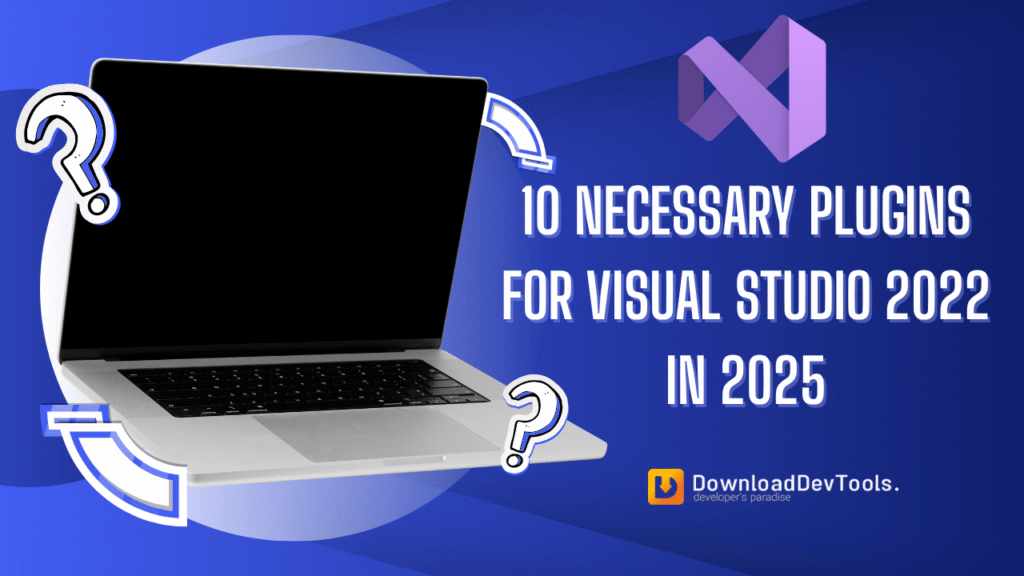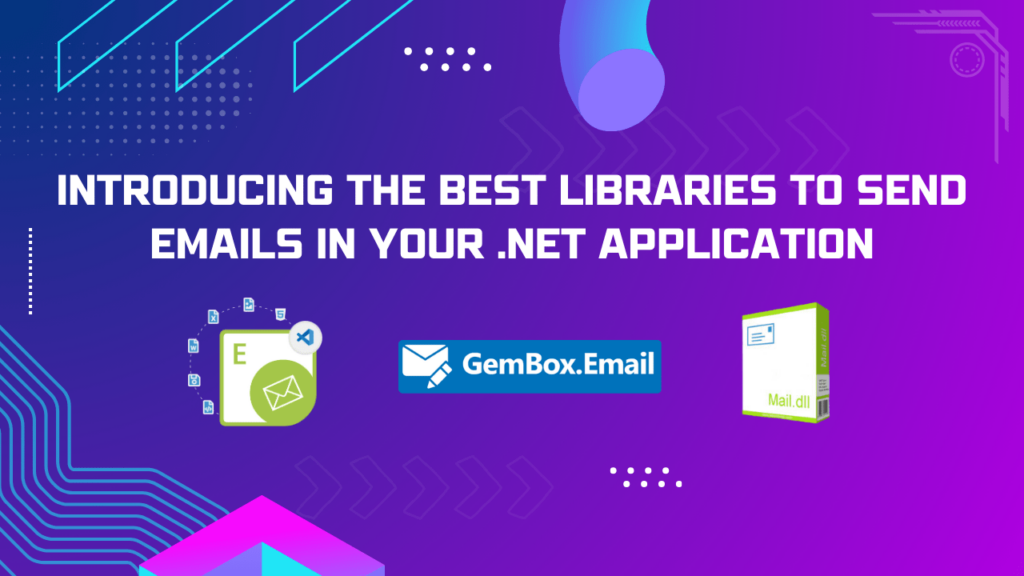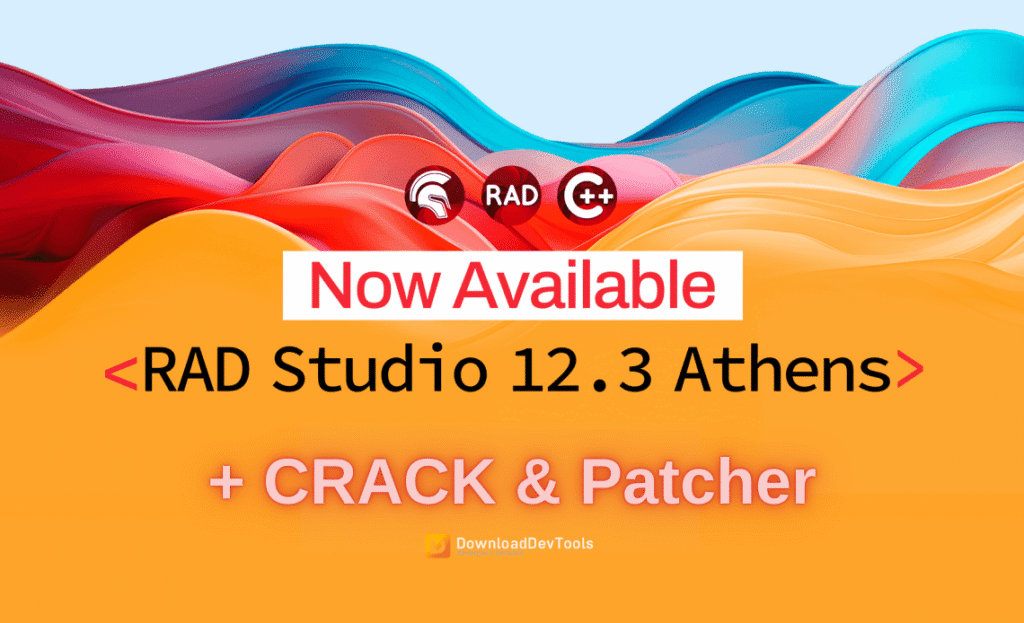Developers who work professionally with Visual Studio 2022 know how much having an equipped development environment affects the programming experience. After installing Visual Studio 2022 and activating it with a legal Visual Studio 2022 product key, the next step is customizing its environment with powerful plugins. In the rest of the article, we introduce 10 perfect and necessary plugins for 2025. These plugins will each increase productivity, code quality, and the development experience of professional programmers.
1. ReSharper
ReSharper, a JetBrains product, is still one of the most powerful development tools in 2025, and most of the time, it’s the first plugin that .NET developers install on Visual Studio. This plugin has over 2.5 million downloads to date and is one of Visual Studio’s most famous plugins. ReSharper provides in-depth analysis of code, fast navigation, and dozens of intelligent refactoring capabilities, which help you write clearer code with fewer errors. This tool continuously checks your C# or VB.NET code while typing, defines possible problems, and gives you suggestions to improve your code instantly.
ReSharper moves synchronously with the newest versions of .NET and fully supports new capabilities of the C# language in .NET 8 and .NET 9 versions, such as pattern matching or record types. It is fully integrated with Unit Testing and works perfectly with AI tools. For example, most developers use ReSharper’s quick fix alongside AI suggestions such as Copilot. In short, ReSharper is like a professional and tireless programmer beside you, helping you improve your code quality and adhere to the best development patterns.
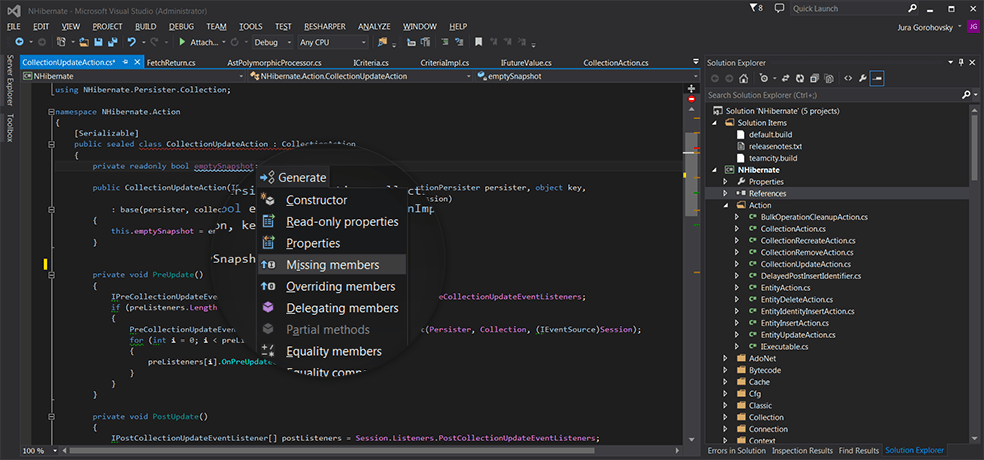
2. GitHub Copilot
GitHub Copilot quickly transformed into an intelligent pair programmer in Visual Studio. This plugin, with the help of advanced artificial intelligence based on OpenAI models, provides intelligent suggestions while typing. It can suggest a single line of code or a full-function body. For experienced programmers, Copilot is very useful, especially when working with repeated code or unfamiliar libraries. It can create a starting point for functions, be useful in complicated algorithms, and even provide suggestions for managing special conditions. The final result is a dramatic increase in routine coding tasks.
Copilot’s abilities improved a lot in 2025. Versions 14 and 15 of Visual Studio are accompanied by new models based on GPT-4o, which is trained on hundreds of thousands of general repositories and has a more accurate understanding of surrounding codes and your intentions. This means Copilot knows better than ever what you want to implement. Although this tool does not replace human analysis or code review, it is considered a powerful assistant to generate code, write tests, or describe ambiguous code. This plugin is fully synchronous with the Visual Studio editing environment, and most professional developers consider it an evolved version of IntelliSense, which can also suggest non-simple implementations.
In a team working environment, Copilot reduces the need for searching in documentation or on the internet and keeps programmers focused, resulting in development without interruption.
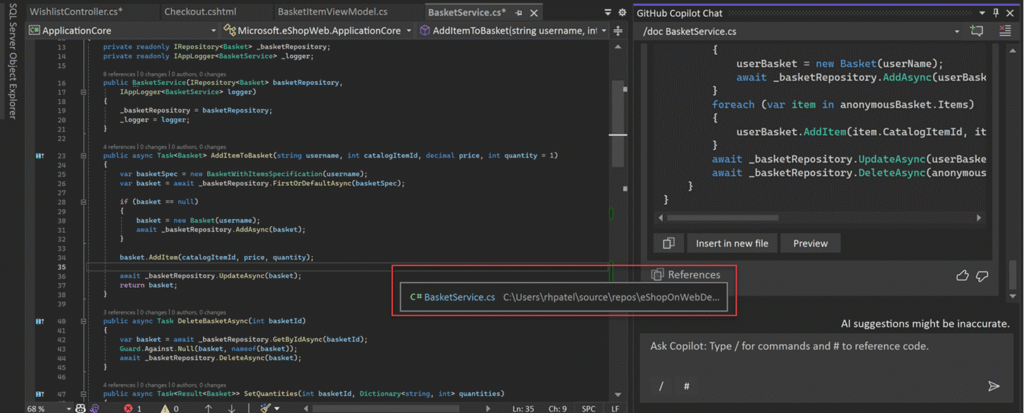
3. Visual Studio IntelliCode
We can consider IntelliCode as an enhanced and smarter version of IntelliSense. It’s an artificial intelligence suggestion system that is available as a Visual Studio plugin, and its target is to increase accuracy and speed in coding. Imagine you have an assistant that learns your habits, patterns, and code structure and provides you with the best suggestions exactly when you need them. Unlike simple and sequential suggestions, IntelliCode predicts which method, value, or feature you need, based on thousands of open-source projects and even your code, and specifies it with a star-shaped icon.
In 2025, this plugin is updated with advanced capabilities, including generative artificial intelligence that acts as more than just a line-by-line code offeror. It’s something like automatic refactoring but with the help of AI. IntelliCode supports different languages (such as C#, C++, Python, JavaScript, TypeScript, etc.), making it very practical for multi-language teams and professional developers.
In the end, IntelliCode will help you get results faster while following best coding practices. This tool helps you focus on code structure instead of memorizing complicated syntax. It’s exactly what a senior programmer needs for high efficiency.
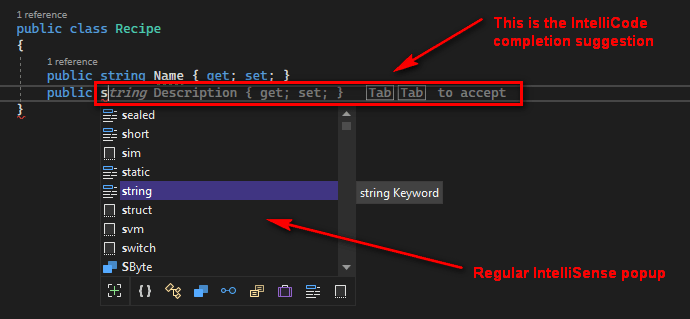
4. Roslynator
Roslynator is a necessary plugin for developers who want to check and correct their code automatically and for free. This is a fully free and open-source tool and includes more than 500 analyzers, refactoring tools, and auto-correct code features, which directly integrate with Visual Studio. Roslynator expands Visual Studio’s code-analyzing capability with an extensive collection of advanced rules. This plugin can find delicate errors in code and give you suggestions to improve it and rewrite it with just a shortcut. For example, it may suggest you use newer capabilities of the language, such as pattern matching or LINQ, or alert you that your LINQ expression is not optimized and let you correct it with just one click.
In operation, Roslynator is like a small and free version of advanced tools. Especially in 2025, as the C# language is continuously progressing, this tool is fully compatible with new versions and provides intelligent renovations for capabilities such as records, read-only controllers, or advanced switch expressions. Most professional programmers use Roslynator to unify code writing style in teams; for example, to delete additional usings automatically, simplify conditions, or add predefined null reviews.
Since this plugin uses the same core that is behind the scenes of the compiler, it has a fluent and fast operation, and error codes appear simultaneously in the Error List and are accessible in the form of Quick Actions. If you are searching for a powerful tool to statically analyze and reconstruct code, but you don’t intend to buy commercial tools, Roslynator is a perfect choice to keep your code up to date and ordered.
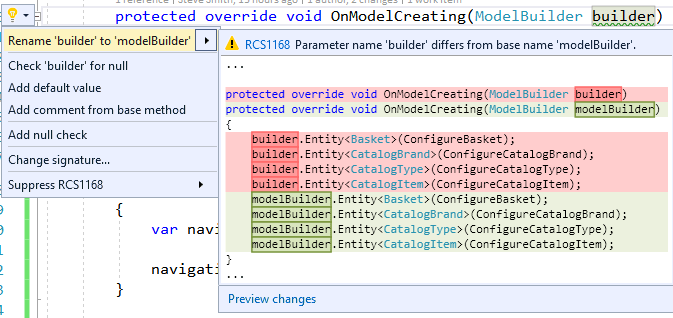
5. CodeMaid
Keeping a big project clean and in order is always a challenge, and it’s exactly where CodeMaid shines. CodeMaid is an open-source plugin in Visual Studio that helps simplify and clear code in different languages such as C#, C++, XML, XAML, HTML, and others. This tool can automatically format code, delete additional spaces, configure command orders, and even reconstruct internal sections of a file. For example, you can format the whole code file according to your team standard with just one command (such as indentations or placement of brackets), order commands, and delete useless code or blank lines. The final result is an ordered, readable, and professional file.
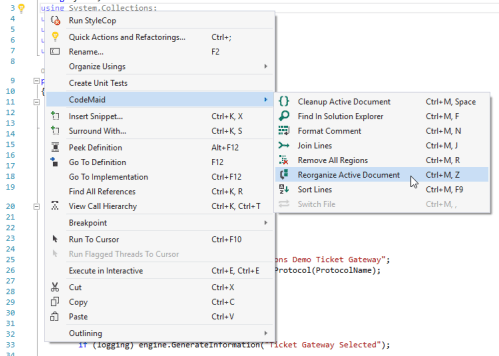
Beyond just simple formatting, CodeMaid has a code exploration tool named CodeMaid Spade, which visually shows code structure (it can provide fast navigation to symbols). It also can analyze the Maintainability Index of classes. This option is very practical in big projects because you can identify method complexity with just a glance.
Regular use of CodeMaid can increase development speed because it ensures code remains uniform, neat, and clean. Integrating this tool into the working process (such as running Cleanup before each commit) not only saves time in code reviewing but also leads to better cooperation between team members from a coding style view.
This is a light tool, but its effect on the long-term maintenance of code is impressive; it leads to more readable and cleaner code with minimum manual effort.
6. CodeRush
CodeRush is a powerful plugin from DevExpress to increase the efficiency and quality of code. In recent years, most of its options have been free. CodeRush provides a set of facilities that are comparable to tools such as ReSharper, but its difference is its high speed and great reputation. One of its outstanding features is a visual preview of code structure. For example, this plugin can highlight coordinated separators such as parentheses and brackets, preview vertical guidelines to show block structure, and show test results or code coverage directly in the editor. This instant visual feedback results in more readable codes and helps with troubleshooting, because it shows which code paths are tested and which ones are not.
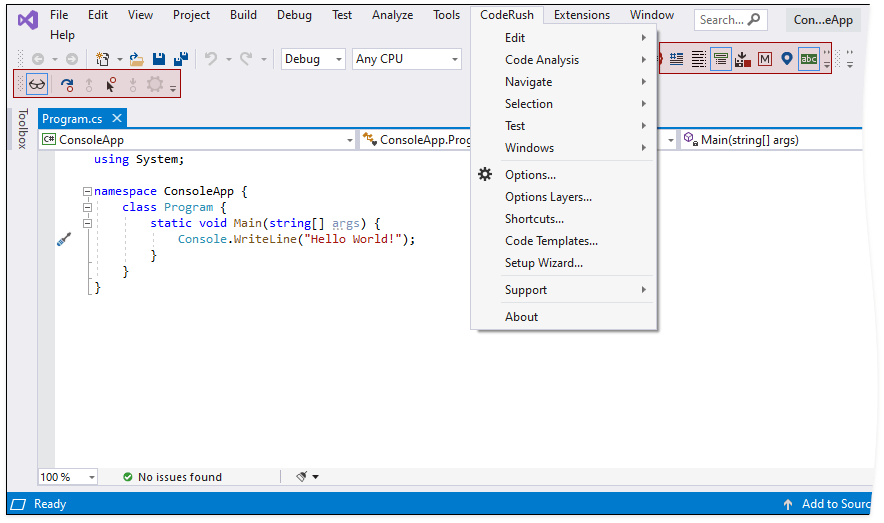
One of CodeRush’s other strong points is fast navigation and intelligent code generation. This tool provides useful shortcuts to move faster between symbols and files, and with pre-made templates and patterns, you can create common structures with just a few clicks. Also, CodeRush has an internal testing environment that is very popular because of its high speed and its capability to run tests with just one click (directly from code). Most developers prefer it instead of Visual Studio’s default tool. For teams who work with a test-driven development approach, this is a very important feature.
CodeRush also has an expanded set of reconstructing and repairing code tools that let you change code safely and without risk. Since it is accessible freely, choosing CodeRush is a rational choice in 2025, especially if you want a replacement for similar tools or you want a lighter supplement for them. Many developers welcome this plugin because of its high speed and low impact on Visual Studio’s operation, as it accelerates repetitive tasks such as code generation and running tests.
7. SonarLint
Writing clean and safe code is one of the main priorities of professional developers, and it is SonarLint that helps you do this as best as possible. This plugin detects problems such as bugs, structural problems, and security weaknesses in an online mode. SonarLint uses the rules of famous tools such as SonarQube and SonarCloud to detect items such as pointing to null values, SQL injection threats, or weak coding structures. As soon as the code is saved (even before that), alarms will appear in the editor, and there will be an accurate description to tell you what the problem is and why it is important.
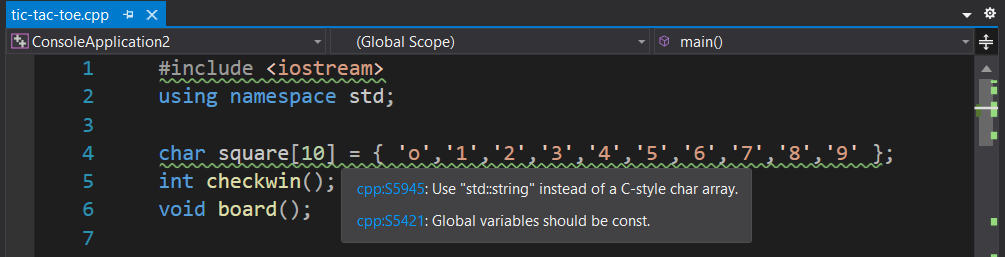
In 2025, because of the importance of security in software development, SonarLint’s role became more important than before. This tool supports languages like C# and other common ones in Visual Studio, such as C++ and JavaScript, and this reason caused it to become a good selection for server-side and client-side complete projects. If you connect this plugin to a SonarQube server or SonarCloud service, it can apply specific rules of your organization or team to pass the standards before reaching the final checking phase or sending a request.
This instant feedback helps senior developers to increase code quality and prevent the introduction of costly bugs. For example, if you unintentionally use a string connection in a database query, SonarLint will give you an SQL Injection alarm. Or if you write a too complicated method, it will mark it as a difficulty in maintenance problem. In total, by bringing analysis and reviewing to the writing stage, SonarLint will detect problems sooner, make code more reliable, and decrease final reviewing time.
8. Visual Assist
If you are busy with C++ language or big and heavy projects, the Visual Assist plugin is still one of the best tools that you can use to improve Visual Studio performance. It is a very important plugin, especially in game development or projects with millions of lines of code. This plugin will dramatically improve your productivity and also improve the internal capabilities of Visual Studio for navigation, code suggestion, and code reconstruction in C++, C, and C#. Visual Assist existed years ago before Visual Studio had powerful reconstruction capability, and even today, it has better performance than default Visual Studio facilities in giant projects such as Unreal Engine-based projects. Among its features are advanced navigation (like going to the implementation of a function location or finding faster and more accurate references), automatic code generation (such as generating getter/setter functions or implementing virtual methods), and advanced reconstructions, most of which by default do not exist in Visual Studio.
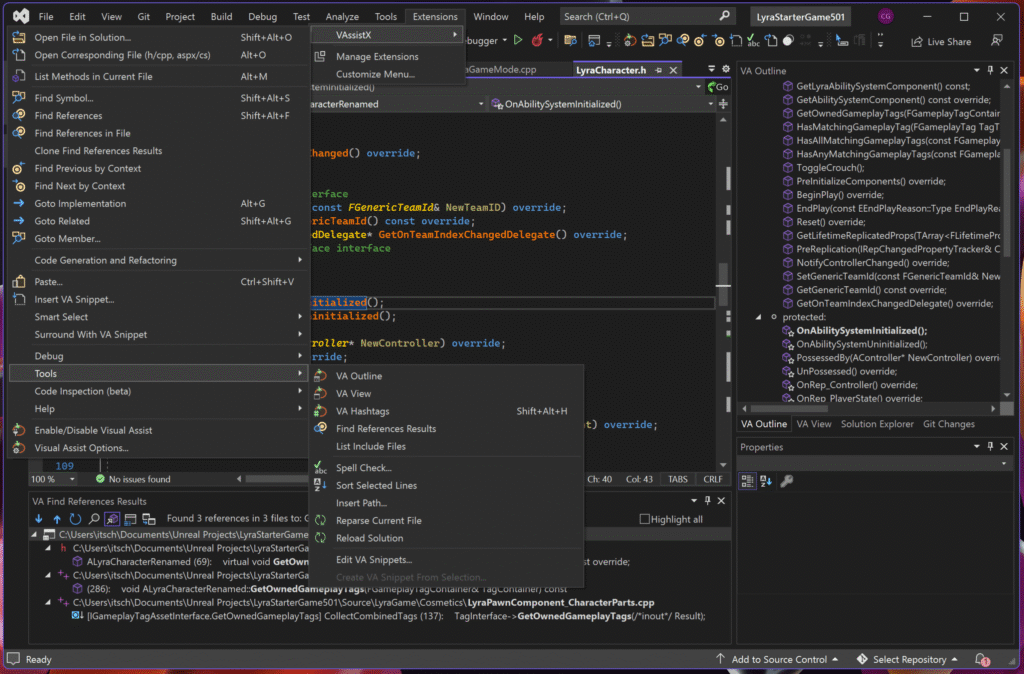
One of the important reasons that most professional programmers use Visual Assist in 2025 is that it has fast performance in heavy projects. This plugin uses a Visual Studio-independent analyzing engine, which leads to faster indexing and searching of code. This means that you can switch between files and different sections of heavy projects easily. Also, this plugin has specific features in the scope of developing with Unreal Engine (versions 4 and 5), because it knows this engine’s structure and its special commands, so it is very beneficial for game developers. It even helps to update codes in general C++ projects with the support of modern language versions like C++ 17 and C++20, and review codes.
Visual Assist is a commercial tool (after a trial period), but most developers say it is worthwhile because it leads to a dramatic increase in productivity, and in operation, it changes Visual Studio to an intelligent development environment for the C++ language. If you are an advanced developer who works with complicated code, or you are searching for a faster and smoother development environment to write your code, Visual Assist is one of the plugins you should consider for VS2022.
9. Visual Studio Spell Checker
In programming, it’s not just bugs that damage your code, but also typographical errors in code descriptions, documents, or even user interface texts that will decrease project transparency and damage your professionalism. Visual Studio Spell Checker, also known as Code Spell Checker, is a simple but very practical tool that helps you avoid such mistakes. This tool will specify spelling mistakes on code descriptions, text strings, and, if needed, on names and identities immediately when typing. Even professional programmers may make errors in the spelling of English words. These spelling mistakes lead to misconceptions or a low quality of connection.
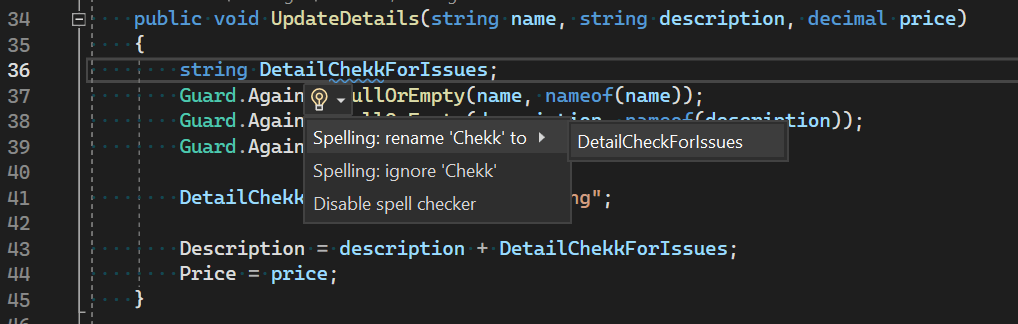
In 2025, most teams work scattered or on open-source projects, and writing exact and error-free descriptions of code is more important than before. The Spell Checker plugin supports different dictionaries and technical terms, so it won’t recognize common programming vocabulary errors, but it detects real mistakes correctly. (For example, if you write “occurred” instead of “occurred”, it will mark it with a red zigzag line.) Also, you can configure special files or sections not to be reviewed.
For senior developers, this tool helps with high-quality documentation of code without spending a lot of time. Just like word processing software, it underlines misspelled words and provides correction options. In total, codes and documentation will remain clean, professional, and understandable, and reviewing time will be saved.
10. Productivity Power Tools 2022
Why don’t we use a complete package of improvements when we can? Productivity Power Tools 2022 is an official package from Microsoft that adds a set of small but practical tools to Visual Studio to make the experience of using this environment smoother and more effective. This package includes dozens of small but beneficial improvements that will affect your code very soon. Among these tools, we can name sorting assignment lines for aligning equal signs in codes and more readability, project error displayer for displaying project building errors colorfully in the Solution Explorer section, minimizing blank lines to decrease vertical spaces of blank lines to display more codes on a single page, and maximizing with double click to maximize and minimize editor window faster with double click on the title bar.
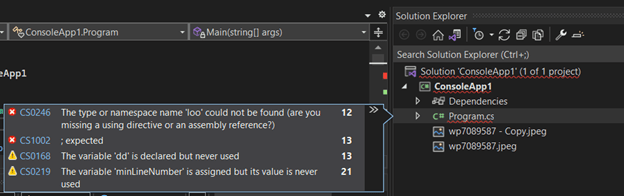
Each of these tools seems very simple, but together they will improve the programming experience. For example, the capability of showing expression matches in the scroll bar leads to clearly specifying the same expression in the whole text. Or abilities such as scrolling with the middle click of the mouse help you switch between different sections of a text, like when you are in a browser. Maybe they are not complicated features, but they will omit many small and everyday annoyances, exactly where lots of time is wasted.
In 2025, this package will still be updated, and this is a fast and integrated way to add sets of beneficial and tested tools to Visual Studio. Expert developers love this tool because they don’t need to search and install dozens of plugins separately. Everything is prepared in one place by Microsoft. The ending result? An improved, faster, and smoother development environment that helps you focus on your coding task.
Each of these ten plugins adds unique value to Visual Studio 2022, and together they can transform your development space. Whether you are programming with the help of AI or reconstructing your code with advanced tools, reviewing code quality, or even making small improvements in the user interface, these plugins will help you write better and more qualified code.
In 2025, Visual Studio improved dramatically; by installing these plugins, you will be sure that you can use the full capacities of this powerful environment to answer modern software development needs.