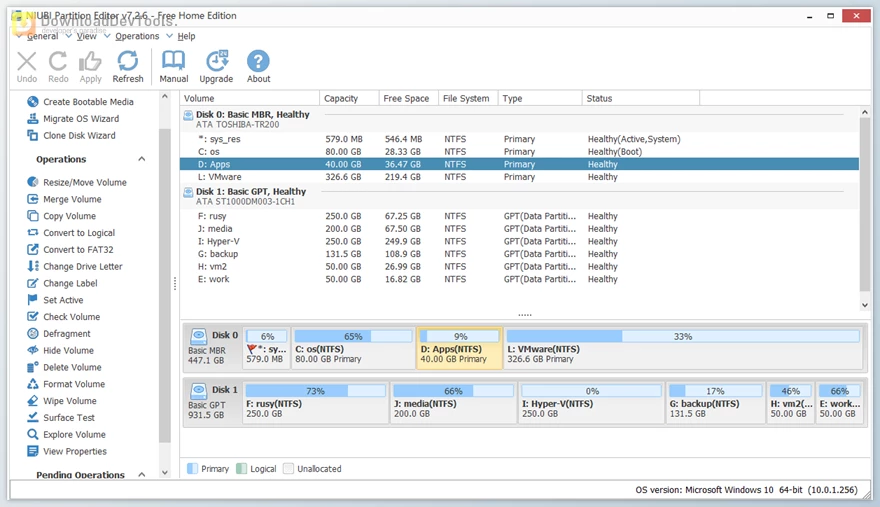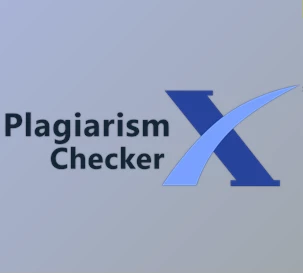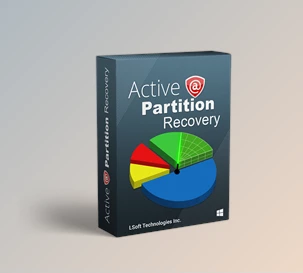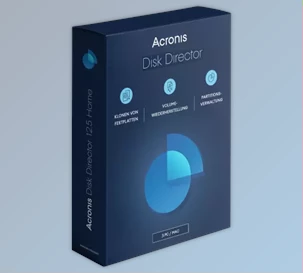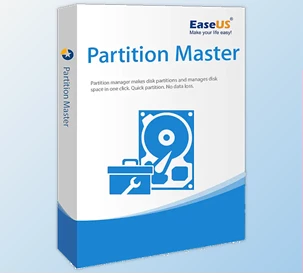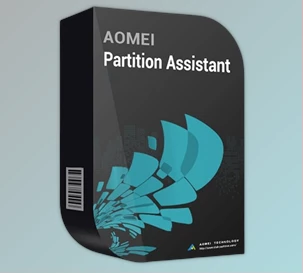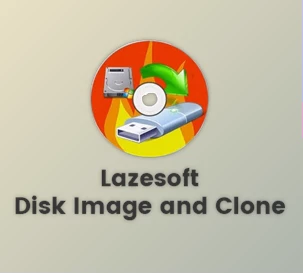NIUBI Partition Editor is a reliable and easy-to-use software for managing your disk partitions on Windows PCs and servers. It allows you to resize, move, merge, or split partitions without losing data, helping you optimize your storage space effortlessly. Its user-friendly interface makes even advanced tasks like converting MBR to GPT or cloning disks for data backup simple.
Safety is at the core of NIUBI Partition Editor, featuring a unique 1-Second Rollback technology that instantly reverts changes if any errors occur, keeping your data and system safe. It also operates in a "virtual mode," letting you preview changes before applying them so you never make a mistake. Its advanced file-moving algorithm makes resizing and moving partitions much faster than other tools.
Whether you need to manage storage on internal drives, external USBs, or even RAID and virtual disks, NIUBI Partition Editor has you covered. It’s a versatile, all-in-one solution for resizing partitions, migrating data, optimizing performance, and ensuring data security, with features perfect for both personal and professional use.
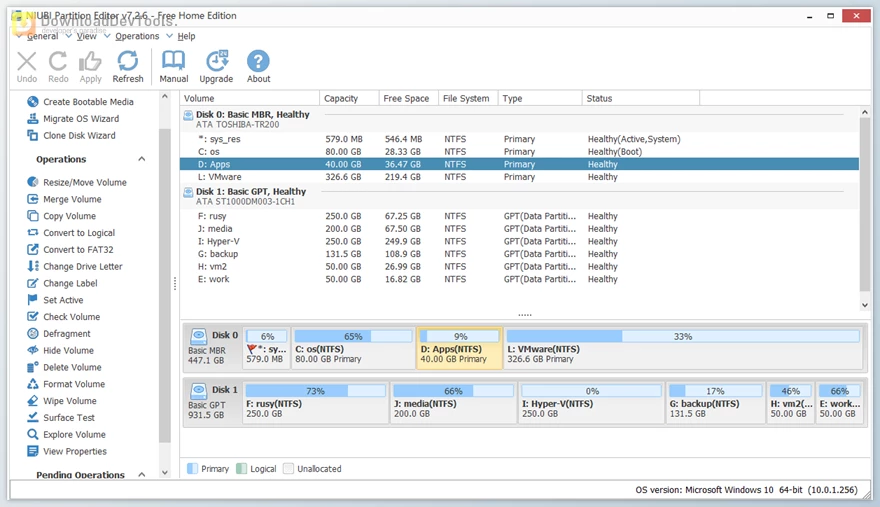
Key Features of NIUBI Partition Editor :
- Resize and Optimize Partitions: Shrink, extend, move, or merge partitions without data loss.
- Partition Management: Create, delete, format, rename, or explore partitions effortlessly.
- Disk Conversion: Convert MBR to GPT, logical to primary, and NTFS to FAT32 easily.
- Cloning and Migration: Clone disks or partitions and seamlessly migrate OS to a new disk.
- System Optimization: Defragment partitions, fix errors, scan bad sectors, and initialize disks.
- Data Security: Hide partitions, set disks to read-only, and securely erase sensitive data.
- 1-Second Rollback: Automatically revert changes to protect your system in case of any errors.
- Virtual Mode: Preview changes before applying them to avoid accidental modifications.
- High Speed: With advanced algorithms, partitions can be resized and moved 30% to 300% faster.
- Broad Compatibility: Supports internal/external drives, USBs, RAID arrays, and virtual disks.
Click on the links below to Download the latest version of NIUBI Partition Editor with License Key!
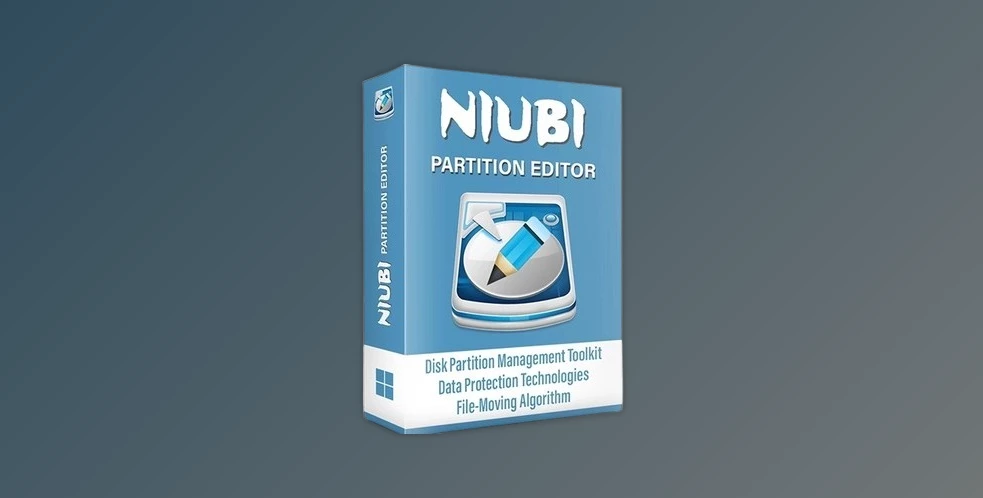
 NIUBI Partition Editor Technician v10.2 for Win x64 Multilingual Portable Edition.rar (Size: 16.3 MB - Date: 11/29/2025 2:20:45 AM)
NIUBI Partition Editor Technician v10.2 for Win x64 Multilingual Portable Edition.rar (Size: 16.3 MB - Date: 11/29/2025 2:20:45 AM) NIUBI Partition Editor Technician v10.1 for Win x64 Multilingual Portable Edition.rar (Size: 11.4 MB - Date: 11/29/2025 2:20:45 AM)
NIUBI Partition Editor Technician v10.1 for Win x64 Multilingual Portable Edition.rar (Size: 11.4 MB - Date: 11/29/2025 2:20:45 AM) NIUBI Partition Editor Technician v10.0.9 for Win x64 Multilingual Portable Edition.rar (Size: 8.8 MB - Date: 11/29/2025 2:20:44 AM)
NIUBI Partition Editor Technician v10.0.9 for Win x64 Multilingual Portable Edition.rar (Size: 8.8 MB - Date: 11/29/2025 2:20:44 AM) NIUBI Partition Editor Technician Edition v10.2 WinPE.rar (Size: 679.3 MB - Date: 11/29/2025 2:20:44 AM)
NIUBI Partition Editor Technician Edition v10.2 WinPE.rar (Size: 679.3 MB - Date: 11/29/2025 2:20:44 AM)