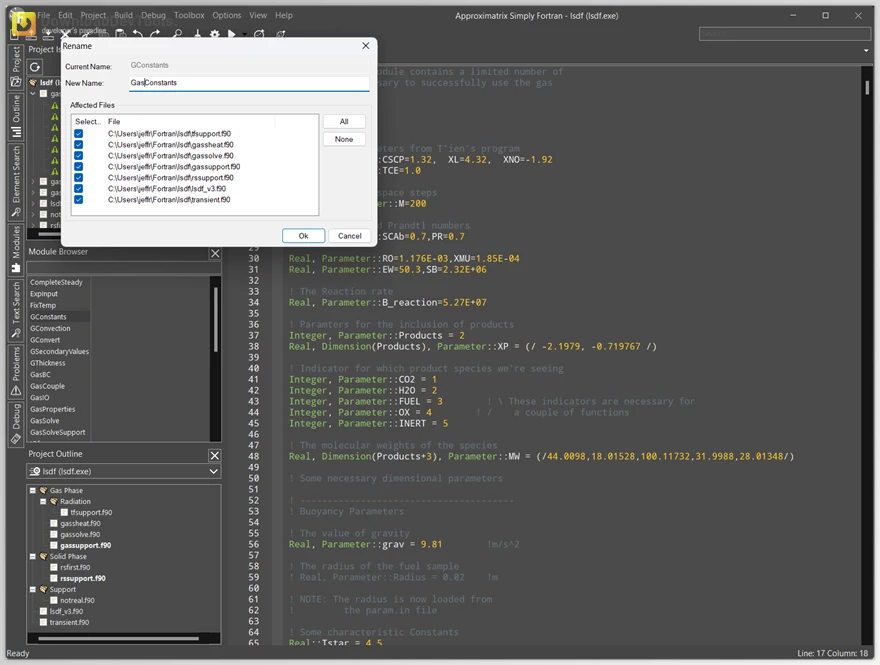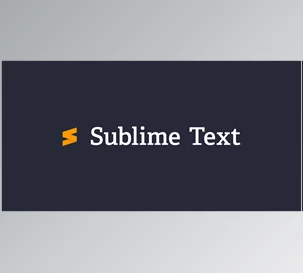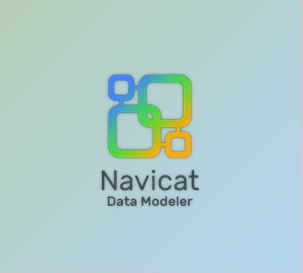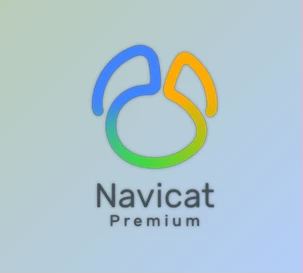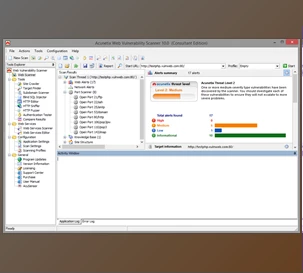Approximatrix Simply Fortran is a comprehensive development environment for Fortran applications, providing various tools to enhance the development process. With its powerful Fortran compiler and advanced development environment, Simply Fortran streamlines coding, compiling, and debugging tasks. Its intuitive interface and extensive features make it a preferred choice for Fortran developers.
Approximatrix Simply Fortran's compiler supports all major Fortran standards, ensuring compatibility with a wide code range. Its built-in development environment offers autocompletion, syntax highlighting, and code folding, making navigating and managing code effectively easier. The integrated debugger visually represents code execution, allowing users to set breakpoints, examine variables, and step through code to identify and resolve errors.
The Aplot Plotting Library and AppGraphics Library expand Approximatrix Simply Fortran's capabilities, enabling users to easily create and display charts, graphics, and user interfaces. Automating element renaming and supporting BLAS and LAPACK libraries further enhance productivity and efficiency. Moreover, Simply Fortran's extensive documentation, package manager integration, quick search functionality, simple start screen, source control integration, and structural outlines provide a comprehensive and user-friendly development experience.
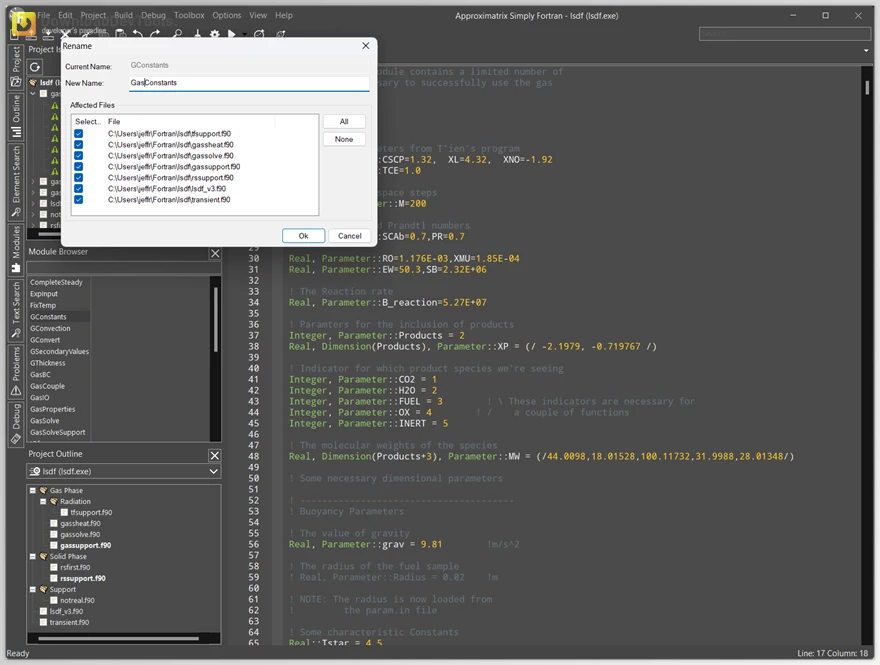
Key Features of Approximatrix Simply Fortran :
- A Fortran compiler: Approximatrix Simply Fortran includes a powerful Fortran compiler that supports all major Fortran standards, including Fortran 77, Fortran 95, and Fortran 2008.
- An advanced development environment: The Simply Fortran development environment provides powerful tools for editing, compiling, and debugging Fortran code. The editor features autocompletion, syntax highlighting, and code folding. The debugger allows you to set breakpoints, examine variables, and step through your code.
- A graphical debugger: Approximatrix Simply Fortran includes a graphical debugger that makes it easy to debug your Fortran code. The debugger visually represents your code, allowing you to set breakpoints, examine variables, and step through your code.
- Aplot Plotting Library: Approximatrix Simply Fortran Aplot Plotting Library lets you quickly create and display two-dimensional bar, line, or scatter charts from Fortran routines.
- AppGraphics Library: The Simply Fortran AppGraphics Library allows you to create graphics and simple user interfaces for your C and Fortran projects.
- Automated Element Renaming: The Simply Fortran Automated Element Renaming feature allows you to automatically rename Fortran programming elements, including functions, subroutines, modules, standard block variables, and local variables.
- BLAS and LAPACK Libraries: The Simply Fortran BLAS and LAPACK Libraries include two standard Fortran packages essential for scientific computing.
- Call Tips: The Simply Fortran Call Tips feature provides call tips for functions and subroutines declared within your project. When an intrinsic function or subroutine is encountered, that procedure's documentation will also be displayed.
- Fortran Autocomplete: The Simply Fortran Fortran Autocomplete feature provides auto-completion for Fortran-derived types, available modules, and individual module components.
Included Documentation: Simply Fortran includes comprehensive documentation for both the integrated development environment and the Fortran compiler.
- Integrated Debugger: The Simply Fortran Integrated Debugger provides source-level debugging facilities directly in the integrated development environment. Setting breakpoints, examining variables, and navigating the call stack are all easy tasks.
- Legacy Support: Simply Fortran supports legacy Fortran code, including fixed-format Fortran and FORTRAN 77 code.
- Multiple Projects: Simply Fortran can manage multiple Fortran projects per window, and projects may include dependent projects to build multiple targets in a single request.
- OpenMP Support: The Simply Fortran compiler includes support for OpenMP, providing a standard interface for authoring truly parallel Fortran code.
- Package Manager Integration: Simply Fortran integrates with the Simply Fortran Package Manager, which allows you to download and use prebuilt Fortran and C development libraries.
- Quick Search: The Simply Fortran Quick Search bar allows you to search for files and programming units within a project quickly. Without interacting with the mouse, you can press Control-Q and start typing your query. , Fortran provides search results in real time as the query is entered.
- Simple Start Screen: The Simply Fortran Simple Start Screen provides an intuitive screen with links to recent projects and new project templates.
- Source Control Integration: Simply Fortran integrates with various source control systems, such as Git, allowing you to manage your code revisions and collaborate.
- Structural Outlines: Simply Fortran outlines your source code layout at the individual file and overall project levels. This allows you to navigate your code and identify the relevant sections quickly.
Click on the links below to Download the latest version of Approximatrix Simply Fortran with CRACK !

 Approximatrix Simply Fortran v3.41.4438 + CRACK.rar (Size: 144.6 MB - Date: 12/2/2025 10:25:17 AM)
Approximatrix Simply Fortran v3.41.4438 + CRACK.rar (Size: 144.6 MB - Date: 12/2/2025 10:25:17 AM) Approximatrix Simply Fortran v3.38.4336 for macOS x64 + CRACK.rar (Size: 141.9 MB - Date: 11/28/2025 9:02:34 PM)
Approximatrix Simply Fortran v3.38.4336 for macOS x64 + CRACK.rar (Size: 141.9 MB - Date: 11/28/2025 9:02:34 PM) Approximatrix Simply Fortran v3.38.4336 for macOS ARM64 + CRACK.rar (Size: 144.0 MB - Date: 11/28/2025 9:02:31 PM)
Approximatrix Simply Fortran v3.38.4336 for macOS ARM64 + CRACK.rar (Size: 144.0 MB - Date: 11/28/2025 9:02:31 PM)