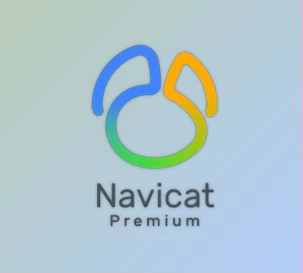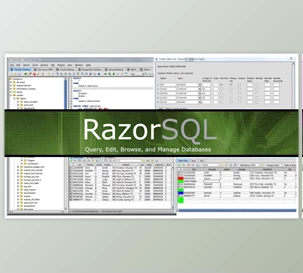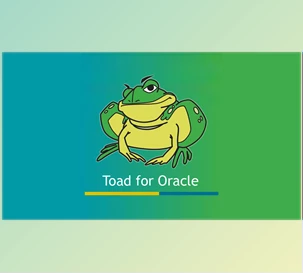What is Devart dbForge Event Profiler for SQL Server?
Debart dbForge Event Profiler SQL Server is a free application that lets users record and analyze SQL Server events. The data and events are recorded in the form of a physical trace file that can be used to be later analyzed. Using this data to pinpoint and fix various SQL Server-related issues and ensure that your database is running smoothly is possible. It doesn't matter if it's high server loads or queries that impact the stability of your database; Event Profiler is an efficient tool for checking and analyzing the performance of SQL Server.
DbForge Event Profiler from Devart for SQL Server captures all kinds of events into a single file with all the relevant information for future audits and analysis.
A well-structured code structure allows for a simple server interaction and dramatically less strain on the server throughout the events.
Utilizing Devart the dbForge event profiler to SQL Server, it takes a matter of seconds to load the most extensive databases, which show up instantly in the final overview of the document, and then launch the program.
SQL convenience in the how you want it. Every SQL query contains highlighted text to differentiate SQL operator statements and clauses from the rest of the text.
The Devart Event Profiler in SQL Server provides Fast and easy data sorting with an easy header shortcut click. Holding SHIFT can allow you to secondary sort the number of column sortings you want.
The Event Filter is created based on the Operator event, source and Comparator, Pattern, and other parameters you have created or selected "all" events for the general overview.
Devart dbForge Event Profiler for SQL Server Great Features:
SQL Coding Assistance
- Increase code writing productivity:
- Code completion creates a complete SQL statement in a few keystrokes.
- SQL formatting ensures meeting the typical coding style and standards.
- T-SQL Analyzer improves the code quality by applying configurable rules.
- SQL snippets save you time by storing and reusing particular code fragments.
- Initially, these features were present in SQL Complete only, and now they are a part of dbForge Studio for SQL Server.
Source Control
- Implement the source control system into the processes of database development and deployment. The respective feature of the dbForge Studio allows users the following:
- Link database to the most popular source control systems
- Perform all source-controlling tasks visually in a handy interface.
- Track changes history
- Source-control a working folder
- Resolve conflicts
Index Manager
- The tool aims to analyze the status of SQL indexes and fix the fragmentation issues. You can collect the stats on index fragmentation immediately and detect databases needing maintenance. Rebuild and reorganize SQL indexes instantly in a visual mode and generate SQL scripts to apply in the future.
Unit Test
- An intuitive and convenient tool was developed to automate unit tests. It is based on the open-source tSQLt framework, allowing SQL developers to write unit tests in regular T-SQL. The robust functionality of the tool grants stable and reliable code development and appropriate regression test at the unit level.
Table Designer
- A table is a critical object in any database that is also difficult to configure. With the help of elaborated SQL Table Designer, you can:
- Set the table properties in a visual editor quickly.
- Rebuild tables after introducing complex changes.
- Edit scripts for creating database tables.
- In Devart dbForge Event Profiler for SQL Server, you can Preview changes before applying them to any SQL database object.
T-SQL Debugger
- A must-have for server-side logic if you are working with SQL Server databases. It's integrated into the stored procedure editor. Start debugging by clicking on the Database Explorer tree.
Query Profiler
- In Devart dbForge Event Profiler for SQL Server, you can locate bottlenecks and optimize slow queries using numerous advanced options.
Schema Compare
- Apply this tool when you are planning any significant change in the database structure:
- Synchronize database schemas with complex object dependencies.
- Devart dbForge Event Profiler for SQL Server provides Early detection of development errors.
- Detect drifts on production databases.
- Create schema snapshots capturing the database structure.
- Create deployment scripts for different SQL Server editions.
Data Compare
- An essential SQL Server tool helps you transfer data from one server to another:
- Synchronize table data between servers.
- Detect drifts on production databases.
- You can analyze data differences and create reports using Devart dbForge Event Profiler for SQL Server.
- Compare databases with different structures.
- Schedule regular data synchronization.
- Compare table data in SQL Server backups.
Data Generator
- This tool generates vast volumes of meaningful test data to populate the SQL Server database tables. Numerous predefined generators offer flexible configurations to emulate column-intelligent real-world data.
- 200+ meaningful generators
- 15+ Basic generators
- User-defined generators
- Command-line interface
Documenter
- A handy tool for documenting SQL Server databases:
- Overview of the database schema
- Include self-documenting SQL objects
- View dependencies on the object and database levels
- Using Devart dbForge Event Profiler for SQL Server, you can customize documentation to look
- Generate documents in HTML and PDF formats
Query Builder
- Create complex queries instantly using the mouse only. The tool comprises visual editors for each query clause, automatically creating relations between tables. You can work with subqueries and edit INSERT, UPDATE, and DELETE queries visually.
Data Export and Data Import
- The tools are crucial for populating databases with external source data and migrating data between systems. 10+ widely used data formats are supported. Use many advanced options, apply templates for recurring scenarios, and automate import and export jobs through the command line.
Server Event Profiler
- A dedicated interface helps you create, manage, and analyze trace results.
- Create a trace
- Store the results in a table.
- Watch the trace results on the run
- Start, stop, and modify the trace results.
Data Editor
- This tool provides you with many handy options for data management. Edit, filter, sort, and copy randomly selected cells. You can export the necessary data to the INSERT query quickly and apply numerous features to make your efforts more efficient.
SQL Server Reporting
- SQL Report Builder supports chart plotting. It converts your data into neat and good-looking reports and allows you to build visual SQL data reports in 9 different formats. With the help of the command-line interface, you can schedule automatic report delivery.
Master-Detail Browser
- The feature lets you view data in related tables simultaneously. It is convenient for express data analysis, locating specific records, and detecting logical database errors. Visual diagrams help users set up communications immediately and go directly to view the data.
Pivot Tables
- The tool removes the need to go into SQL subtleties to the group and summarize data. Visual Pivot Table Designer, with its advanced filtering and presenting the data in a visual graph, makes the data easier to read, understand, and analyze. But note that the table designer does not generate pivot SQL queries for use outside of the program.
Copy Database
- Transfer SQL Server databases from one server to another with a wizard:
- You can customize the transfer settings using Devart dbForge Event Profiler for SQL Server.
- Handle errors smartly
- Save and copy projects for the future use
Monitor
- The tool fulfills the needs of monitoring and reviewing SQL Server performance and activity. It becomes much simpler to analyze and manage any changes on SQL Server.
- Monitoring your SQL Server and database activity (CPU and deadlocks, memory load, write/read, IO latency, and tasks related to batch requests, waiting, etc.)
- Check the input/output statistics of your data.
- You can see the metrics of your database through Devart, the dbForge event profiler that is compatible with SQL Server.
- Review resources associated with SQL Server.
- Question the validity of statistics on wait times.
- Sort through the most challenging and time-consuming questions efficiently
- Get valuable information on active connections to users
- Utilizing the Devart dbForge Event Profiler to SQL Server monitor storage size, location, and the date backups were made
Find Invalid Objects
- Detect, fix, and analyze invalid objects often occurring during database development. The tool allows for locating the objects that cannot be compiled or executed and generating effective scripts to manage them.
- Searching and detecting invalid objects across many databases
- You can analyze and report search results using Devart dbForge Event Profiler for SQL Server.
- Manage objects through Script as ALTER and Script as DROP buttons
- Navigate through the Find Invalid Objects grid comfortably
DevOps Automation
- The feature allows for the efficient implementation of Continuous Database Integration and Continuous Delivery:
- To organize the DevOps process using the dbForge cmdlets that are available for PowerShell
- With the Devart Event Profiler for SQL Server, you can use the database CI/CD feature both on-premises and on the cloud using an Azure DevOps plugin.
- Modify the CI/CD pipeline step using a well-known automation server using Jenkins. Jenkins plugin.
- Enjoy Continuous Integration using TeamCity, the TeamCity plugin
- Create continuous integration delivery, deployment, and delivery via the Bamboo plugin.
Click on the below link to download Devart dbForge Event Profiler for SQL Server NOW!
You are replying to :
Access Permission Error
You do not have access to this product!
Dear User!
To download this file(s) you need to purchase this product or subscribe to one of our VIP plans.
Files Password : DownloadDevTools.ir
Note
Download speed is limited, for download with higher speed (2X) please register on the site and for download with MAXIMUM speed please join to our VIP plans.
Discover free tools, limited-time offers, and stay updated with the latest software we release.