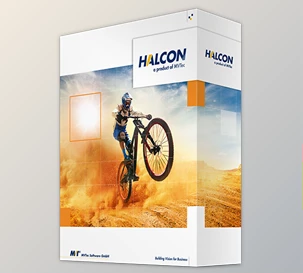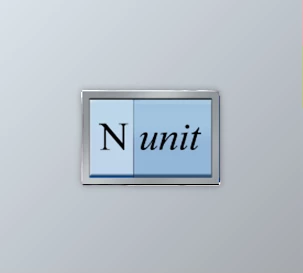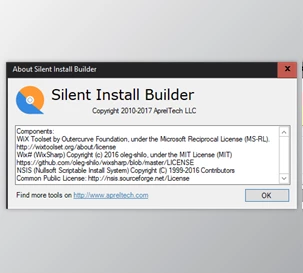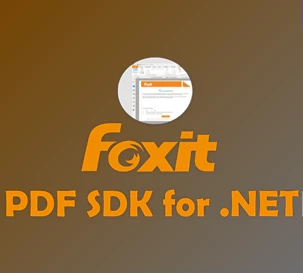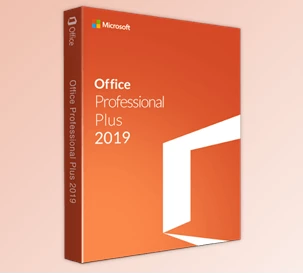What is Automation Engine?
Automation Engine sets a new standard for workflow automation in prepress. It's a brand new modular workflow server with dynamic workflows that are simple to set up and operate. Automation Engine ensures increased efficiency and speed of operation and helps save time and cost. By any standards, an outstanding solution to the everyday demands of print professionals who must improve quality, decrease errors, and eliminate the cost of the printing process.
Automation Engine from Esko. Automation Engine is the automation of prepress workflows and modular software in the middle of your prepress process. You can automate tasks such as preflighting trapping, creating proofs, and creating reports through Automation Engine. Perform more tasks in a shorter amount of time while increasing your profits.
With its intuitive and visual interface, you can build complex workflows using just a few clicks or drag and drop. Replicate old tasks according to your client's specifications while ensuring the highest quality and timely delivery.
Automation Engine with Great Features:
Smarter workflows
Utilizing Job Management, users can automatically create jobs and manage data storage and the job's metadata. It also links the order ID due date, order information, and customer service representative contact details.
- Make sure that the correct file format is used every time
- It saves time searching for files.
- Reduces product recalls
Dynamic VDP tools
- Additional support is available for VDP templates made within ArtPro+ with PDF+ VDP templates for Roll-Fed labels as well as an Expand Dynamic VDP function, which supports templates created from DeskPack along with PDF+-based templates created by ArtPro+
- The support to Step & Repeat CAD by introducing new capabilities to build CAD-based VDP templates in ArtPro+ and extend it by expanding dynamic VDP data to support Step and Repeat activities
Right first time
Through Viewing & QA, content errors are identified for any file type before the output. Compare different versions of the duplicate files of different files or between different file types (screened or step) and even braille reading and barcode scanning.
- Reduces product recalls
- The quality output of higher quality
- Discrepancies are identified and fixed by a computer
Analytics at your fingertips
Automate the creation of job reports using reporting and 3D. You can customize the templates of job report cards and also create 3D PDF documents to provide the user with a 3D perspective of how your job should look.
- Reports that are easy to read and could be shared with your client
- Reports are created automatically
- High-quality 3D images in high-quality
Step and repeat
With Layout, it is possible to automatically step and repeat, imprint, or group files for digital and traditional printing, as well as the processing of variable information. The program allows labels, corrugated boxes, folding cartons, commercial print, digital signs, and display production using data via an external database system or the MIS to speed up further and simplify the processing process.
- Reliable, predictable, and driven by data.
- Stepping automation
- Manual intervention is reduced
Make a report on-the-fly
The Processor function automatically reviews and corrects files for common mistakes with complete reports created ad-hoc. It is an efficient method of handling files received with automatic separations and a streamlined interface, and it's also equipped to automate variable data expansion. Additionally, it includes Enfocus Smart Preflight installed. Enfocus PitStop is also fully integrated with The Automation Engine, which allows more than 200 checkpoints to be run regularly.
- Complete reports are generated dynamically by checking files
- The files are checked automatically and then corrected
- The files that are received are processed in a uniform manner
Color Conversion
The Color feature gives you centralized color management using ink-saving devices and advanced tasks for color conversion. The color feature minimizes ink use and offers ensures the highest quality print.
It also offers a significant speed reduction in setup time due to the automated conversion to an ink set that is fixed. Additionally, you can convert automatically from the source CMYK to convert it into destination CMYK. Utilize Equinox to convert spot colors into a fixed ink set, e.g., CMYKOGV and UCR, as well as GCR, as well as ink-saving can be applied in real-time.
- Predictable, repeatable color conversion
- Press uptime is increased because there are fewer washes to be done between printing runs.
- Savings on ink costs and the capability to run multiple jobs in a single press runs
Click on the below link to download Automation Engine with CRACK NOW!