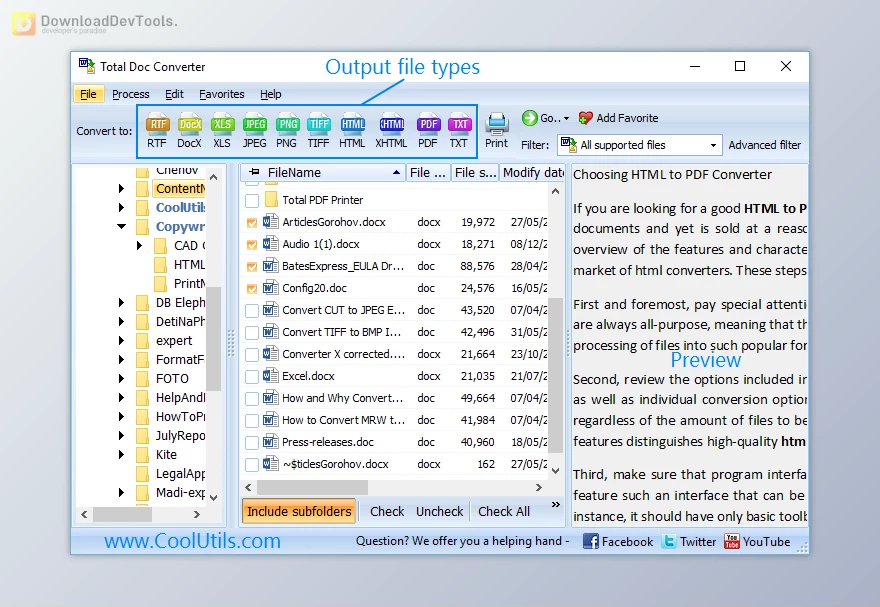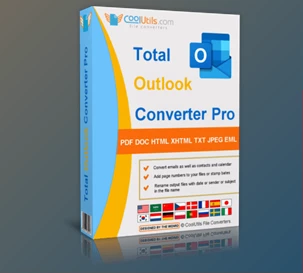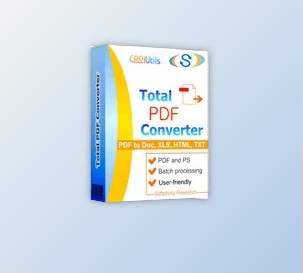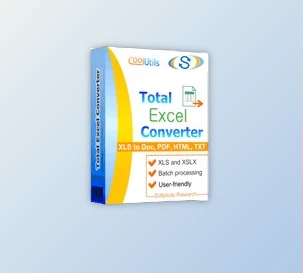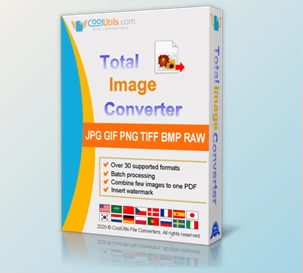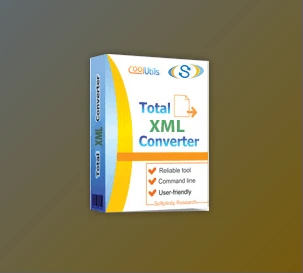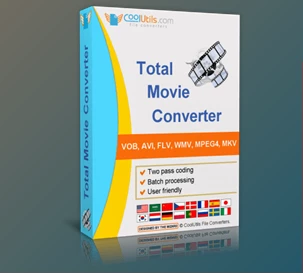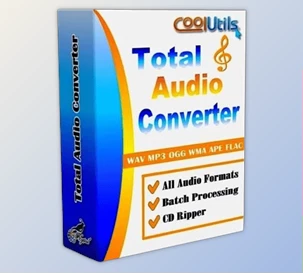Coolutils Total Doc Converter is a powerful, user-friendly tool designed to convert various document formats, including Word, DocX, RTF, TXT, and more, into other formats like PDF, DOCX, JPEG, TIFF, and HTML. It’s perfect for anyone who needs to convert documents quickly while keeping the original layout intact. With its simple interface, even beginners can get started immediately, while advanced users can take advantage of command-line operations for more control.
This converter is packed with additional features to make document handling easier. You can combine multiple DOC files into one large file (like a multi-page PDF or TIFF), encrypt PDFs for security, and retain essential file properties, like the author or title, during conversion. It supports batch processing, so you can convert many files simultaneously without losing track of your folder structure.
Coolutils Total Doc Converter goes beyond basic conversions by offering advanced options like adding digital signatures to PDFs, setting default fonts for text files, and even printing or faxing files directly from the program. You can also preview your documents before converting them, ensuring everything looks right. Whether converting for compatibility, securing your files, or preparing documents for sharing, Total Doc Converter provides a seamless, all-in-one solution.
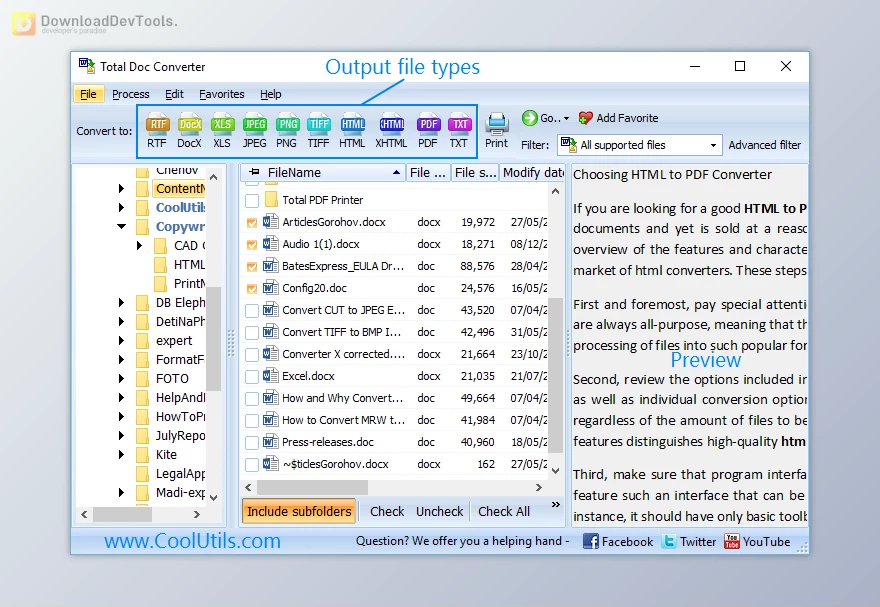
Key Features of Coolutils Total Doc Converter :
- Multiple Format Conversion: Supports converting Word, DocX, RTF, TXT, and more into PDF, DOCX, JPEG, TIFF, HTML, and other formats.
- Batch Conversion: Easily convert multiple documents simultaneously, saving you time and effort while maintaining folder structures.
- Digital Signatures: Add a digital signature to PDF files during conversion for added security.
- Document Merging: Combine several files into one multi-page document (PDF, DOC, TIFF, etc.).
- PDF Encryption: Secure your PDF files with passwords to prevent unauthorized access or changes.
- Preserve Document Properties: During conversion, keep original file metadata like the author, keywords, and titles intact.
- Advanced PDF Settings: Add user permissions, create PDF/A files, or generate non-searchable PDFs.
- Custom Font Settings: Set a default font for converting text files to ensure consistent formatting.
- Time Stamps and Headers: Add page numbers, dates, or logos to the headers or footers of converted documents.
- File Preview: View and zoom in on documents before converting them to ensure everything looks perfect.
- Print and Fax: Directly print or fax documents from within the program or send them to OneNote.
Click on the links below to Download the latest version of Coolutils Total Doc Converter with CRACK!

 Coolutils Total Doc Converter v5.1.0.368 Multilingual Portable Edition.rar (Size: 85.2 MB - Date: 11/28/2025 4:22:28 PM)
Coolutils Total Doc Converter v5.1.0.368 Multilingual Portable Edition.rar (Size: 85.2 MB - Date: 11/28/2025 4:22:28 PM) Coolutils Total Doc Converter v5.1.0.368 Multilingual + CRACK.rar (Size: 143.4 MB - Date: 11/28/2025 4:22:26 PM)
Coolutils Total Doc Converter v5.1.0.368 Multilingual + CRACK.rar (Size: 143.4 MB - Date: 11/28/2025 4:22:26 PM) Coolutils Total Doc Converter v5.1.0.365 Multilingual + CRACK.rar (Size: 142.9 MB - Date: 11/28/2025 4:22:23 PM)
Coolutils Total Doc Converter v5.1.0.365 Multilingual + CRACK.rar (Size: 142.9 MB - Date: 11/28/2025 4:22:23 PM)