Navigating Delphi code can be frustrating and time-consuming, but Parnassus Navigator simplifies it all. With a single shortcut, you can jump directly to any part of your code—methods, classes, constructors, or even unit sections—without scrolling or searching manually. Simply press Ctrl+G, type what you’re looking for, and let Navigator take you there instantly. It’s designed to save time, keep your hands on the keyboard, and maintain your coding flow.
Parnassus Navigator also provides a powerful minimap—a compact, scrollable, syntax-highlighted preview of your entire unit. Located next to your editor’s scrollbar, the minimap gives you an overview of your code structure, previews any section with a hover, and allows quick navigation with a click or drag. Whether you need to scan your code or jump directly to a specific line, the minimap makes it effortless.
Built with modern technology and performance in mind, Parnassus Navigator integrates seamlessly into your Delphi IDE. It’s fast, customizable, and crafted with care to enhance your workflow. You can tweak what’s displayed, adjust minimap settings, or disable features you don’t need. For just €40, you get a year of updates and a tool that’s polished, efficient, and ready to handle real-world development.

Key Features of Parnassus Navigator:
-
Interactive Class Diagrams: Dynamic and interactive class diagrams are generated to represent Delphi code relationships and hierarchies visually.
-
Code Visualization: Clear and insightful visualization of code structures, dependencies, and project architecture.
-
Advanced Navigation Tools: Enhanced code navigation capabilities, including intelligent search and filter options, quick access to methods and properties, and efficient movement between code elements.
-
Collaborative Insights: Visual representation of code changes, modifications, and contributors, facilitating collaboration and knowledge sharing within development teams.
-
Efficient Jumping Between Code Elements: Streamlined navigation that allows developers to jump between different sections of the codebase quickly.
-
Swift Access to Methods and Properties: This feature provides quick access to methods and properties, enhancing the efficiency of daily coding tasks.
-
Code Contribution Visualization: Insightful tools for understanding and visualizing code contributions from different team members.
-
Code Reviews Simplified: Facilitation of code reviews through visual aids and easy-to-navigate representations of code structures.
-
Project Overview: Immediate overviews of the codebase, aiding comprehension and project understanding.
-
Integrated with Delphi IDE: Seamless integration as a plugin within the Delphi Integrated Development Environment.
-
Saves Time: It has increased efficiency and time savings during the development and debugging phases.
-
Enhanced Collaboration: Tools to enhance collaboration, communication, and knowledge sharing among development team members.
Click on the links below to Download the latest version of Parnassus Navigator Retail!



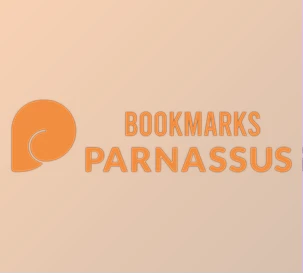
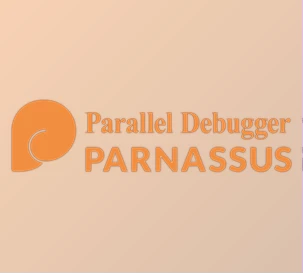


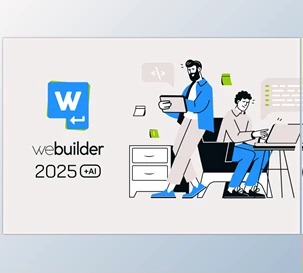
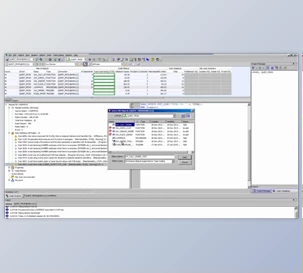
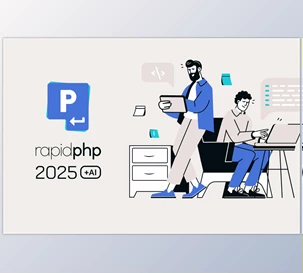




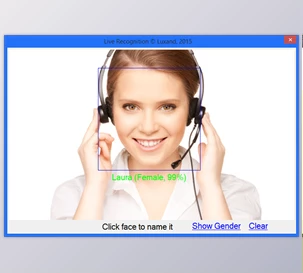




6/1/2022 11:55:07 PM
how to install this component? it's just a DLL!!! thanks for your attention