GitKraken Client On-Premise Serverless is the trusted choice for millions of developers and teams worldwide, offering an ultra-intuitive GUI, a powerful terminal, and a seamless experience across Windows, Mac, and Linux platforms. With a focus on visualization, the tool illuminates the impact of every Git operation, empowering users to make safer, more informed choices during their commits.
Designed to streamline development workflows and reduce distractions, GitKraken Client On-Premise Serverless helps users easily navigate the complexities of software development. By providing collaboration tools, it offers visibility into team progress and ensures seamless code collaboration, enabling developers to stay focused and agile as they work together.
By seamlessly integrating with existing Git hosting and issue tracking tools, GitKraken Client On-Premise Serverless eliminates the need for context switching and brings all essential tools together. This connectivity accelerates workflows, reduces context switching, and maximizes team collaboration, ultimately driving projects forward faster and more efficiently.
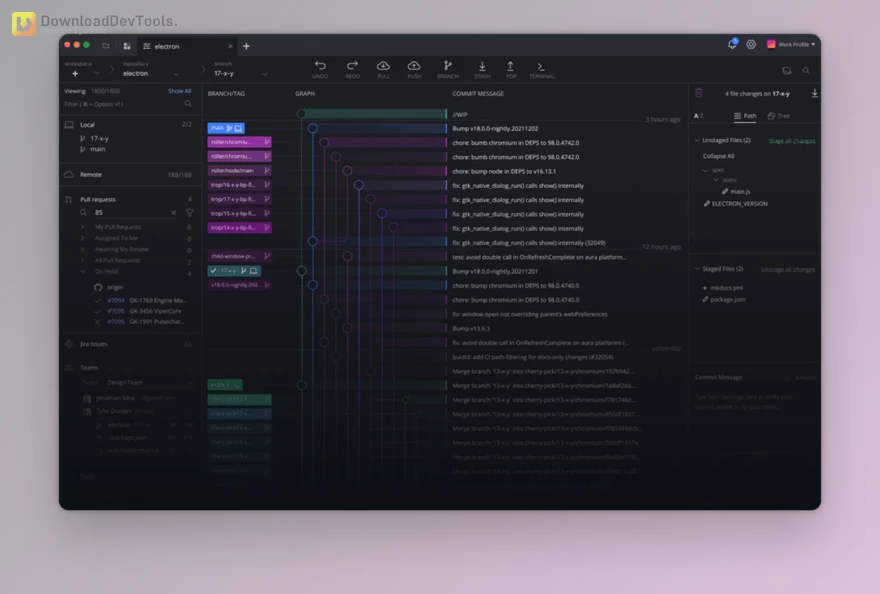
Key Features of GitKraken Client On-Premise Serverless :
- Ultra-intuitive GUI and powerful terminal for seamless Git operations on Windows, Mac, and Linux
- Visualization tools illuminate the impact of Git operations for safer and more informed commits
- Streamlined development workflow reduces distractions and maximizes focus
- Collaboration tools provide visibility into team progress and facilitate seamless code collaboration
- Seamless integration with existing Git hosting and issue-tracking tools eliminates context-switching
- Accelerates workflows and enhances team collaboration for faster project progression
Click on the links below to Download the latest version of GitKraken Client On-Premise Serverless with Keygen!

 GitKraken Client On-Premise Serverless v9.13.0 for Win x64 + Keygen.rar (Size: 296.7 MB - Date: 11/28/2025 3:57:42 PM)
GitKraken Client On-Premise Serverless v9.13.0 for Win x64 + Keygen.rar (Size: 296.7 MB - Date: 11/28/2025 3:57:42 PM) GitKraken Client On-Premise Serverless v9.13.0 for macOS x64 + Keygen.rar (Size: 188.5 MB - Date: 11/28/2025 3:57:36 PM)
GitKraken Client On-Premise Serverless v9.13.0 for macOS x64 + Keygen.rar (Size: 188.5 MB - Date: 11/28/2025 3:57:36 PM) GitKraken Client On-Premise Serverless v9.13.0 for macOS arm64 + Keygen.rar (Size: 171.6 MB - Date: 11/28/2025 3:57:31 PM)
GitKraken Client On-Premise Serverless v9.13.0 for macOS arm64 + Keygen.rar (Size: 171.6 MB - Date: 11/28/2025 3:57:31 PM)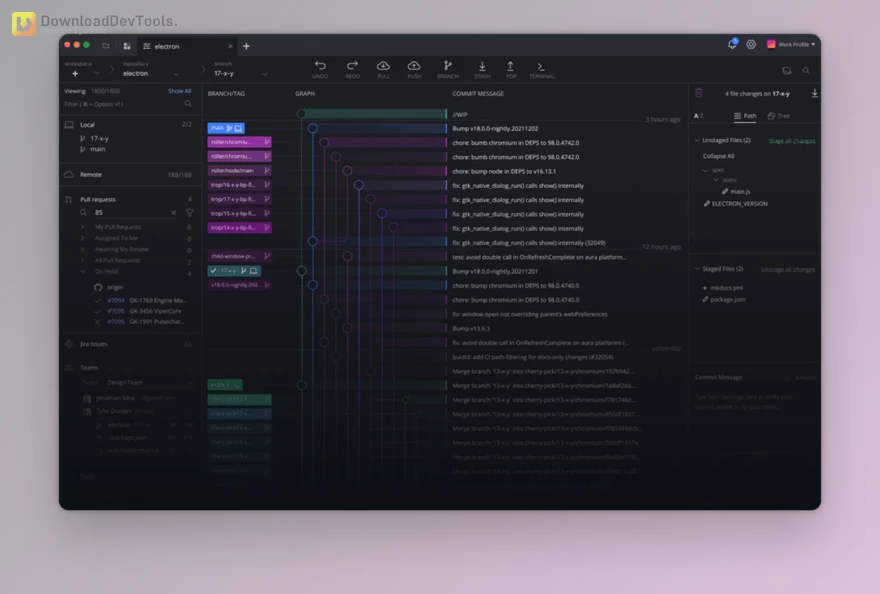


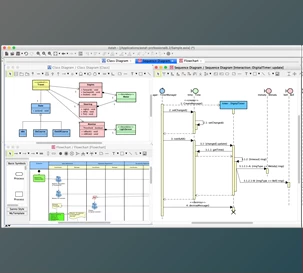
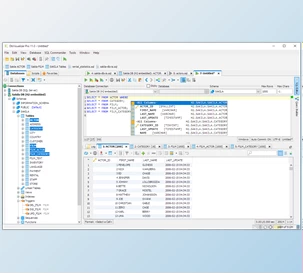

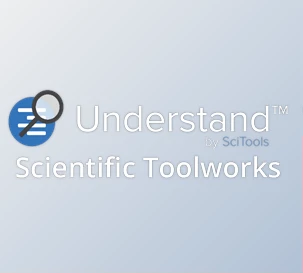
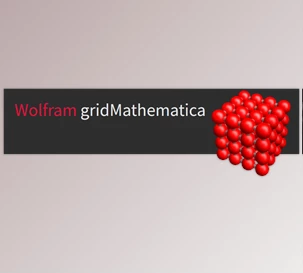










12/13/2025 12:26:31 PM
Can you update to 11.7 ?
8/10/2025 9:52:16 PM
for linux: sudo chown root:root /usr/share/gitkraken/chrome-sandbox && sudo chmod 4755 /usr/share/gitkraken/chrome-sandbox